Using Cards and Pre-prepared Responses Within Live Chat
It is possible for your operator in Live Chat to add the full range of Card features to the conversation i.e. URLs, images, video, RSS feeds, etc. Also, you can have key phrases already written for your operator to choose from and ensure accuracy in their responses.
For Card features the operator just needs to click on the ‘smart replies’ engine sign, which is in the bottom right corner of the live chat screen.
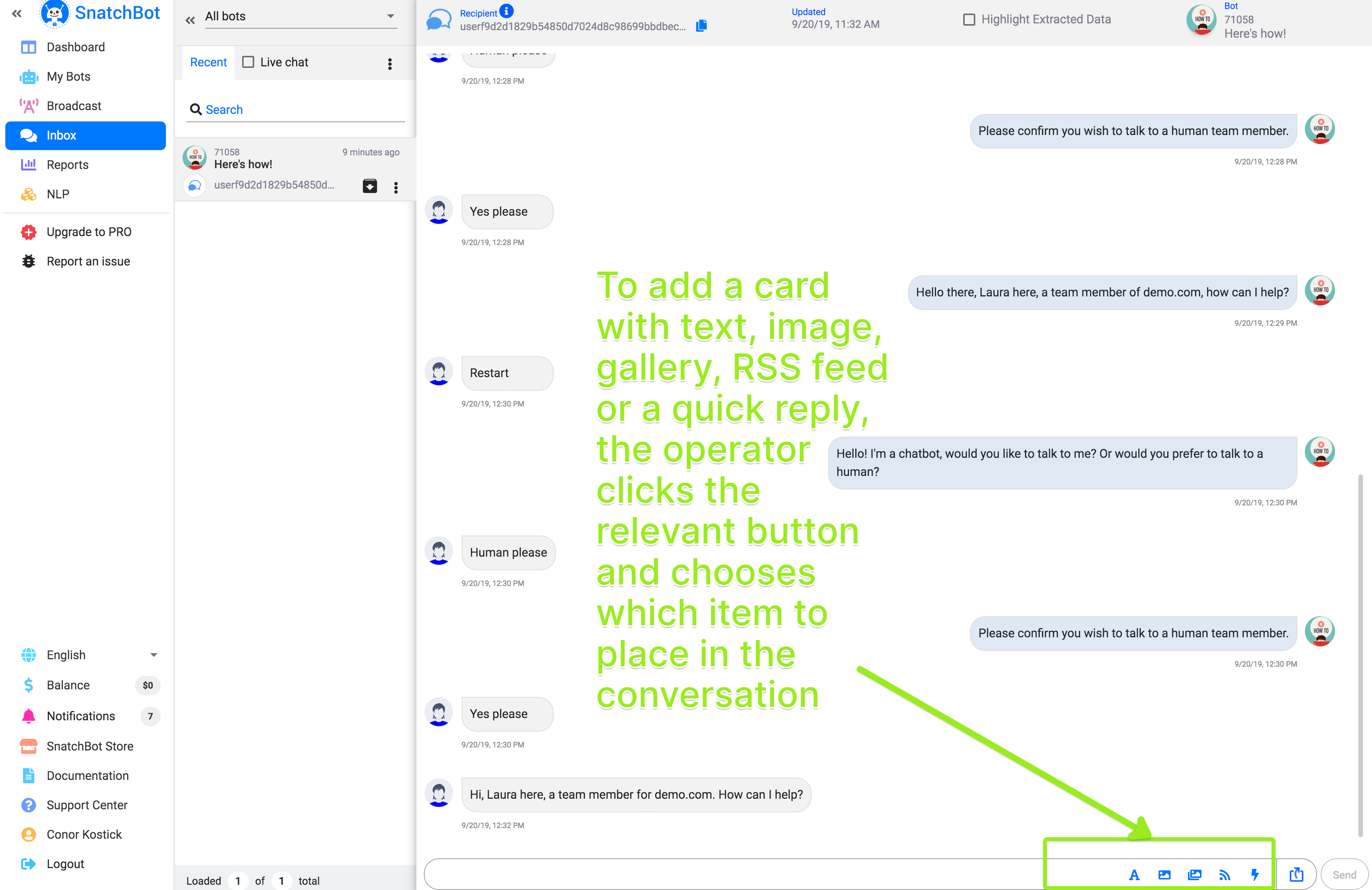
Then the full range of cards will become available. They work in exactly the same way as when you are placing them in an interaction.
So, for instance, if the operator added a card with a link to ‘Visit Our Shop’, it would appear in the conversation UI in a much neater button form than an URL.
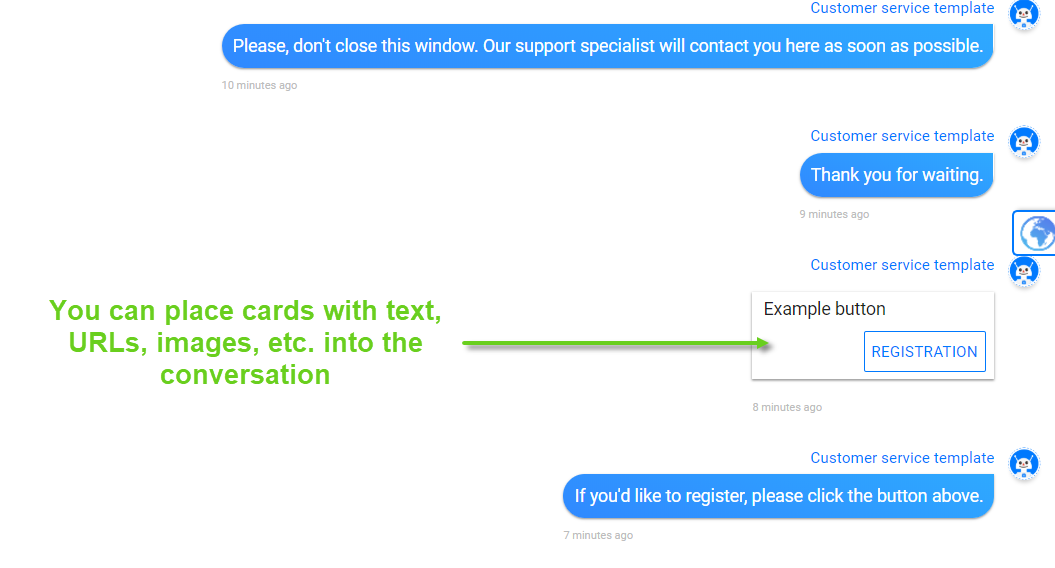
For the operator to choose from a list of pre-defined statements, use the button to the far right of the chatbar.
Updated over 4 years ago
