Viber
Creating a Viber bot is easy.
Viber is an instant messaging and voice over app with over 800 million registered users. SnatchBot gives you the possibility to create and configure a bot for Viber use.
To start with, please first create your bot (you can use an existing bot as well):
After this is done, go to the bot’s settings and open the Channels section. In the column of channels, choose Viber.
To proceed, if you haven’t already done so, you will first need to install Viber. You can click through to the company website where you can download the official Viber app to your smartphone.
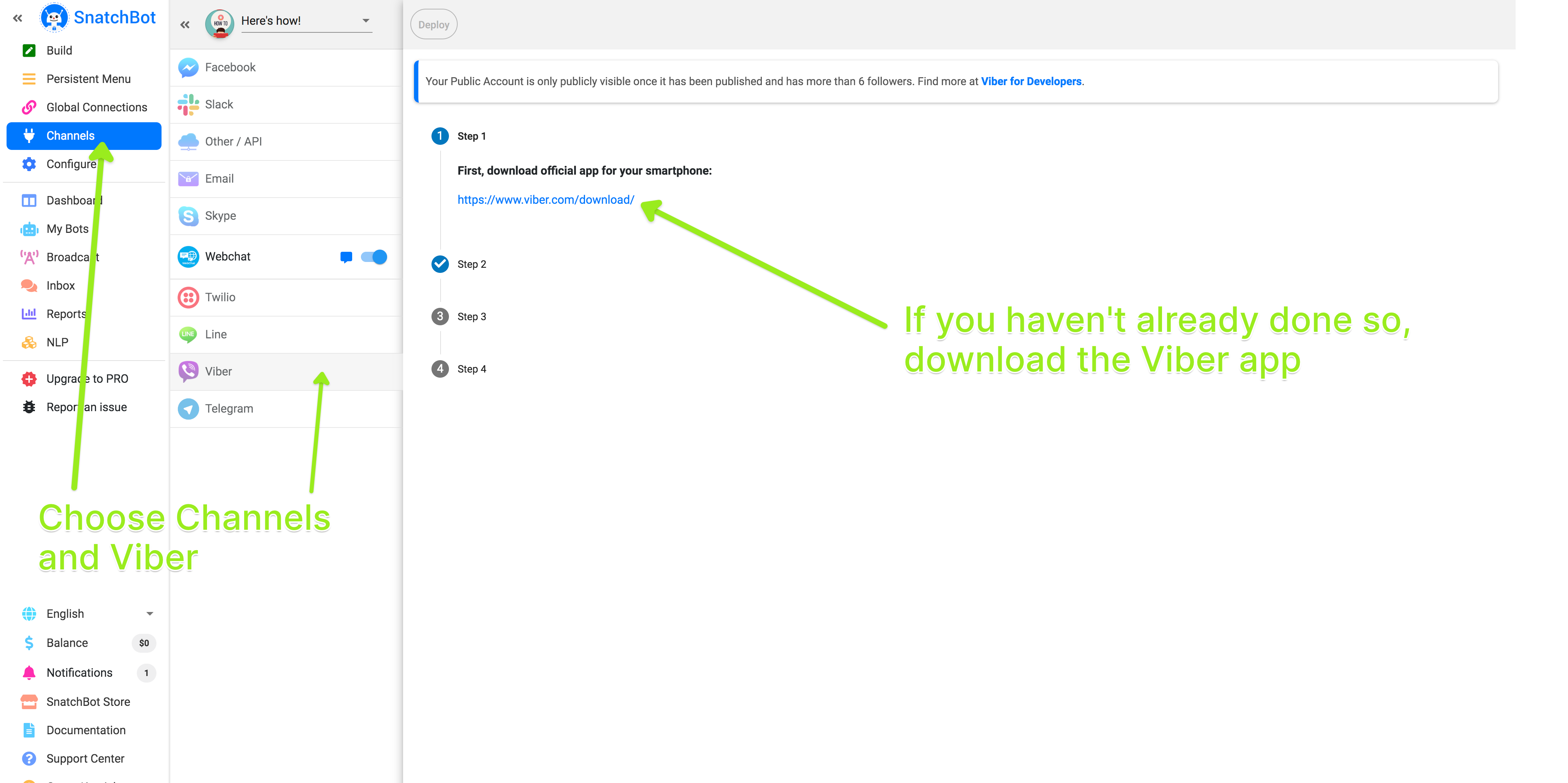
Now click Step 2 and create your Viber Out account (if you already have a Viber account, click Step 3)
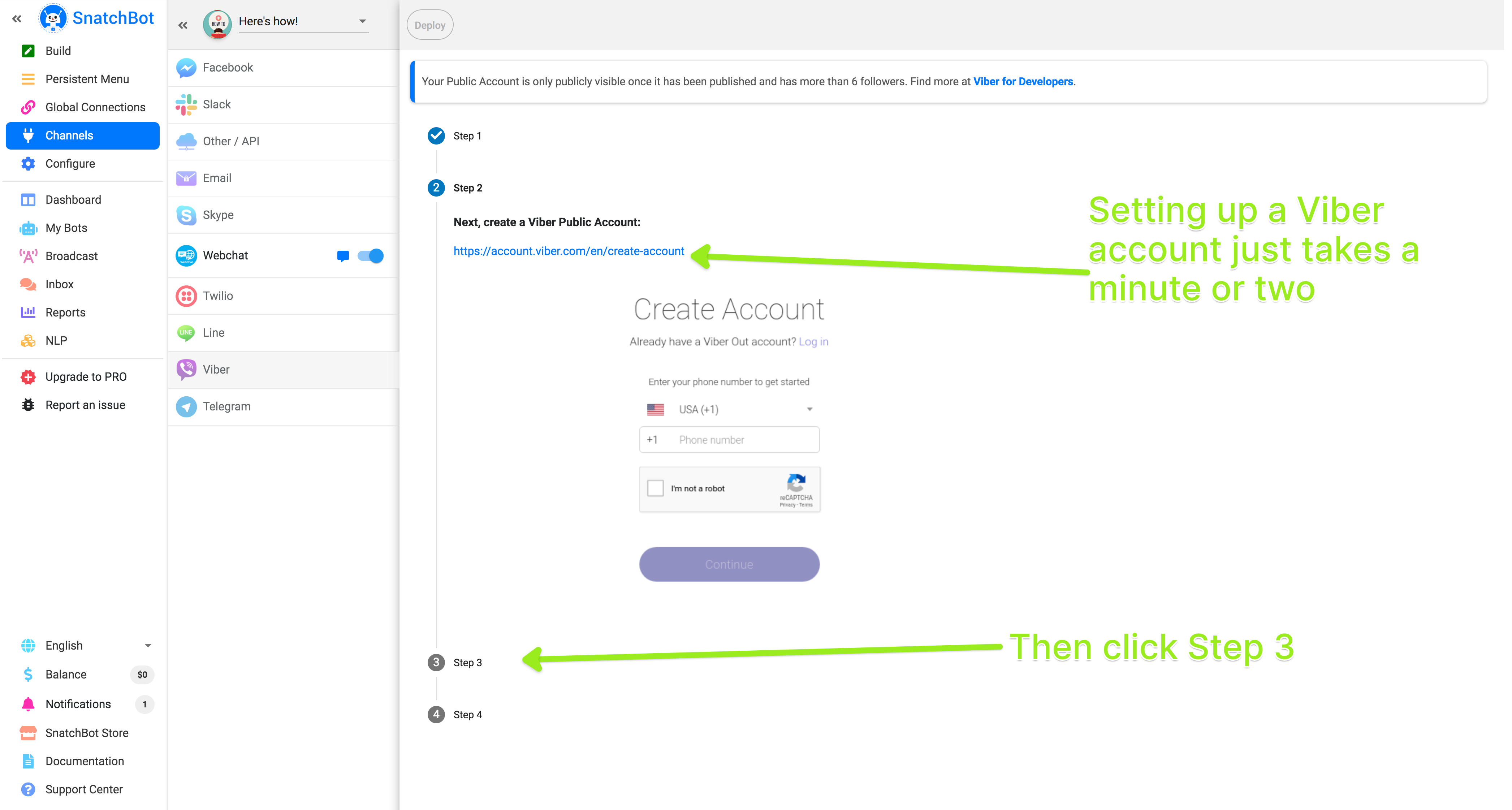
Now you need to get a ‘token’ from Viber. To do so, follow the link we have supplied and click create a partner account. When you ask Viber to do so, a verification number will be sent to your phone and then you can access the creation page.
After you receive your code, you’ll see this page:
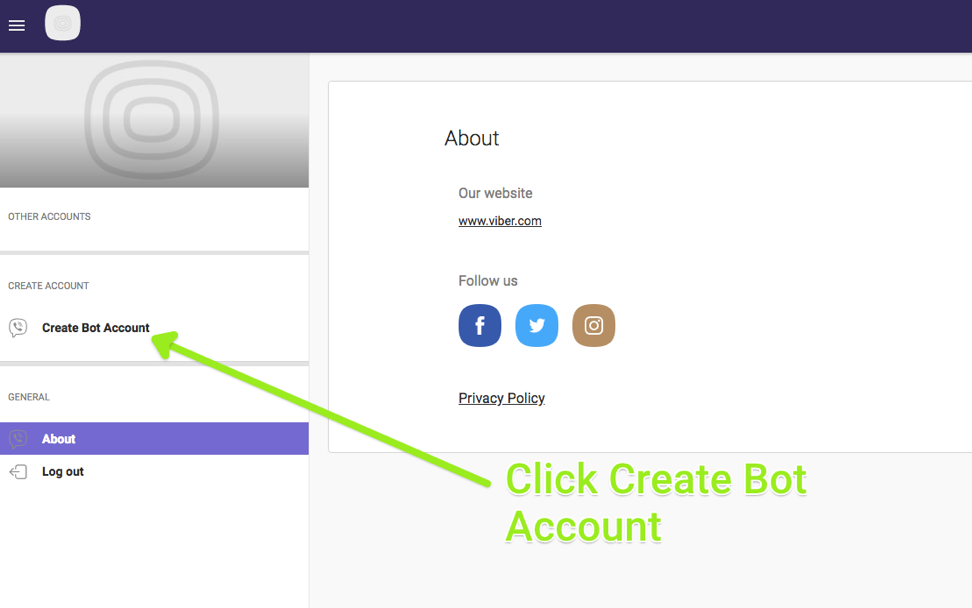
Fill in the subsequent form, accept the Terms and Conditions, then click Create. This is a new Viber account, linked to your phone number (as admin), which the bot will be active on. You’ll then receive an ‘Account created’ and a very long string of characters, which you copy.
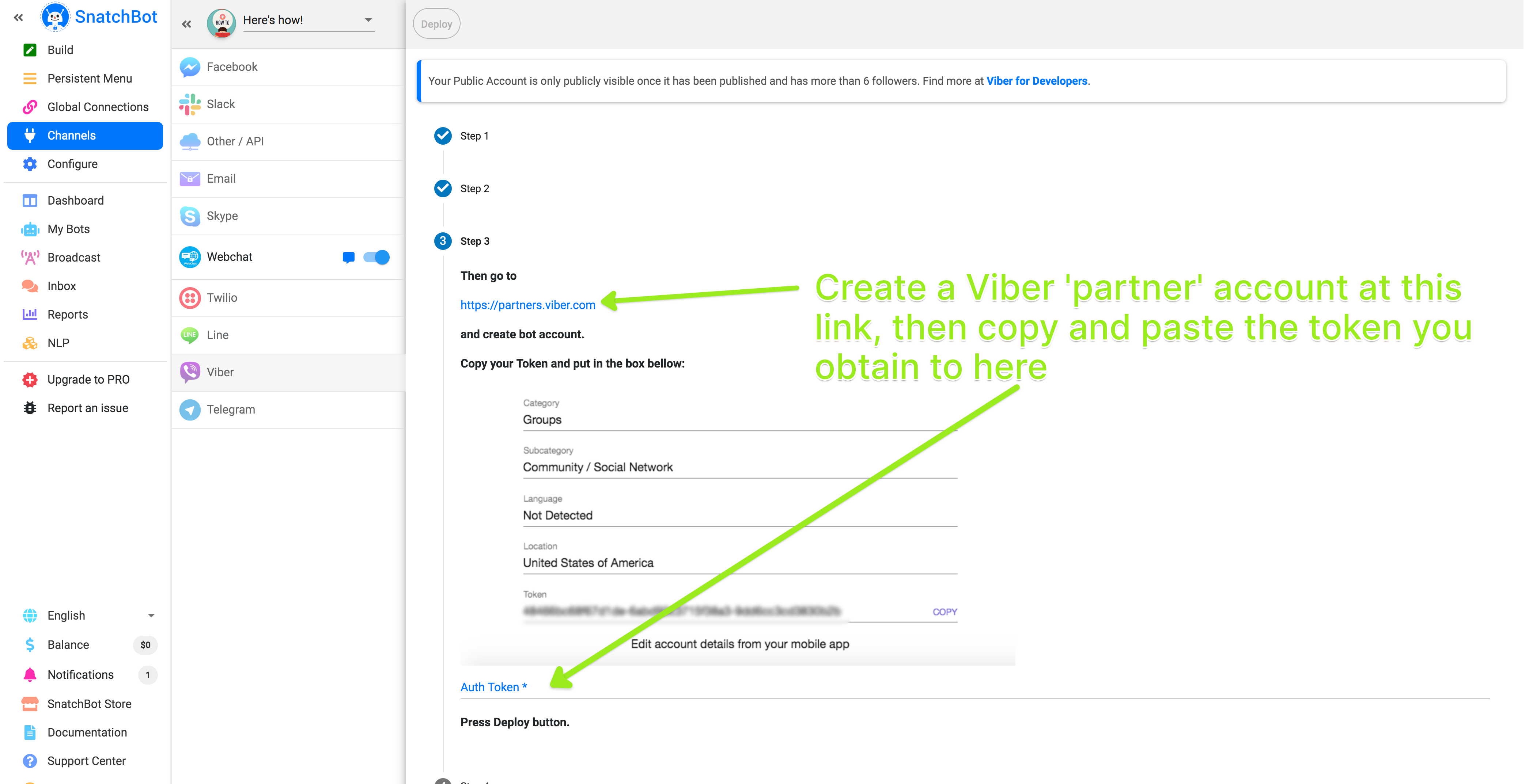
Return to our platform with the code and enter it at Auth Token. Then press Save.
Then, Step 4, personalise the greeting message that the bot will issue to users.
That’s it! The bot is ready to use on Viber. Enjoy!
Some restrictions:
- There is no “Message us” button for Viber.
- Facebook attributes are not available for Viber
- The STT feature is not available for Viber.
- Viber limits the number of Quick Replies to fourteen. Additional Quick Replies won't be shown.
- Persistent Menu (ProPlan): The “Disable text input” and “Submenu” features are not available for Viber. The maximum number of items in the Persistent Menu is 12.
- The following plugins are not available for Viber: eBay, Jira, Giphy.
- Text card: the maximum length of the “Description” field is 250 chars.
- The “Enable "Share" button for each story” feature is not available for Viber
Watch this video tutorial "Connecting to the Viber platform"
Updated over 4 years ago
