Reports
Here is a table where you can find records about every single message sent and received in your account.
Note
- Messages from Test chat are not included.
- In the Reports section STT messages are displayed as text messages.
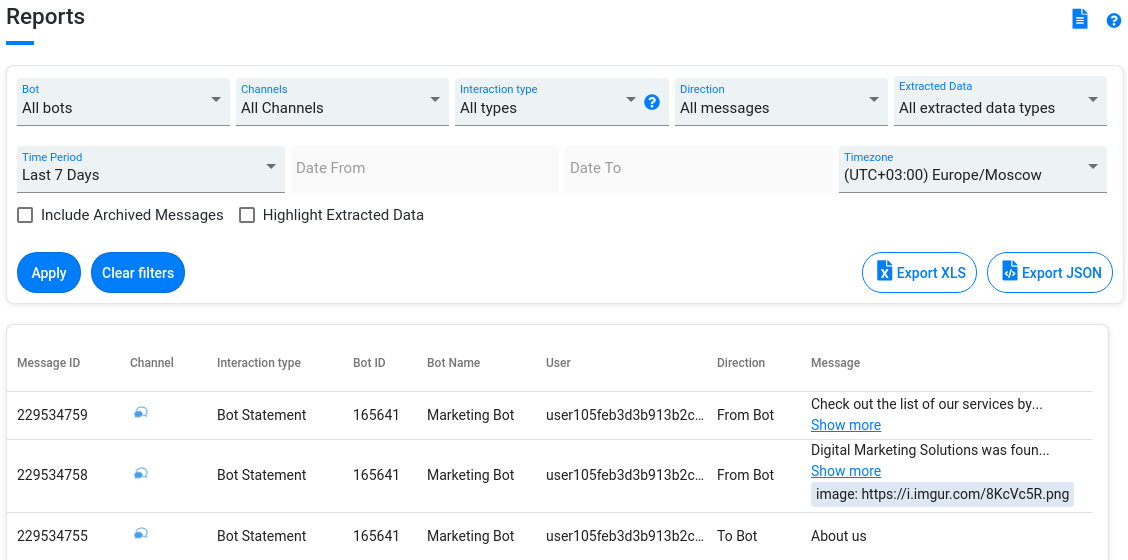
You can apply various filters to search for records
Interaction type->N/A
The filter refers to messages sent from a bot by broadcasts and from the Inbox section.
Include Archived Messages: take messages from archived conversations (Inbox) into consideration.
Highlight Extracted Data: highlight attributes, custom variables, response texts, and extracted data in the table.
To refresh the reports with these filters in place press Apply.
Message counter
There is a message counter in the lower-left corner of the table. The “?” tooltip shows the number of text messages, the number of voice messages, and the number of mixed messages.
You can export a report in XLS or JSON format.

Reports and the Collaboration feature
The statistics on the Reports page consider both yours and shared to you bots.
The bot owner must subscribe a bot to PRO in order to let other teammates (bot administrators) access the statistics.
Watch this video tutorial "Reports"
Updated almost 3 years ago
