Email report settings
There is the Settings button next to the section name:
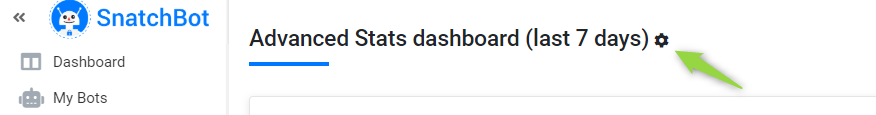
Upon pressing you get to the settings page where you can set and configure email reporting.
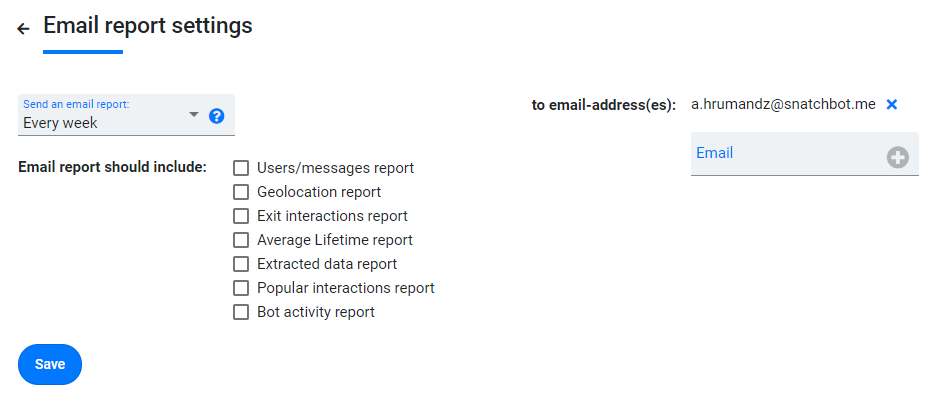
You can either get weekly reports (on Sundays) or monthly reports (on the first of each month you will get a report for the previous month).
Also, you can pick the particular data that you like to see in your report:
- Users/messages report
- Geolocation report
- Exit interactions report
- Average Lifetime report
- Extracted data report
- Popular interactions report
- Bot activity report
Next, you need to enter your email address(es). Max 5 email addresses allowed.
Press the "Save" button to apply changes. The system will be sending you emails with the links to the reports, so you can download them on your device.
The files will be available for 1 month. After that the files will be automatically removed.
Updated over 4 years ago
