Embedding URLs for Messenger
Adding a Button to your bot's conversation.
How to embed URLs for the Facebook Messenger channel.
You’ll have learned already that it is easy to embed URLs (links, audio and video) into your chatbot’s conversation, by using the Embed Media button.
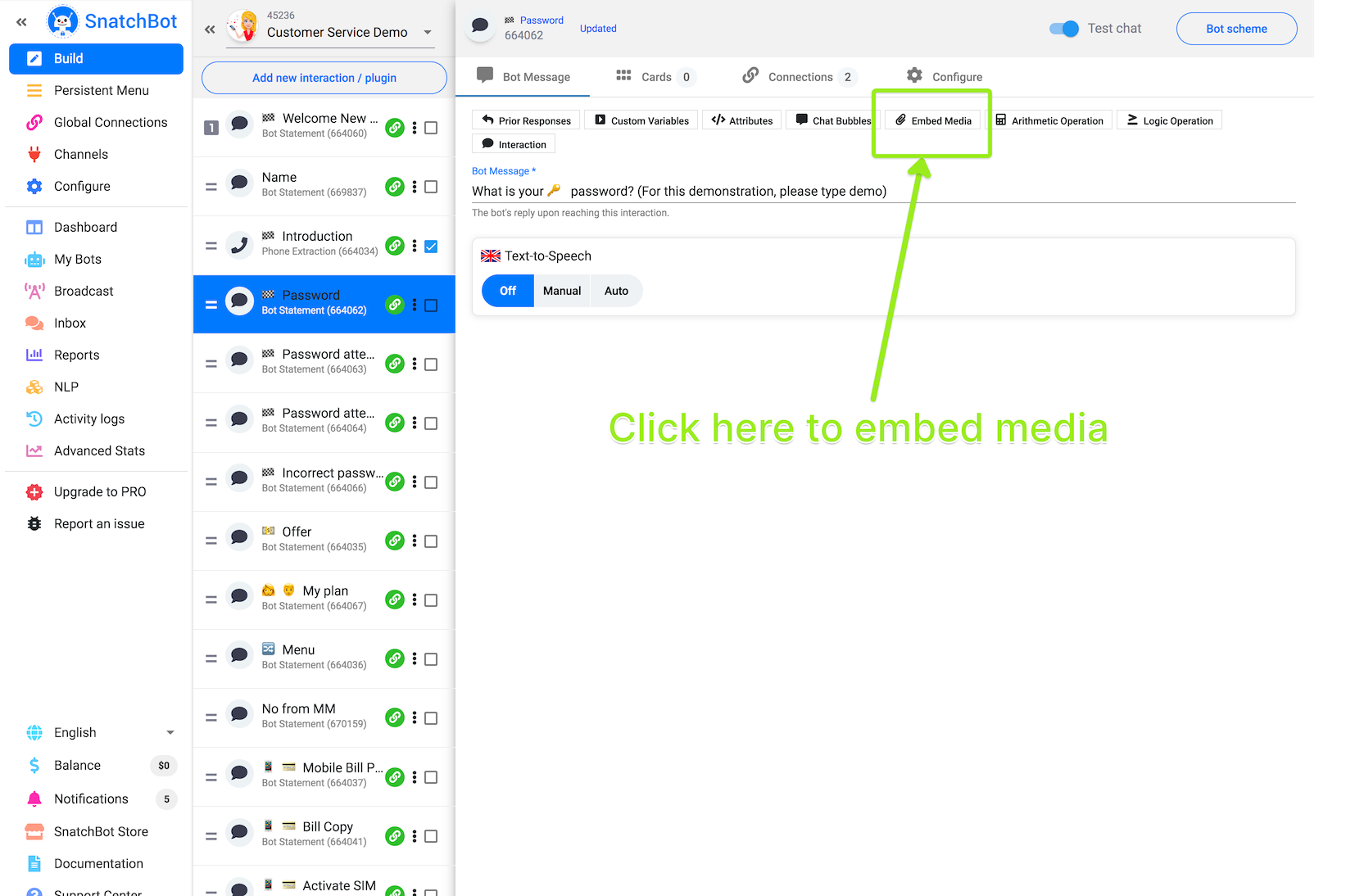
There is a problem, however, if your bot is being designed for Facebook Messenger. At this time, Messenger will not manage embedded URLs. The solution is to offer the link in the form of a button in a card.
Choose the interaction that you want the button to appear in and click Cards from near the top of the screen.
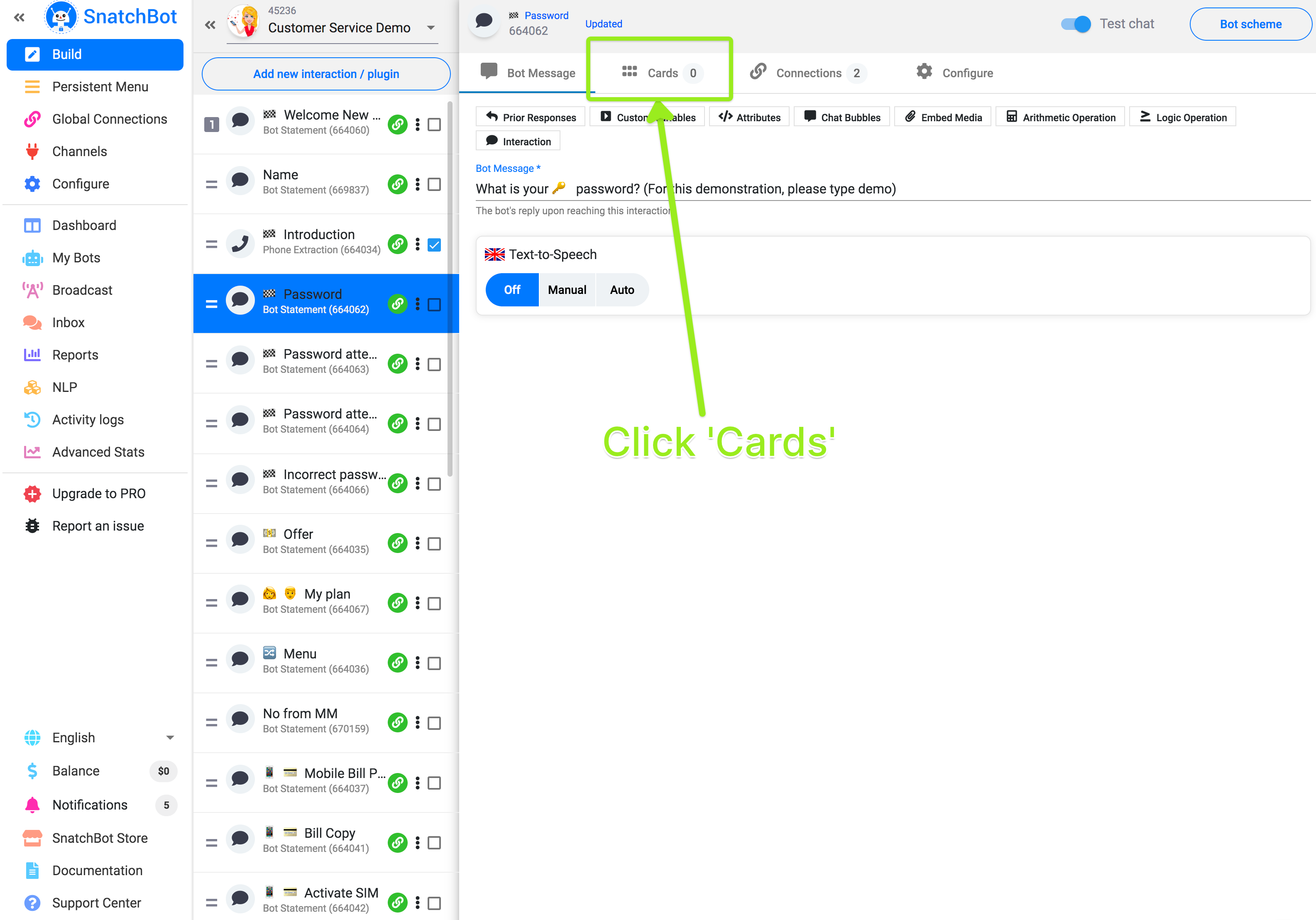
You can write text into the card (e.g. To go to our website, please click here). You might also want to set a Delay. This is useful to give a more natural feel to a conversation, but especially if you are going to offer several buttons and links. If you stagger the delays of your buttons in this interaction, e.g. setting them to 0, 1 and 2, then the options will come one at a time instead of all together in an instant.
After that, click Add button.
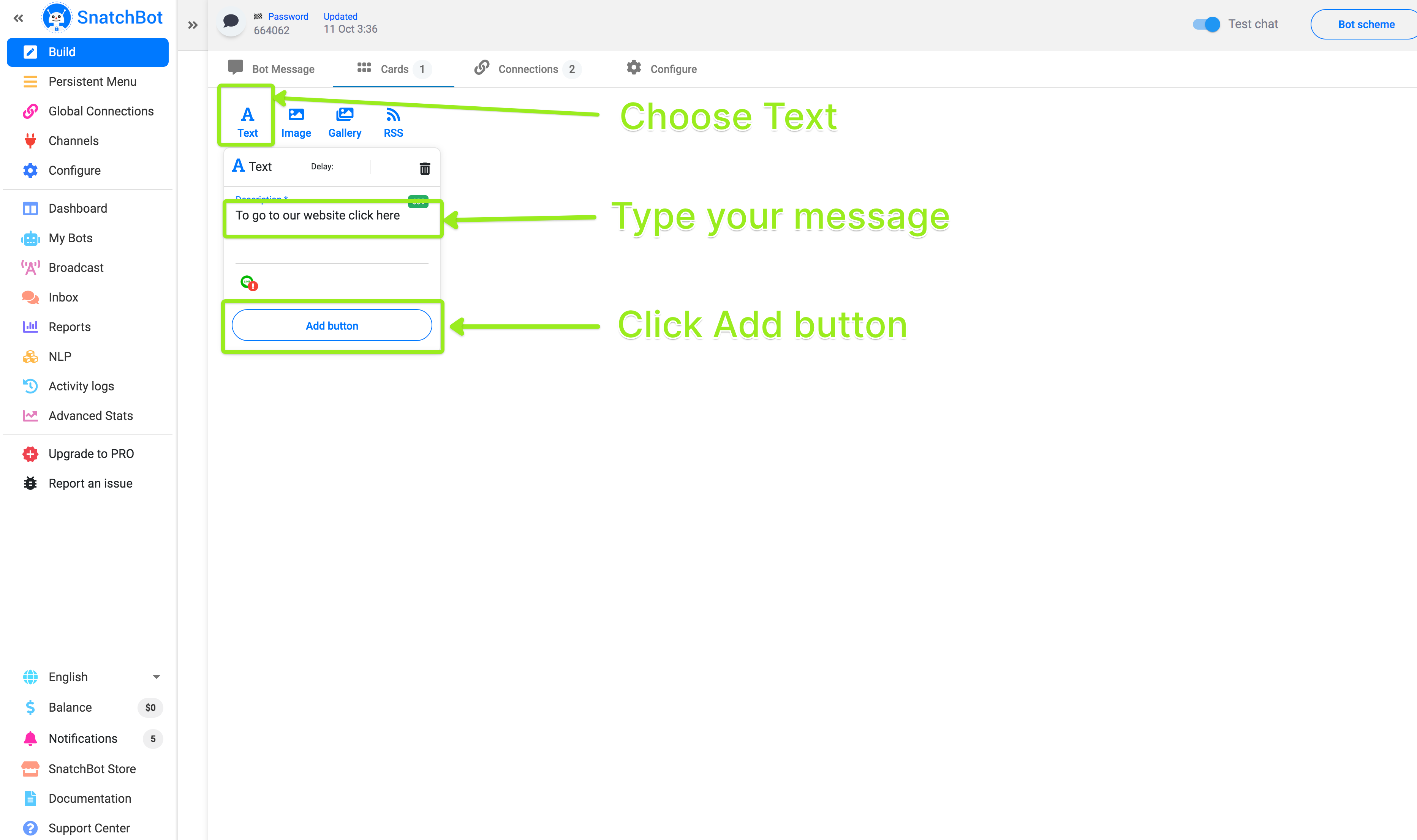
Click the URL icon. Name your Button. Place in the URL and then choose the size you want the button to appear in Facebook Messenger from the dropdown menu (100%, 70%, 40%)
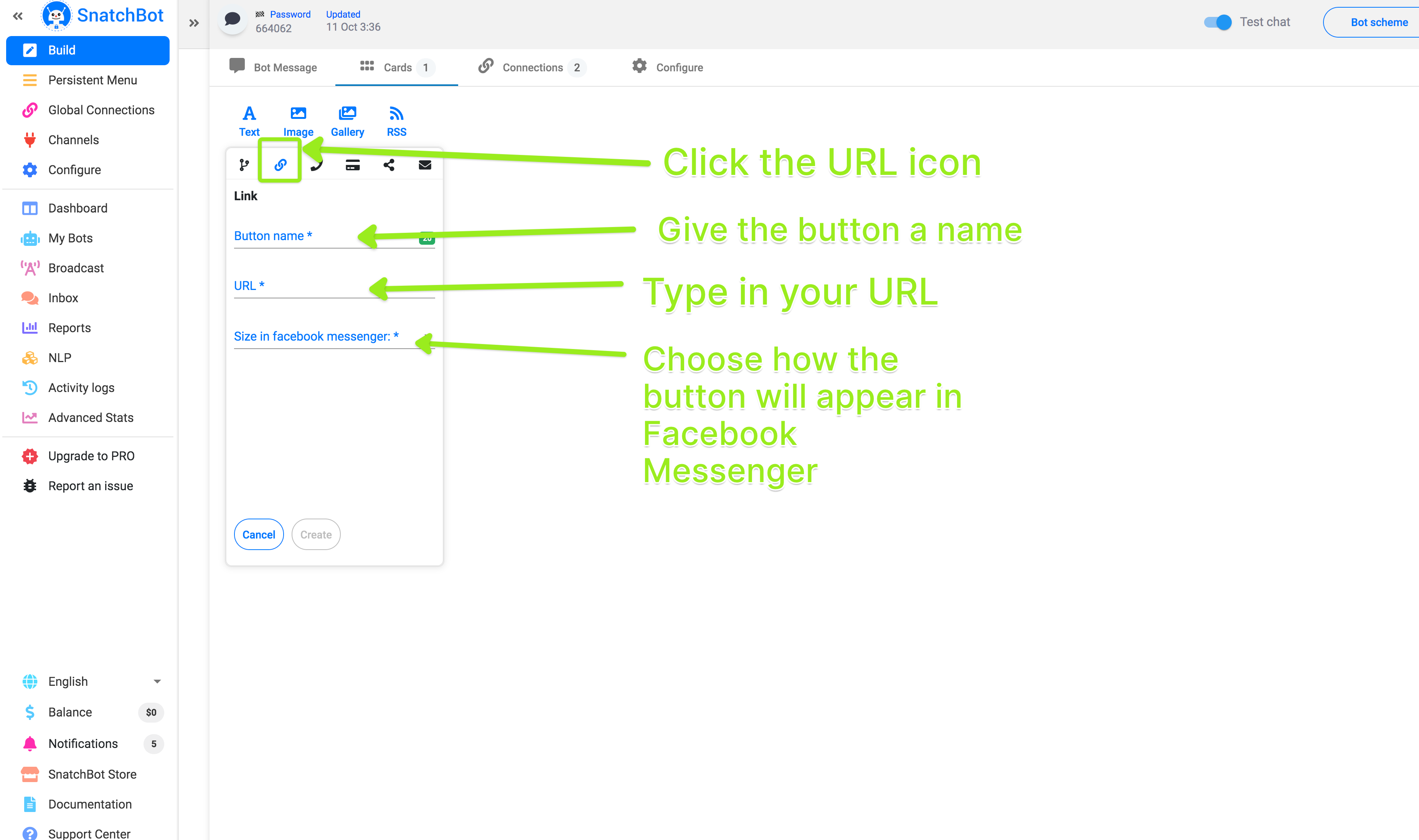
When you’ve done this, the Create button will light up and you click it to finish.
This creates a card with the URL embedded in a button, which will work on Facebook Messenger.
Watch this video tutorial ''How to Embed URL for Facebook Messenger?''
Updated almost 5 years ago
