How to Get Your Paypal Credentials
How to Obtain a Paypal Client ID and Paypal Secret
In order to enable your chatbot to process PayPal payments, you need a Paypal Client ID and Paypal Secret. And you also need to provide PayPal with an URL (or two) for your Privacy Policy statement and User Agreement.
To set up your chatbot with PayPal functionality, go to their Developer portal and log in with your PayPal account details.
Scroll down and press the Create App button:
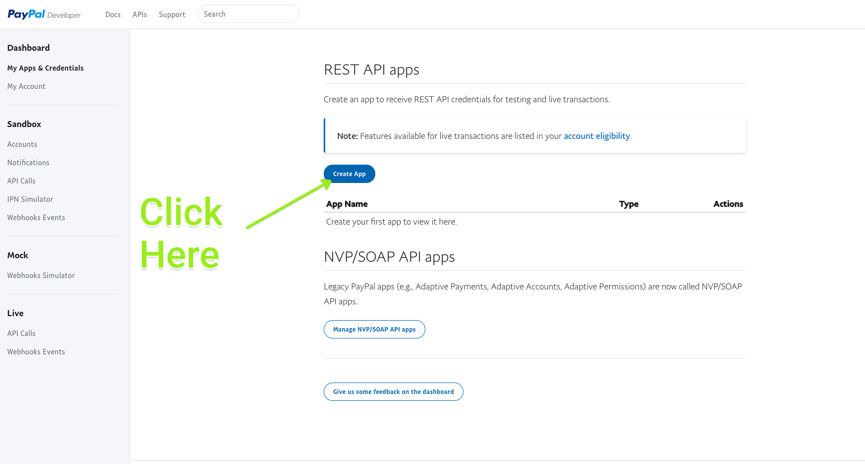
Enter an App name and press the Create App button:
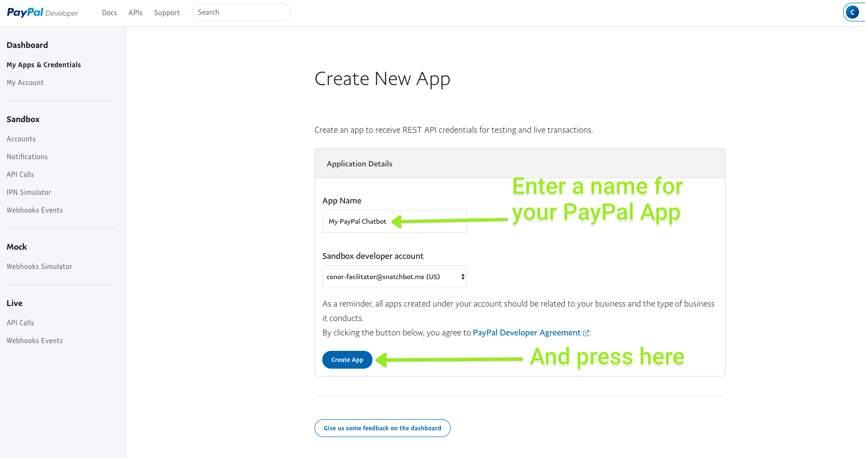
Switch from Sandbox to Live mode:
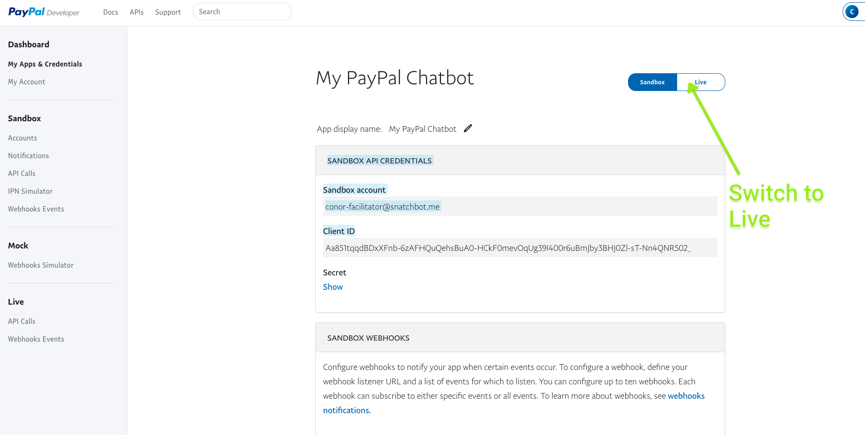
Scroll down to the section LIVE APP SETTINGS, select all the checkboxes and open the Advanced options in the Log in with PayPal section:
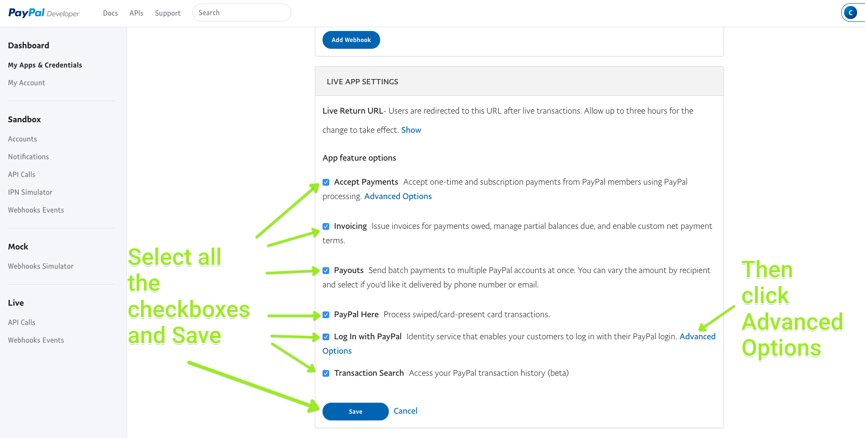
Scroll down to select what information you want to request from the customer and fill in in the Privacy Policy URL and User agreement URL:
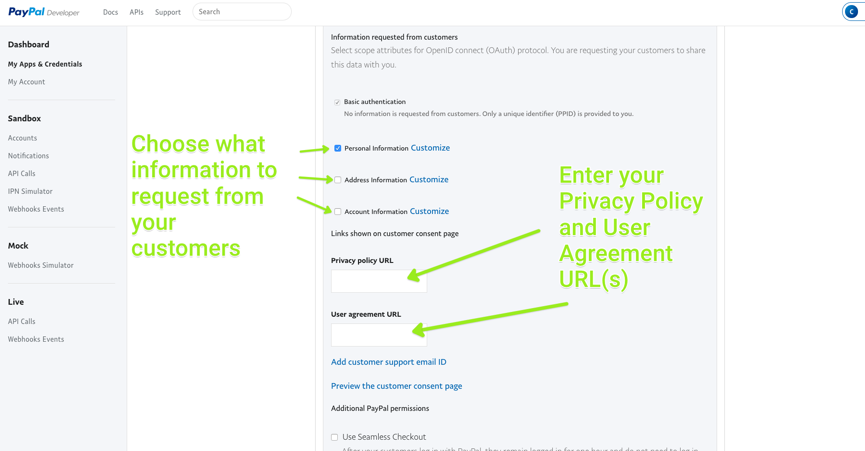
After saving your changes, PayPal will also ask you for a Return URL, but it is not necessary to enter one as your chatbot will be able to recognize and respond to a successful transaction. You can ignore the error message here:
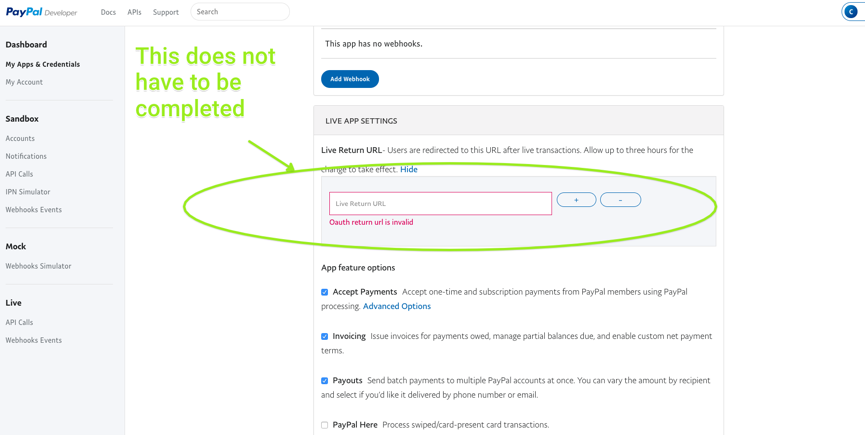
Now if you scroll back to the top of the page to LIVE API CREDENTIALS, you’ll be able to obtain the PayPal Client ID and Secret to be used for your chatbot as per this page: Adding Paypal to your chatbot.
Updated about 5 years ago
Collaboration tools allow your internal team to stay more connected and engaged
