Collect Number
This interaction identifies and collects the numbers from the users’ responses.
How to add interaction
- Click Add new interaction/plugin
- Select Collect Number
- Specify the interaction name, e.g. ‘Number of children’
- (Optional) Tick Highlight Extracted data in chat for a better user experience
- Click the Add button to add the interaction to the bot’s structure:
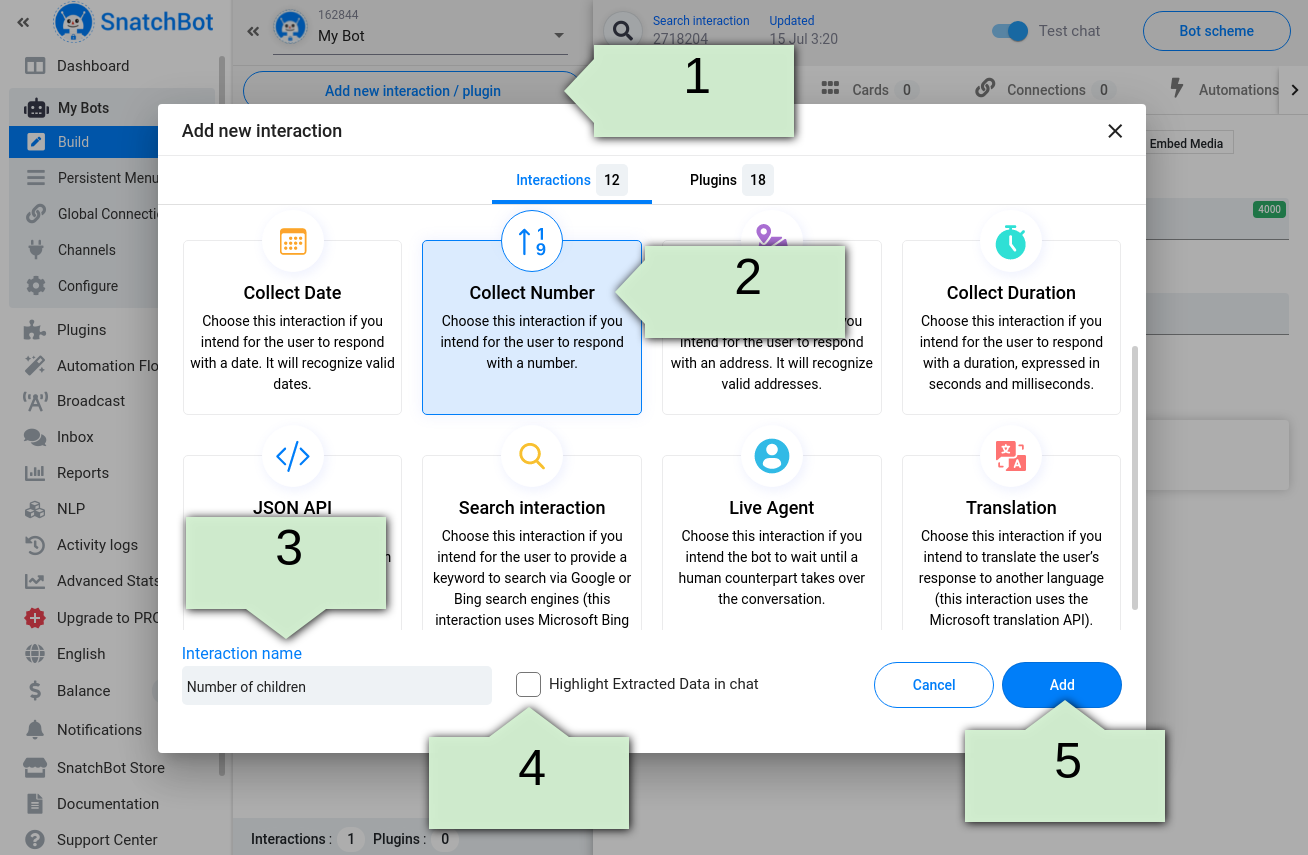
After that, specify Bot’s Message along with an Error Response:
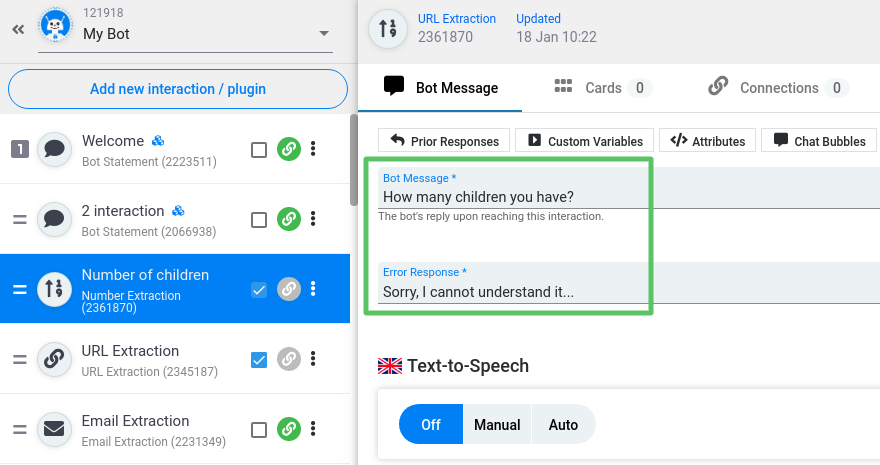
How does it work?
If a user's message does not contain a number, then the bot will give the Error response message:
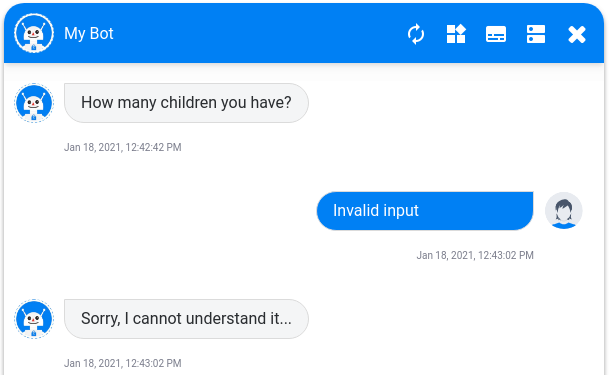
If a user's message contains a number, then the system will trigger the interaction that is set in the Connections tab. Otherwise, by default, the Fallback connection is set to 'do nothing'. In this case, the bot will give the same message again. If you change the Fallback connection then the system will redirect a user to another interaction after a number has been entered.
The same goes for connections: if you add a simple or NLP connection, and if a user's response matches the conditions of one of the connections, then the system will redirect a user to another interaction.
For example, you can connect the Collect Number interaction to the Bot Statement interaction to thank the user for giving the information or ask something else.
The interaction will trigger if a message contains at least one numeral.
You can highlight the extracted number in the Test chat. To do so, click the relevant button in the header:
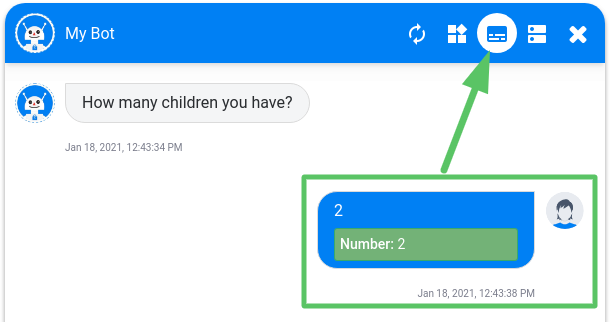
Watch this video tutorial ''Obtaining a number from the user's input with a chatbot''
Updated over 3 years ago
