Facebook Autoreply
This feature allows you to increase the number of your bot subscribers by sending messages to users who commented on any (or one particular) post on a Facebook page. The feature is available only for Pro bots.
The functionality of this tab becomes available only when the FB channel is connected.
This Autoreply page contains a Rules list, similar to the Connections or Automations tabs.
You can create, edit, and delete Rules.
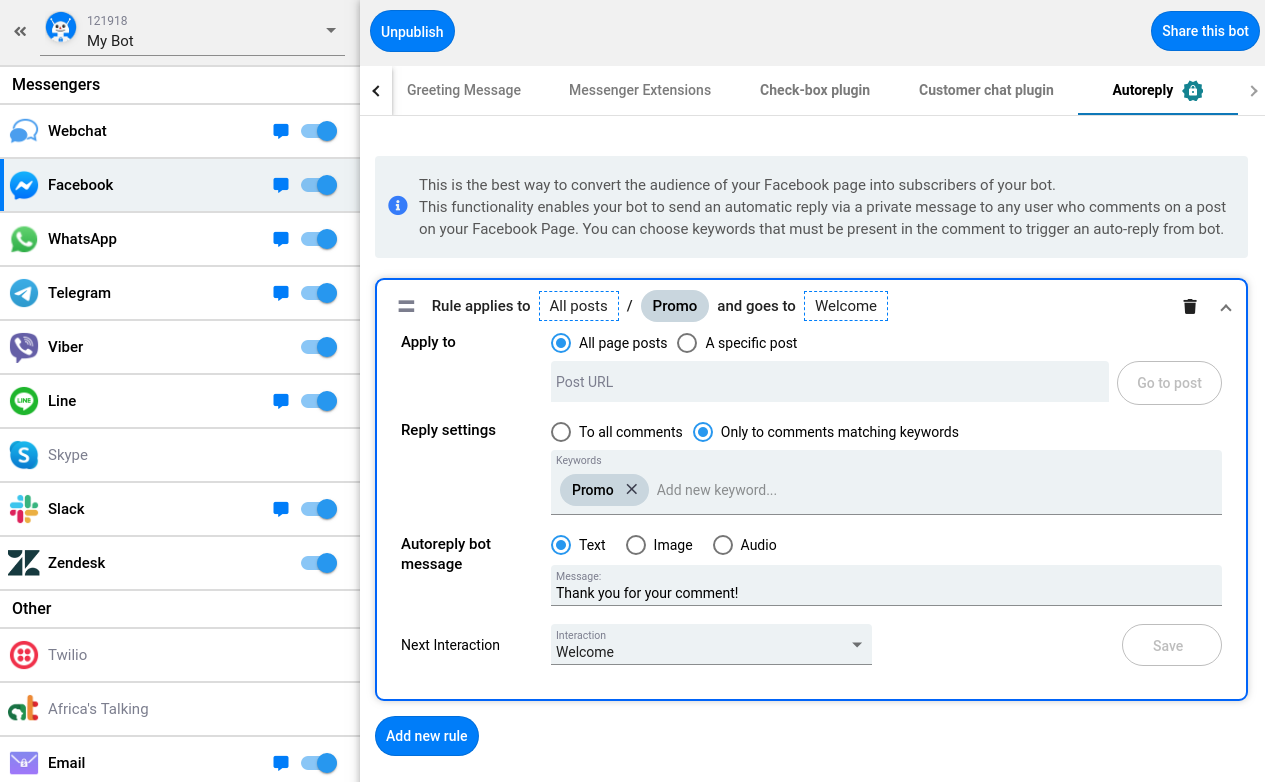
How to add a Rule?
- Go to the Channels->Facebook->Autoreply tab.
- Click Add new rule. The Rule setting will appear.
- Select whether you want to apply the rule to "All page posts" or to "A specific post".
If you select "to A specific post", you need to put a link that leads to your post on Facebook. Click Go to the post to make sure that you have provided the right link. - Set Reply settings:
To all comments: applies the rule to all comments on your page.
Only to comments matching keywords: if you select this option you must enter the keywords. The bot will send a message only if the user's comment contains one of these keywords. A keyword must be a separate word. If a keyword is part of another word, then the rule will not trigger (if there are no other keywords). - Select the type of the Autoreply bot message - the message to be sent to the user.
Available types are Text, Text+Image, Audio.
Supported audio formats: mp3, flac, wav, ogg. - Select the Next interaction.
If the user responds to the Autoreply bot message, then the bot will send the content from "Next interaction" (bot connections are not involved at all).
If the user does not respond to the Autoreply bot message, then the "Next interaction" will not be sent. - Click Save.
Now the Rule is ready. If a user leaves a comment on your Facebook page and if the rule conditions are met, the message from Autoreply bot message will be sent to the user. The system will send the message regardless of whether this user had initiated a conversation with the chatbot earlier or not.
Let's leave a test comment on the page:
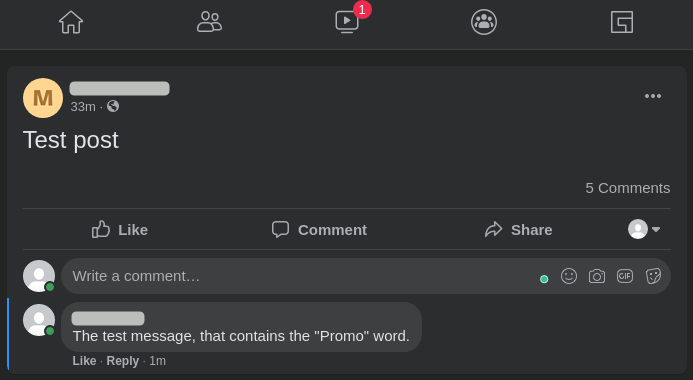
The bot will send a message that we've set in the Rule settings. If a user replies to it, then the bot will send a message from the Next interaction:
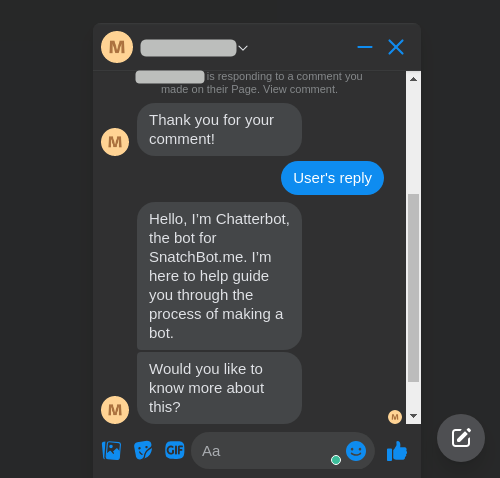
If the user has not communicated with that bot before, then after the bot has sent a message, the user automatically becomes the bot recipient. A recipient appears in all the sections where there are user and conversation outputs (Inbox, Reports, Advanced stats, etc.) but not in the Broadcast list.
Priorities for applying the rules:
The system applies the first rule in the list that is triggered.
Autoreply and Collaboration
All the FB channel settings, including Autoreply, are linked to the FB account and become available for editing to bot administrators after authorization on FB.
To read more about creating your own Facebook Comment Bot please see our blog.
Updated almost 4 years ago
