Grant owner access
If the bot owner grants his bot to an admin, then owner’s models are copied to the new owner with an “imported” label so that it is clear where the model came from.
The old bot owner won’t lose access to his/her models - they will remain in the ‘Custom models’ tab in his/her account. Also, the old bot owner will see the models which belong to the shared bot in the ‘Shared models’ tab - they will be copied from the new bot owner and now they will be working as the NLP access functionality (the NLP access to the bot is automatically enabled for the old owner).
General rules:
- New bot owner has to confirm access to the bot via email message.
- Once confirmed, you get bot owner rights, NLP models of the previous owner are copied to your account (all pretrained models will appear in the Pretrained models tab and will be connected to the bot).
- New NLP models are shared to the previous owner and other administrators (if there are any). Access to the models of the previous owner will remain for other administrators in case the models were shared independently of the bot or were shared with several bots.
- All the NLP models remain available for the previous owner.
Previous owner get access to the bot with NLP access.
All the models of the new owner are marked as ‘shared’ and used in the bot.
For example:
- A bot owner has shared a bot with NLP access to two administrators.
- The bot owner grants owner access to administrator 1.
- Once access is confirmed, all the associated models are automatically removed from the new owner’s (administrator 1) “Shared models” tab.
- All the associated models are copied to the new owner’s “Custom models” tab. All the copied models are automatically linked to the bot.
- Next, the system updates connections between models and bot, in order to link other administrators to the NEW copied models.
- Also, the previous owner (now admin) is linked to the new copied models, which now belong to the new owner
NLP page BEFORE granting owner access
Owner’s account: Admin’s account:
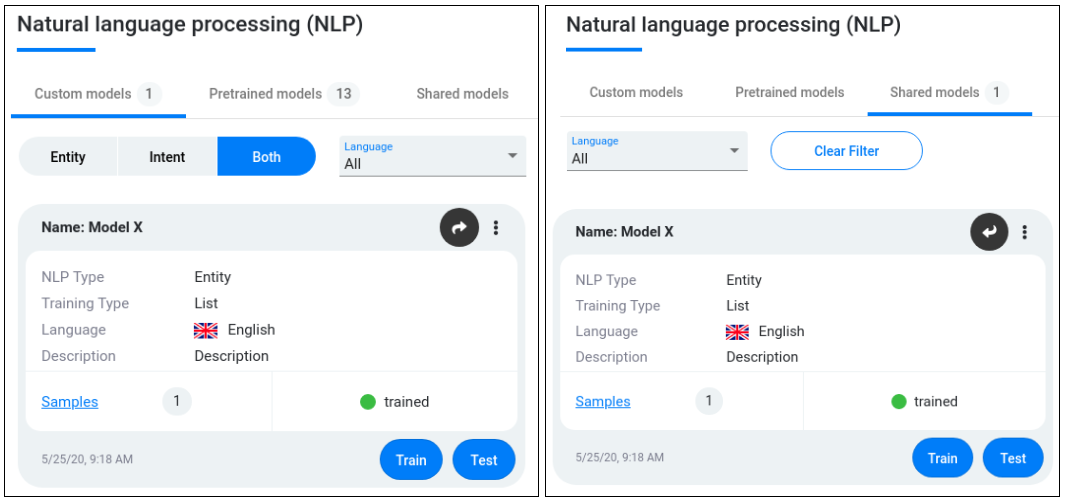
NLP page AFTER granting owner access
New Admin’s account (Old owner’s account): New Owner’s account (Old admin’s account):
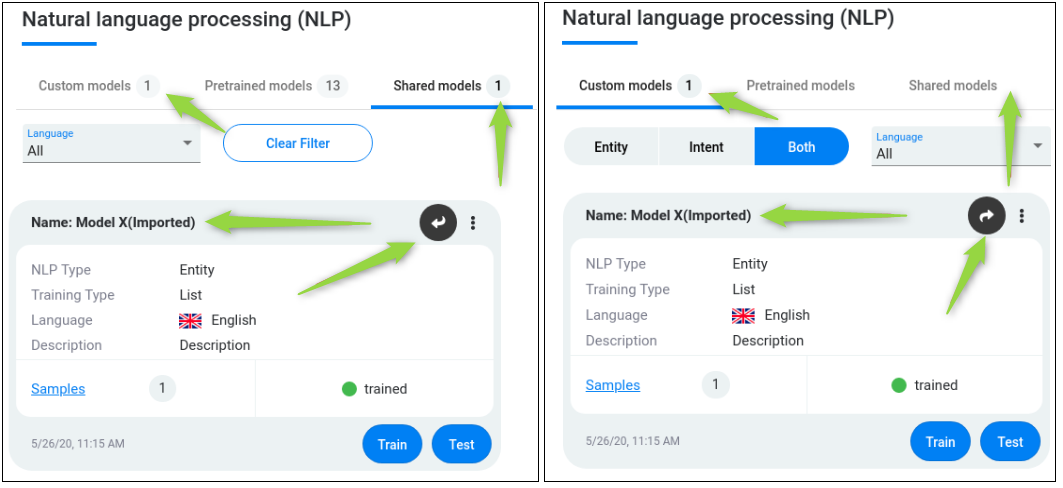
Updated almost 4 years ago
Please take a look at our next article to be more familiar with various Collaboration indicators.
