Finding Your Bot on a Channel
How to access your bot beyond Snatchbot.me.
Once you’ve connected the channels, you can access your bot through them. You do this on the same channel page that you used to connect the channel. Note that Webchat is already preconfigured for you.
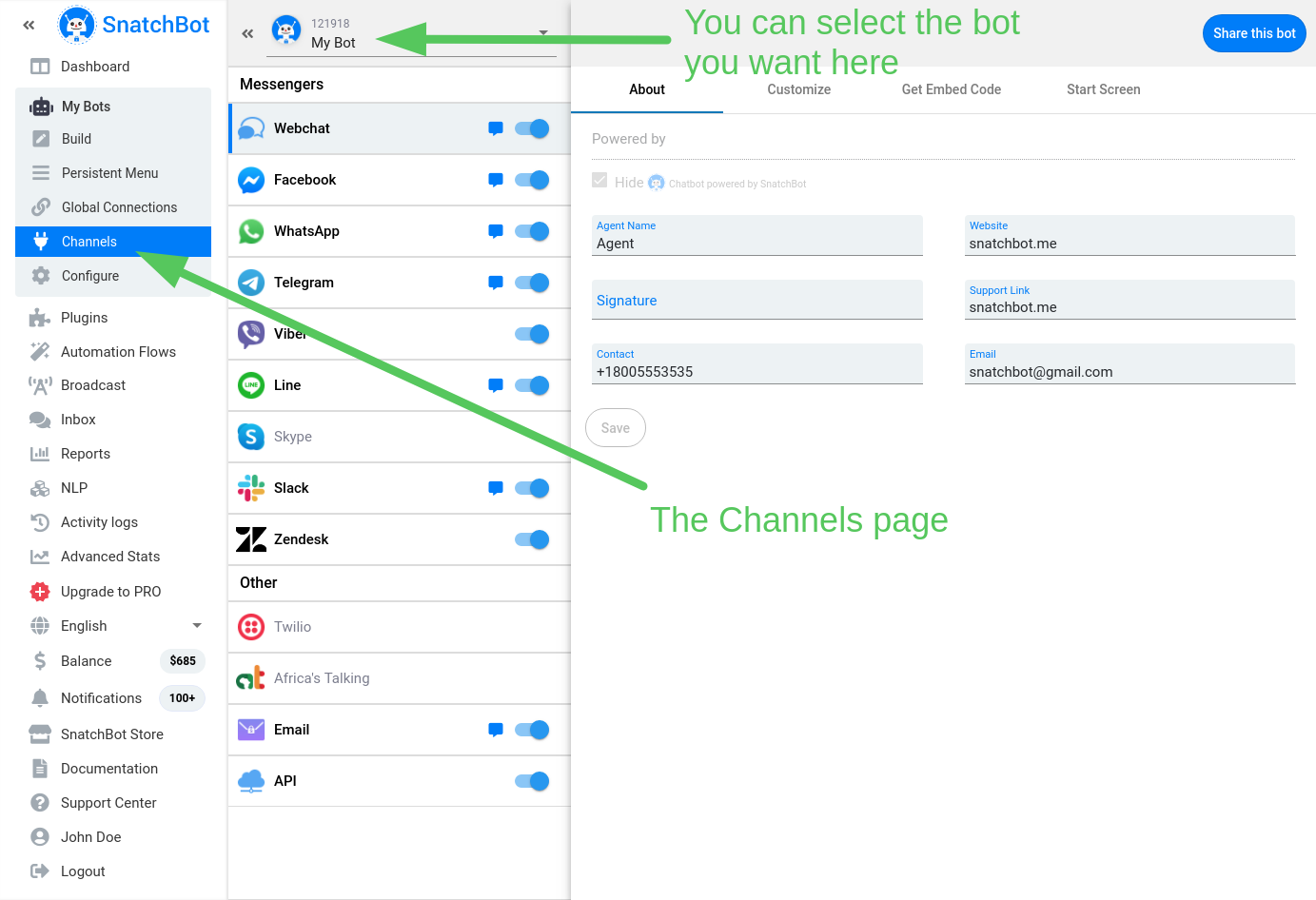
For each channel there are two symbols beside the channel name. The first you can click to access your bot via that channel. The second allows you to suspend or make active the bot on that particular channel.
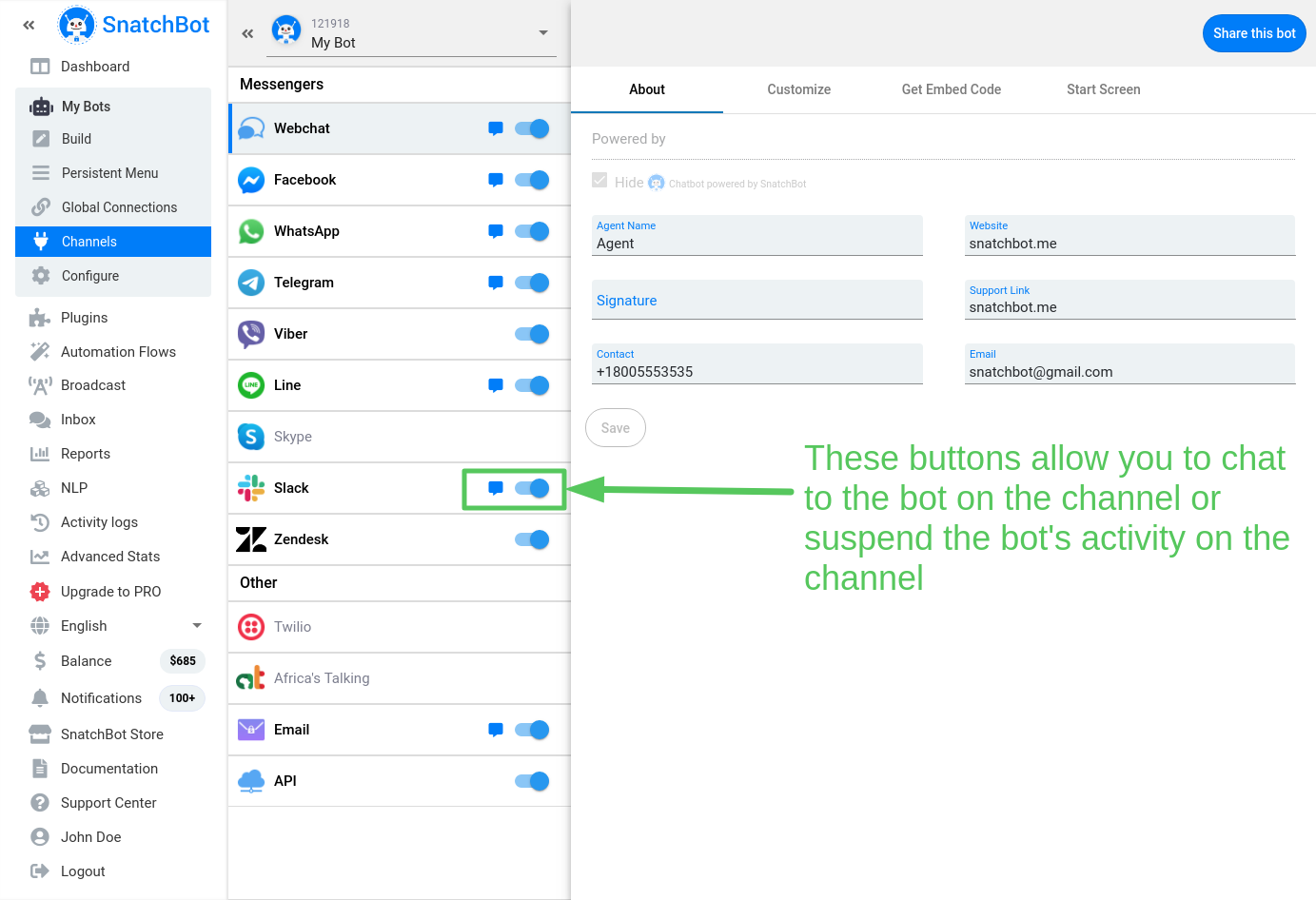
Watch this video tutorial ''View your chatbot as it appears on a channel''
Updated almost 4 years ago
Next Steps
Make it easy for your customers and decide which messaging platform they can connect to you on.
