Sending Yourself Email Alerts
Set your chatbot to send you an email alert at any point in the conversation
You can set your chatbot to send you an email alert at any point in the conversation. This is particularly useful if the customer or client conversing with the chatbot wants to end the conversation with the chatbot and instead deal with a human.
To set up email sending open the Configure tab, enter Email subject, an email address and press Enter or +. You can add as many email addresses as you like:
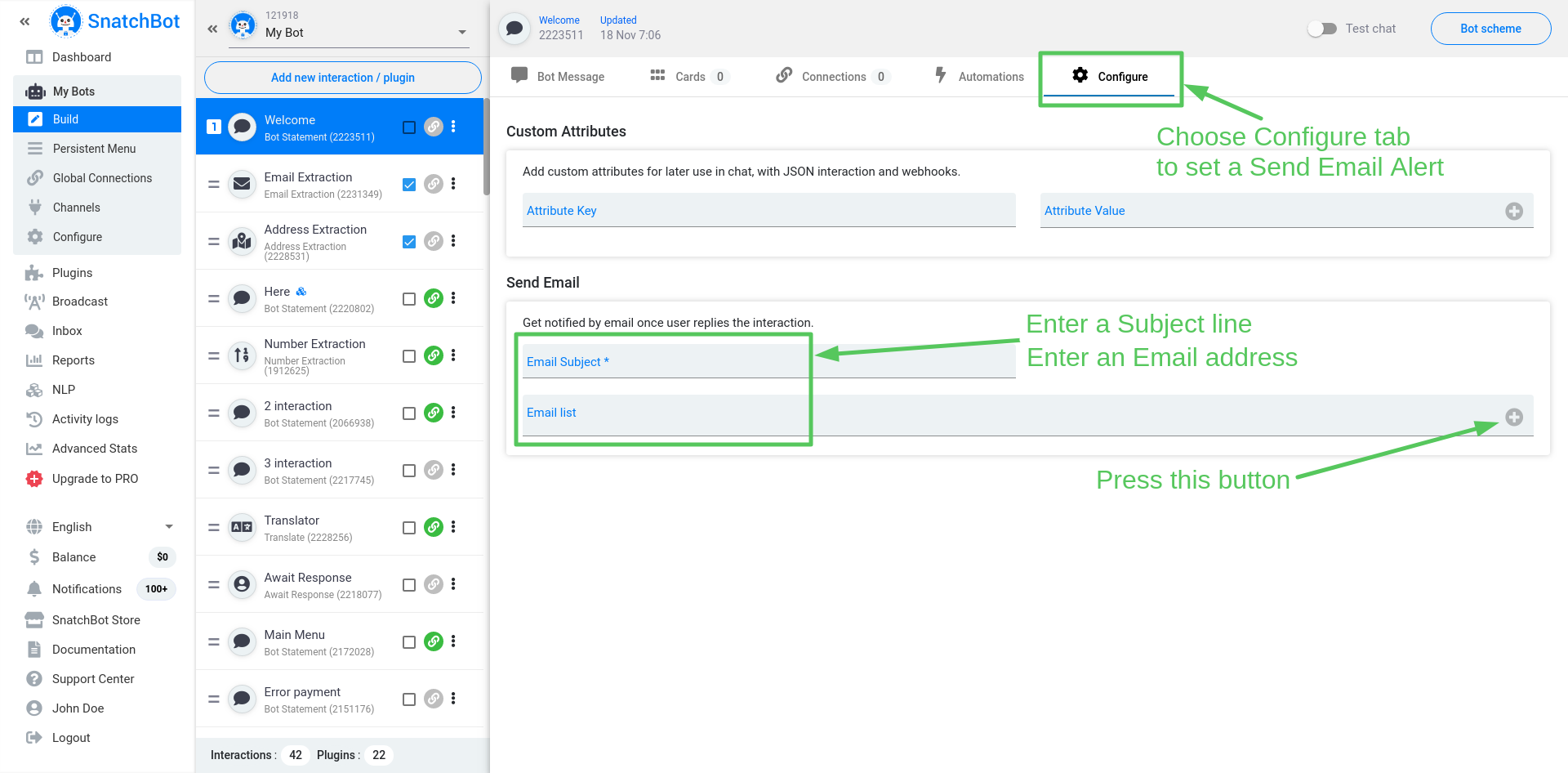
You will get an email notification when a user replies to an interaction. So this interaction must invite a response, for example, you might have quick replies, ‘Yes’ and ‘No’ as buttons that answer the question, ‘Would you like me to contact a human operator?’
You might wish to place the email alert into an Live Agent interaction. This is an interaction that holds the conversation while the email is sent and answered. Again, you will need a user input to trigger the email notification. It could, for example, read: ’while you wait for a human operator, please enter your name.
Watch this video tutorial to learn ''How to send email alerts from your chatbot''
Updated over 3 years ago
Randomize different bot responses by wrapping each possible response in {curly brackets}
