Global Connections
Global connections allow your users to jump straight to a particular interaction, ignoring the usual flow of the conversation.
In addition to Connections that are attached to a particular interaction, you can create Global Connections for all interactions.
Global connections have priority over regular connections, which are set in the Build section. If a user triggers the Global Connection, the conversation will immediately move to the interaction set in the Global Connection, irrespective of whether you have a regular connection with the same conditions.
Click here to create a Global Connection:
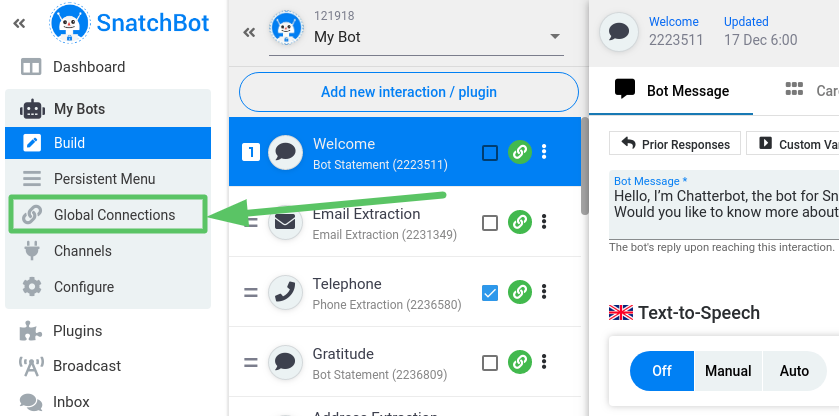
You can create both Simple and NLP global connections:
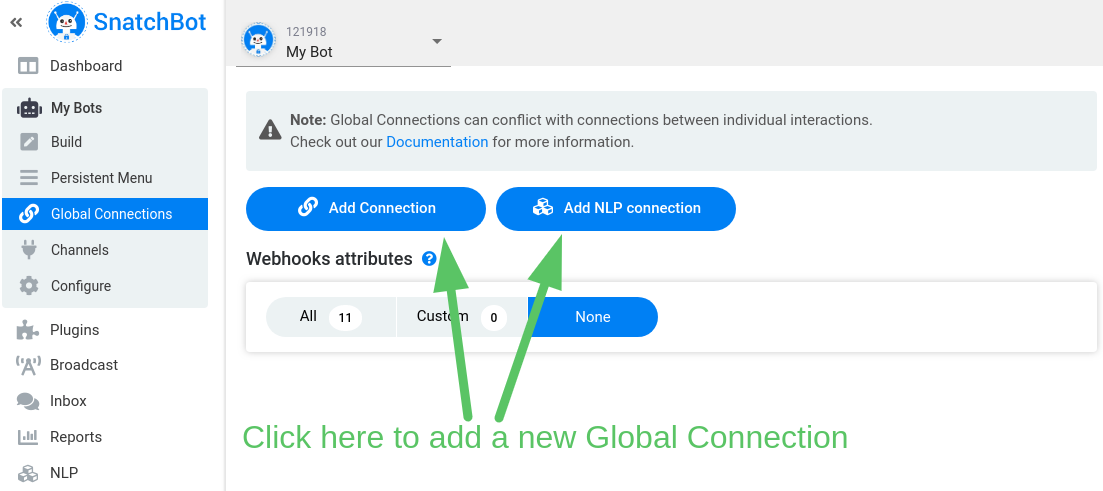
You create a Global Connection in exactly the same way as a Connection, by clicking the 'Add connection' button on the Global Connection page. Then you configure connection by setting conditions in the drop-down menus. You can use all the connection settings including custom variables and attributes. You can make as many Global Connections as you need.
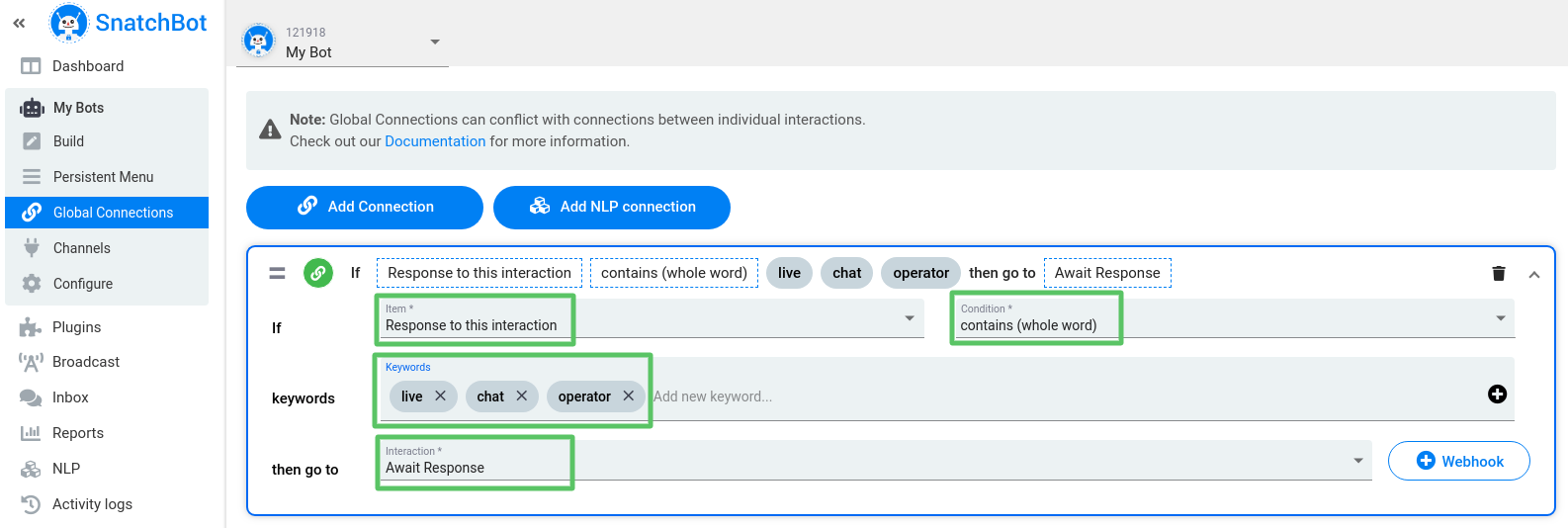
Now, if a user sends a message which contains the word "live" or "chat" or "operator", then he or she will be redirected to the Live Agent interaction
Tip
Users can quit theLive Agent interaction using Global Connections.
Note: a user will not quit the AR interaction if the Global Connections Behavior feature is enabled (AR interaction->Connections tab).
Global Connections and Collaboration feature
If a bot administrator has no NLP access, then Global NLP connections won’t be available for them.
Webhook attributes
You can select the attributes that you want to be sent to your URL when a user triggers one of the global connections.
If there are broken global connections, then you will see an indicator in the left side menu. In order to fix a Global Connection select another interaction in the Interaction drop-down.
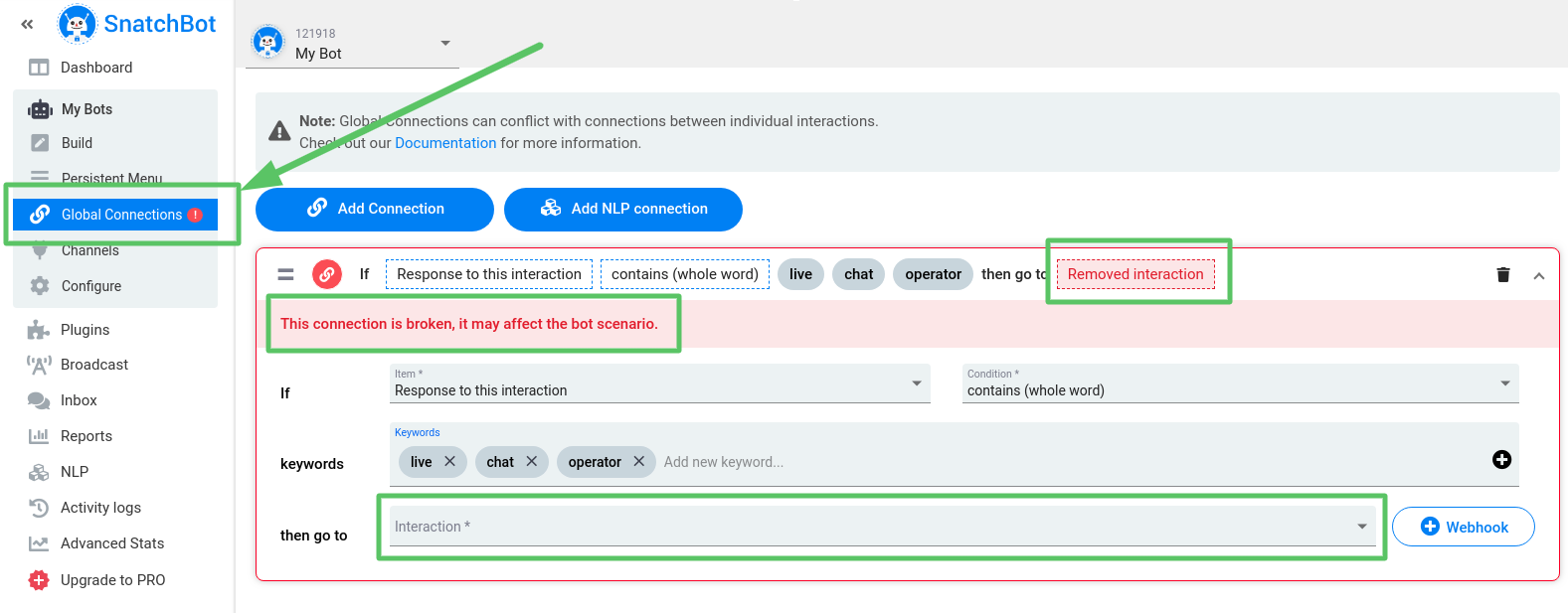
Global Connections and Collaboration feature
If a bot administrator has no NLP access, then Global NLP connections won’t be available for them.
See the Video to view the tutorial ''Using Global connections with your SnatchBot chatbot''
Updated over 3 years ago
See how to add and automate the creation of synonyms for both words and sentences in your connections.
