Start Interaction
What is the «Welcome message» interaction? (Start Interaction option)
The Start Interaction is the first interaction that your bot’s users will see after they have launched it (or tapped a ‘get started’ button).
The Start Interaction can be any of the interactions you have created. Choose an interaction from your bot structure and then check the start interaction box at the top right corner of your interaction box.
Once checked, the interaction will display the "1" symbol:
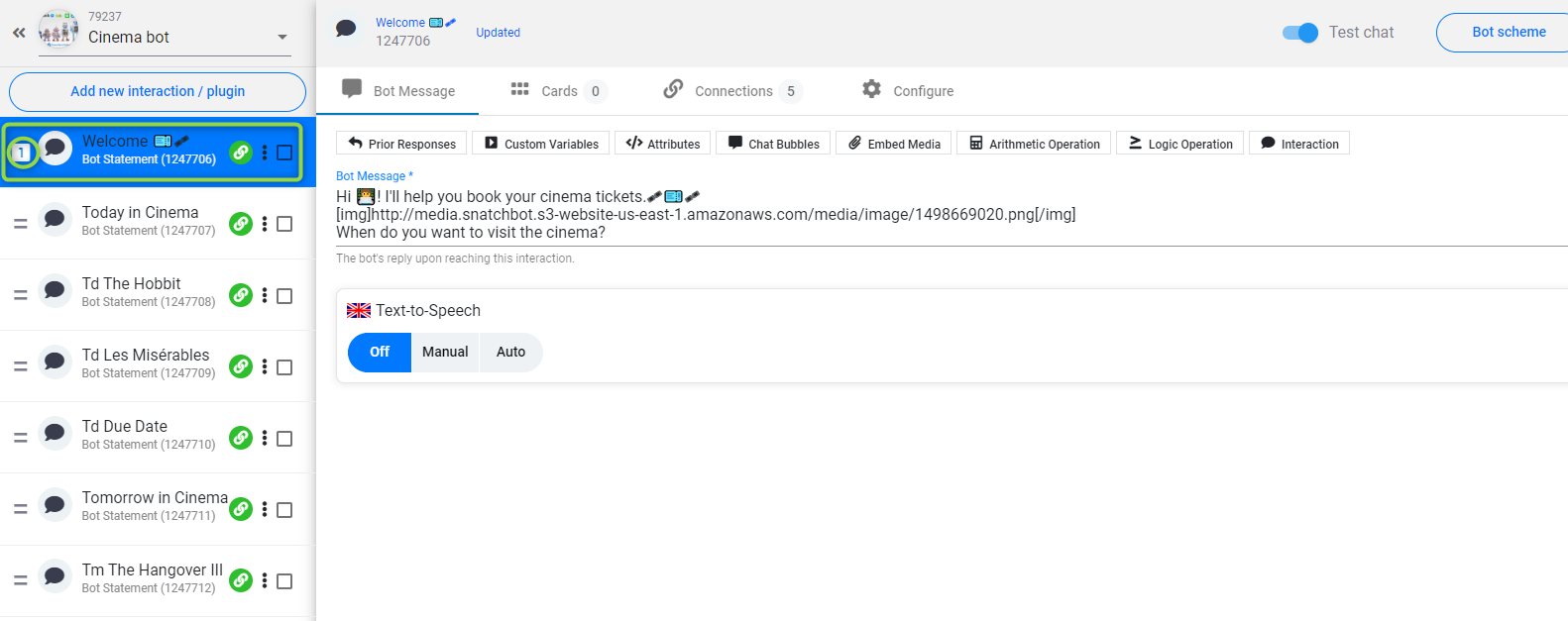
It is usually a good idea for the Start Interaction to be a welcome message:
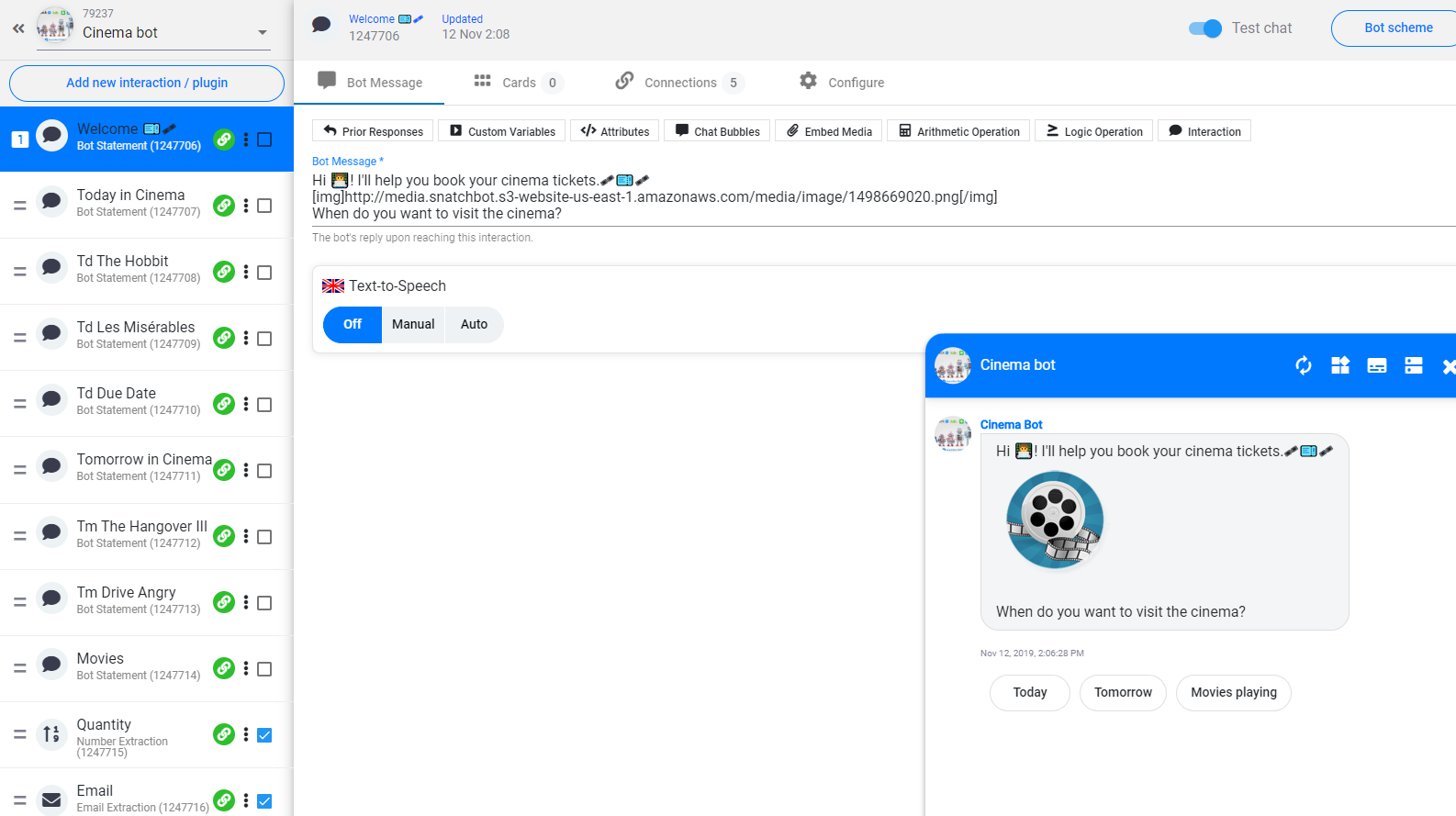
Watch this video tutorial "Start Interaction"
Updated over 4 years ago
Next Steps
Each time your bot makes a response, its reply corresponds to an ‘Interaction’.
