Salesforce Plugin
Salesforce is a cloud-based customer relationship management (CRM) software that helps businesses connect with and get more information about their customer base. It's one integrated CRM platform that gives all your departments — including marketing, sales, commerce, and service — a single, shared view of every customer.
Salesforce sells a complementary suite of enterprise applications focused on customer service, marketing automation, analytics, and application development. Salesforce helps you manage opportunities, leads and cases that need attention, and allows you flexibility in customizing tasks to suit your organization.
Important:
You must use one of the following Salesforce editions to be able to use the Salesforce plugin:
- Enterprise Edition
- Unlimited Edition
- Developer Edition (https://developer.salesforce.com/)
- Performance Edition
Editions without API Access:
- Group Edition
- Essentials Edition
- Professional Edition*
Authorization
- Start the plugin
- Click Link
- Authorize your Salesforce account
- Grant access to your SF account
- Copy the token from the address line as follows:
https://snatchbot.me/?code=**aPrx6oJIsUGUE2ONPNU88YI8tQwC4FnQUqWSwU2IVoJe9RkN1fjDyIgEhhn4Soz7RNZpLJBjbg%3D%3D** - Paste and send the token in the chat.
Salesforce objects
You can Get, Create,View and Delete the following objects: Accounts, Cases, Contacts, Campaigns, Opportunities, Leads, Tasks, Events.
You can't create Groups and Products using this plugin due to Salesforce restrictions. However, it is possible to Get, View and Delete these objects.
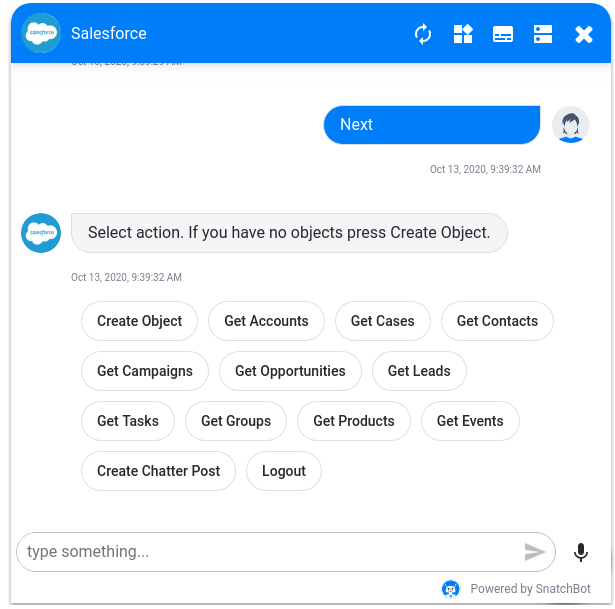
For example: if you select Get Accounts, the list of your Accounts will appear in the chat:
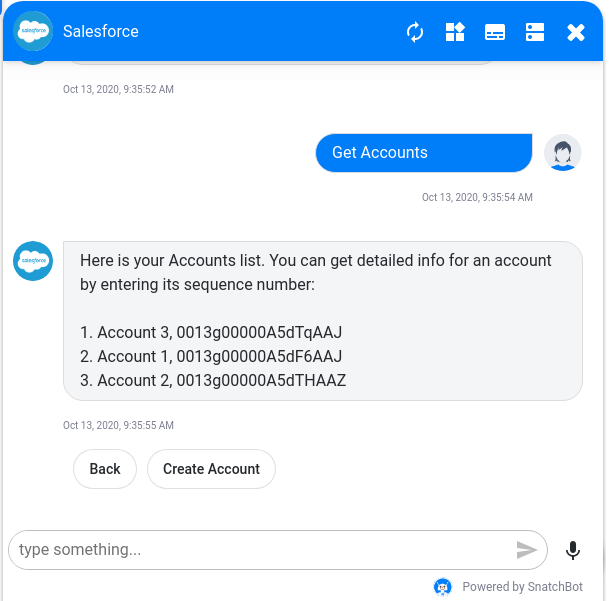
From this interaction you can either create a new Account or enter its sequence number to get more information about an account.
For example:
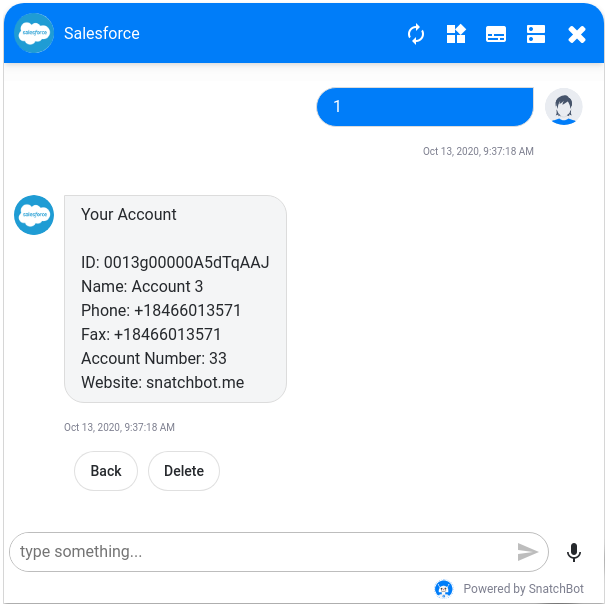
Leave a Post in Chatter
You can leave a post in your Salesforce Chatter feed:
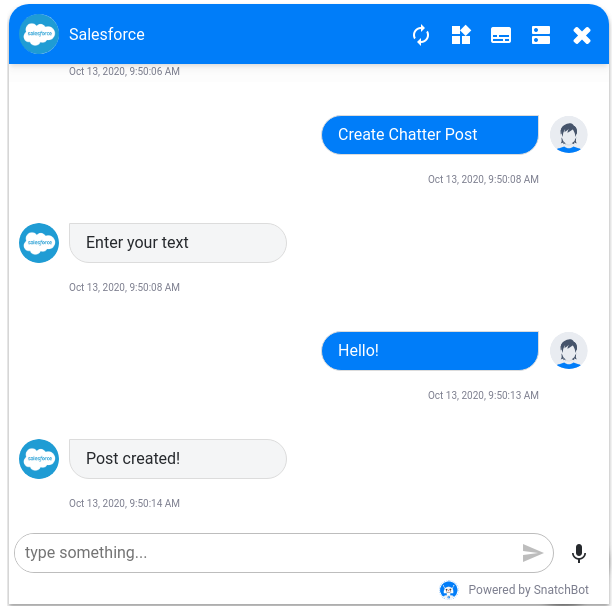
Your post will appear in the Chatter page on Salesforce:
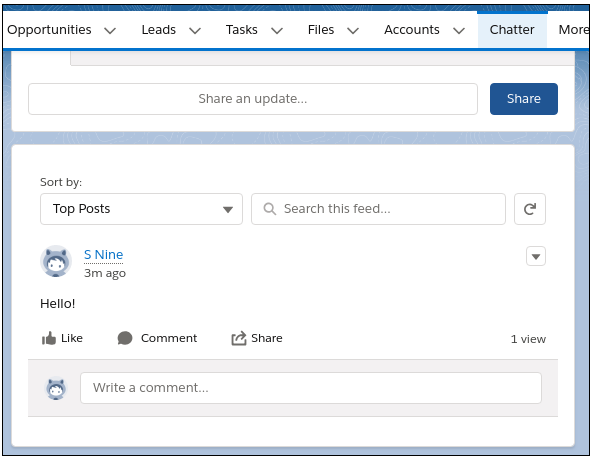
Updated about 4 years ago
