Notifications
The Snatchbot platform notifies you when certain events have occurred within your account.
The system is designed so that you receive an internal as well as external notification as soon as any action has taken place. On the left-hand menu next to the 'Notifications" tab you can see the bubble with the number of unread notifications. Click on it to open the pop-up notification window:
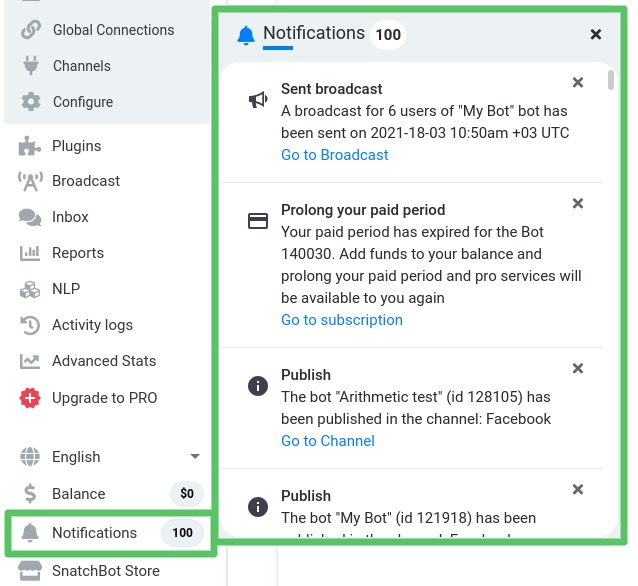
You will get notifications in the following cases:
Trial
- Trial period activated.
- Your Trial period expires in 3 days.
- Your Trial period expires in 1 day.
- Trial period message limit almost reached. You have 5000 messages remaining.
- Trial period message limit almost reached. You have 1000 messages remaining.
- Your Trial period expired.
Free Trial gives you 30,000 free messages for 14 days. The trial applies to the Translation and Collect Address interactions, so you can use them freely without entering API keys.
Collaboration (Teammates)
- When you have been invited to be a new admin
- When you have been invited to be a new owner
- When your admin rights have been revoked
- When you have sent a broadcast
- When a scheduled broadcast has been sent
- When your bot has been published in a channel
- When your bot has been unpublished from a channel
PayPal Payments
- When PayPal payment has been processed on a particular bot
- When PayPal payment has been processed
- When your payment is being verified by the payment system
- When you have signed the bot up to the Pro plan
- When a bot reached the message limit and the Pro Plan was automatically upgraded
- When the paid period has expired and your bot was automatically renewed for a new plan
- When the number of sent and received messages gets close to your monthly limit for a Pro Plan
- When you have reached the message limit for a bot
- When seven days remain before the subscription expires (the user will be notified in case of insufficient funds to pay for the next period)
- When three days remain before the subscription expires (the user will be notified in case of insufficient funds to pay for the next period)
- When one day remains before the subscription expires (the user will be notified in case of insufficient funds to pay for the next period)
- When a bot has stopped being Pro and all pro plugins became inactive.
- When you have created a new NLP model (Train Model)
- When the list of samples in a model has been changed (Re-train Model)
- When you have imported samples to a model.
Blog
- When an administrator has sent you a Blog notification
- When an administrator has sent you a Custom notification
TTS / STT
- When an administrator has replied to your ticket. In case you do not open the ticket within 10 minutes, you also get notified by email
- When your ticket has been opened by admin
- When your ticket has been closed by admin
- When your ticket has been deleted by admin
PRO Plugins
When the administrator approves or rejects your plugin.
When you use Pro Plugins and your bot becomes No Pro.
Watch this video tutorial ''Notifications'
Updated over 3 years ago
Check the "Advanced Analytics" section to view and parse different statistics about users, channels and bots.
