Upgrade to PRO
This button opens the pop-up window where you can review Pro Plan advantages, review pricing and start the _subscription proces_s.
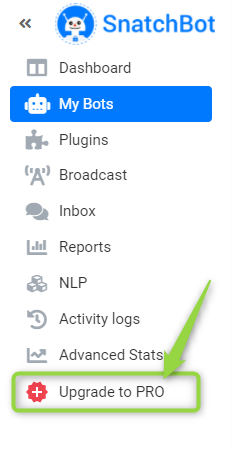
"Upgrade to Pro" button on the left-side navigation panel
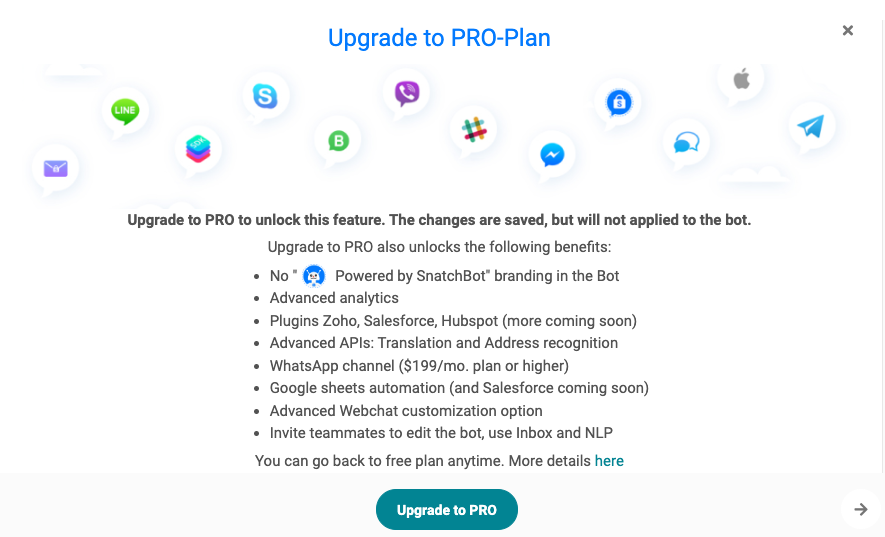
Here you can review the pricing options using the slider:
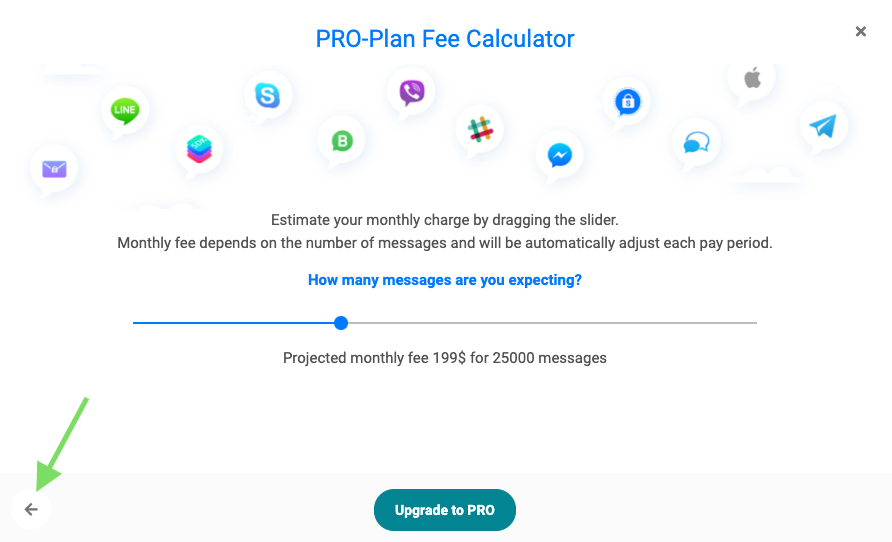
The “Upgrade to PRO” button will open a window from where you can select the bot to subscribe:
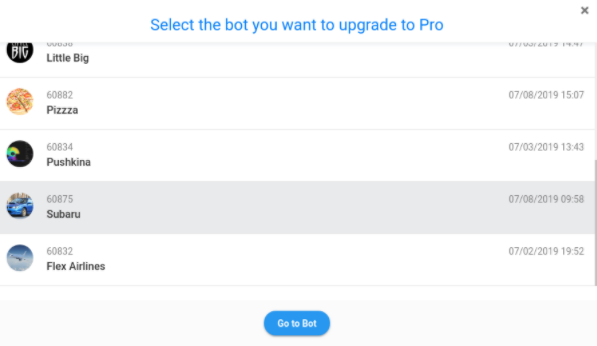
Go to Bot - you will be taken to the bot configure page of the selected bot, with the Pro Plan fee calculator window open. Choose the relevant number of monthly messages and the projected monthly fee will be set in the window.
In order to be able to upgrade your bot to the Pro-plan your SnatchBot balance has to be topped up. The manual guide on how to add funds to your balance is here.
Updated almost 2 years ago
