Testing your NLP model
To check your NLP models are working correctly and to understand the points in your conversation structure at which they respond to the user, we have a feature that will present to you an information box each time the NLP model is triggered.
Switch the 'Test chat' toggle and open Test chat:
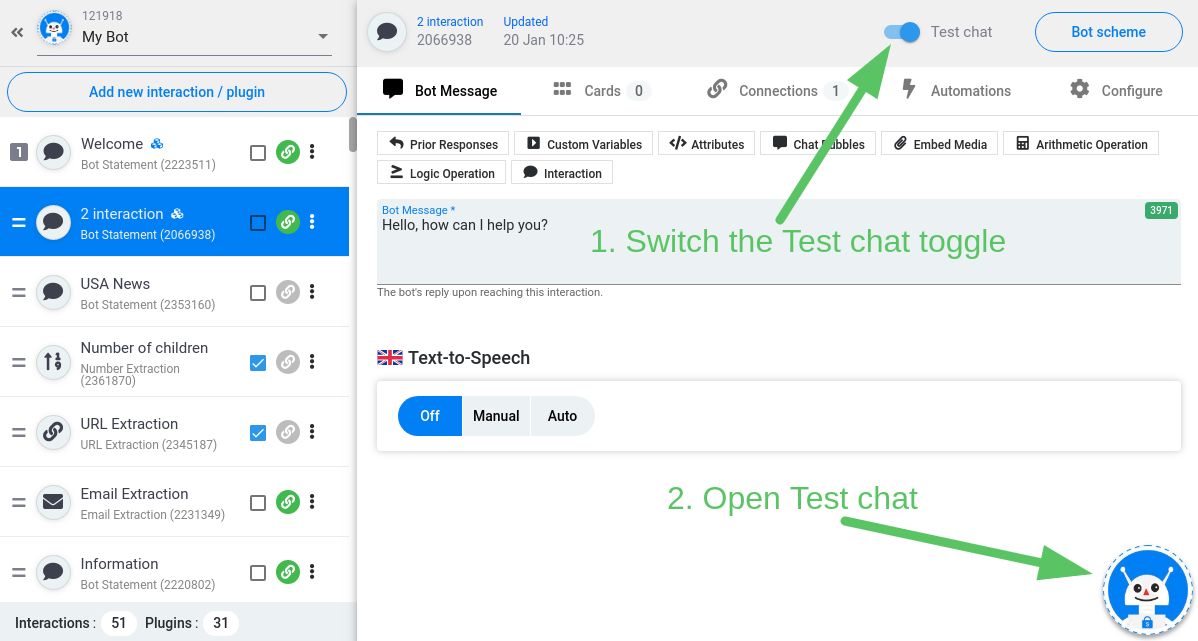
In the Test chat window activate the ‘Highlight NLP data’ button. It will turn blue when you click on it:
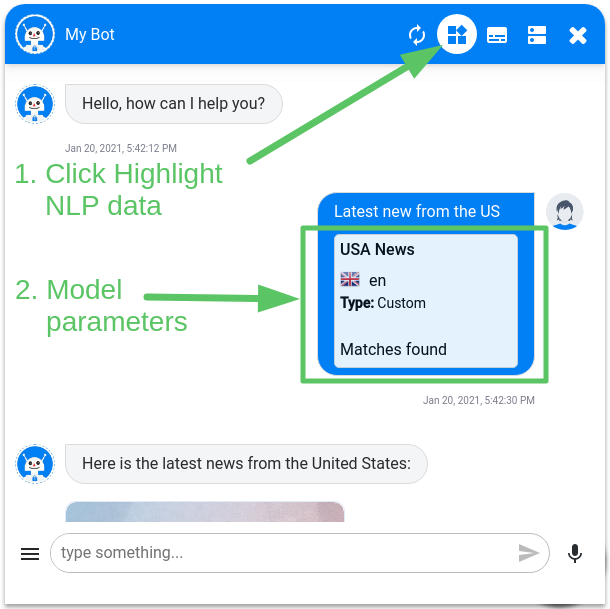
From now on, during the test conversation, whenever an NLP model is used by the bot you’ll see which model is triggered.
For the Entity models, the system highlights keywords or phrases that triggered the model. For the Intent models, the model name, language and type is displayed.
You can have as many NLP models as you like per conversation
This is a simple way to test that your NLP models are driving the conversation as you intended.
Watch this video tutorial ''How to test your NLP Models''
Updated about 4 years ago
Learn how to back up and import multiple NLP samples at once.
