Plugins
There are 8 types of plugins available:
- eBay - quick searching of goods on eBay.
- Giphy - service for searching gifs or stickers.
- Weather - plugin allows you to get a weather forecast for any city you want.
- Google Calendar - access to your google calendar. Authorization required.
- Google Contacts. Authorization required. Available actions:
- Login/Logout
- Create new contact.
- Delete contact
- Show all contacts
- Find contact
- Get detailed info for a contact
- Jira - using jira via bot. Authorization required. Your domain must start with “https://”.
- Twitter - with this plugin, you will be able to get the latest posts of any open account without even logging in, directly in chat. Other functionalities: following and unfollowing users, retweeting posts, sending direct messages, and of course, sending your own tweets!
- Trello - with this plugin, your users will be able to create, view, edit or remove the Boards that they own or have access to, Lists, Activities, Cards and Notifications.
How to add a plugin
- Click Add new interaction/plugin, the “Add new interaction” window will appear.
- Press the 'Plugins' tab
- Find the plugin you need and hover over it.
- Click on the "Add" button to add the plugin to the bot’s structure:
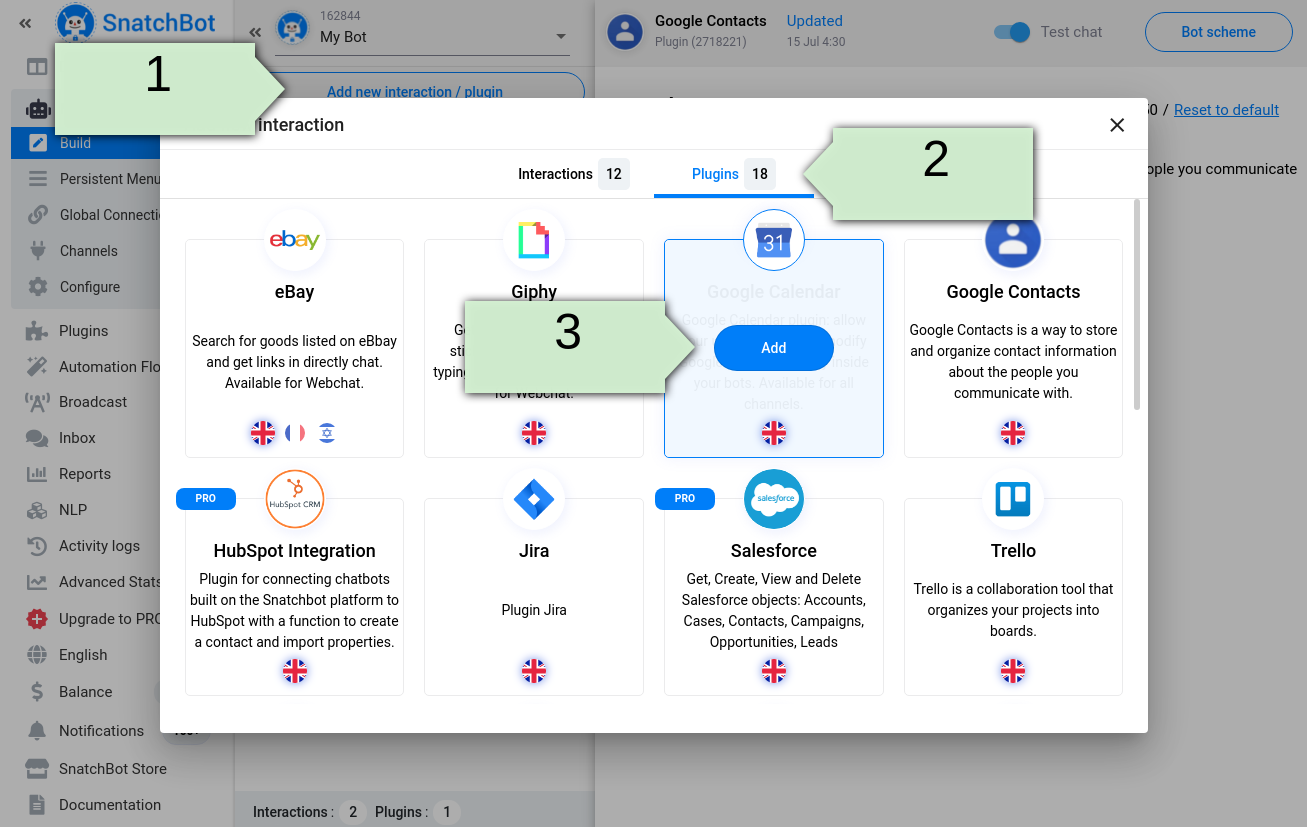
Plugins have their own structure and the message field is implemented differently.
You can change bot messages and set fallbacks in the plugins.
The eBay plugin is not available for Line, Slack, Viber, Facebook, Skype, Telegram, API channel, Twilio
The Giphy plugin is not available for Email, Line, Slack, Viber, Facebook, Skype, Telegram, API channel, Twilio
The Calendar plugin is not available for Line, Slack, Skype
The Jira plugin is not available for Line, Slack, Viber, Skype
Watch this video tutorial "Plugins in the SnatchBot"
Updated over 3 years ago
Next Steps
Connections serve as the pipelines between Interactions and control the flow of your bot's conversation.
