Viewing the structure of your bot
See how each interaction is connected in a visual display of the overall structure of the bot.
The list of all the interactions that you have created is on the left hand side of your bot editing page.
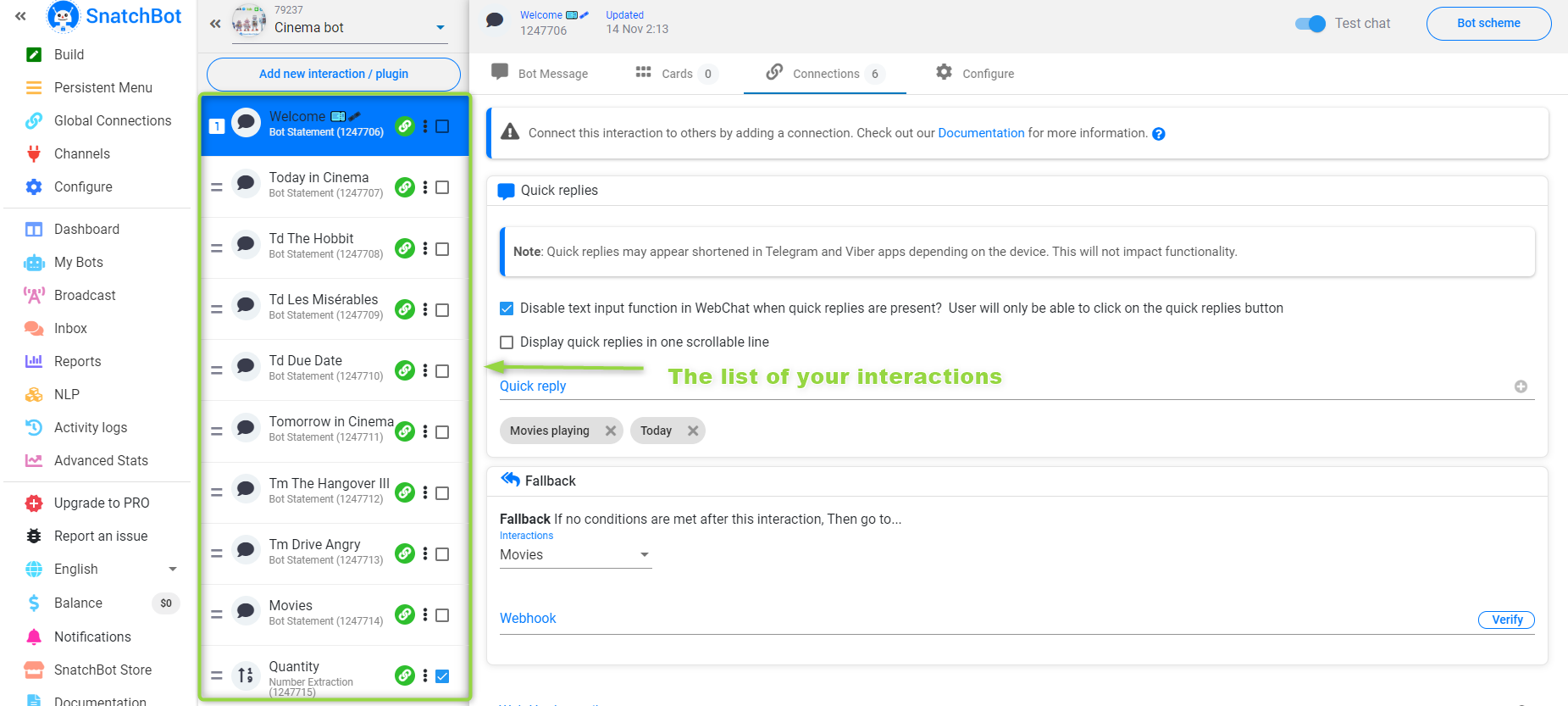
Initially, these will be listed in the order that you created them. To swap the order around, you can drag the interactions into whatever position you want, clicking and holding the two bars on the left of the interaction.
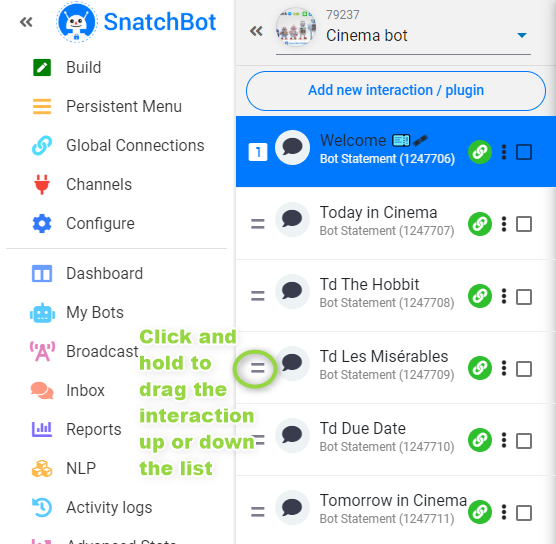
Note
Rearranging the order of interactions does not change the bot’s conversation in any way. It simply allows you to group the interactions for more easy viewing.
There is a drop-down menu with the list of your bots above the Add new interaction / plugin. You can quickly switch between bots using this menu.
Bot scheme
If you want to view how each interaction is connected in a visual display of the overall structure of the bot, click the 'Bot scheme' button:
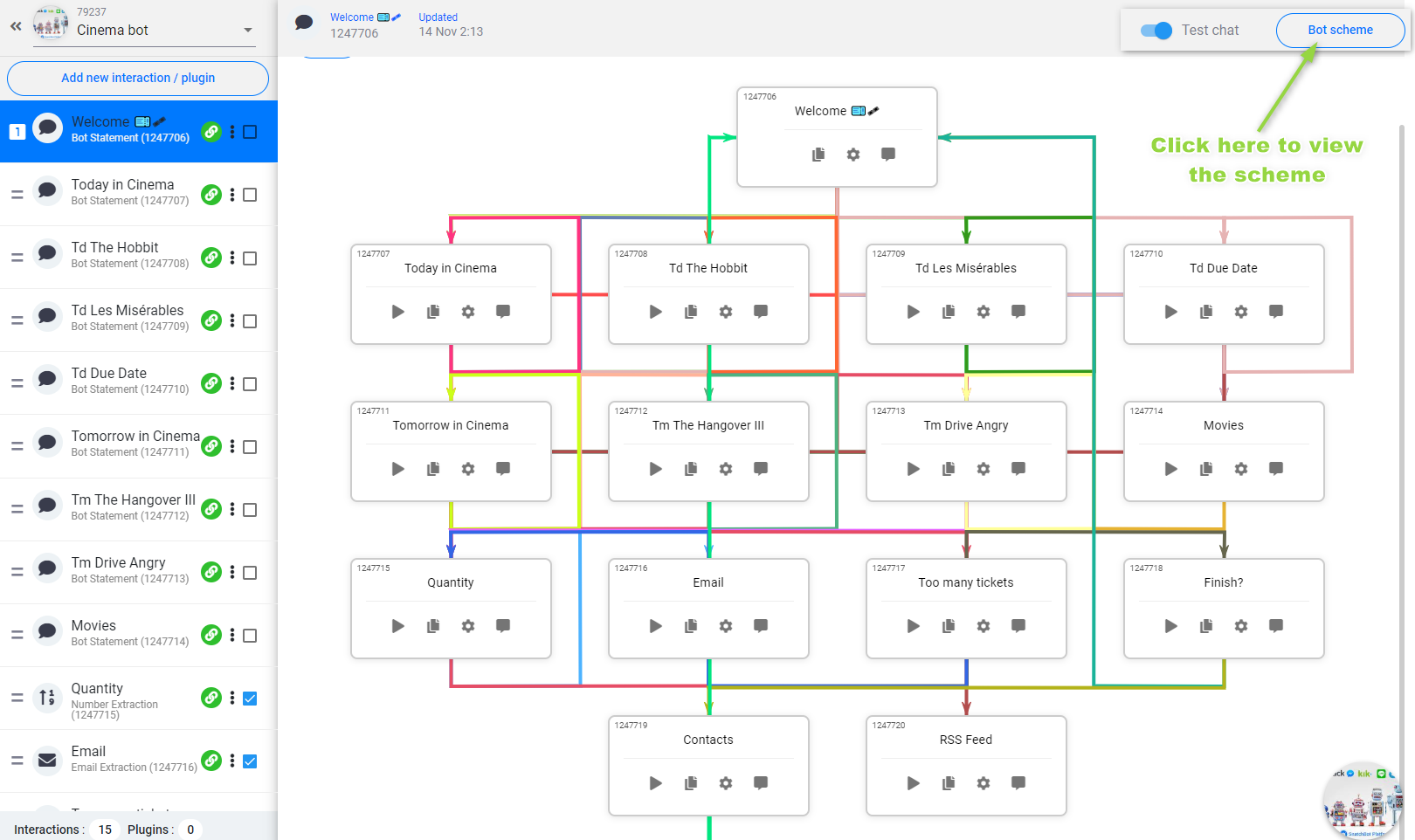
Helpfully, as you hold your mouse over an interaction, the box in the scheme representing the interaction will gain a blue highlight.
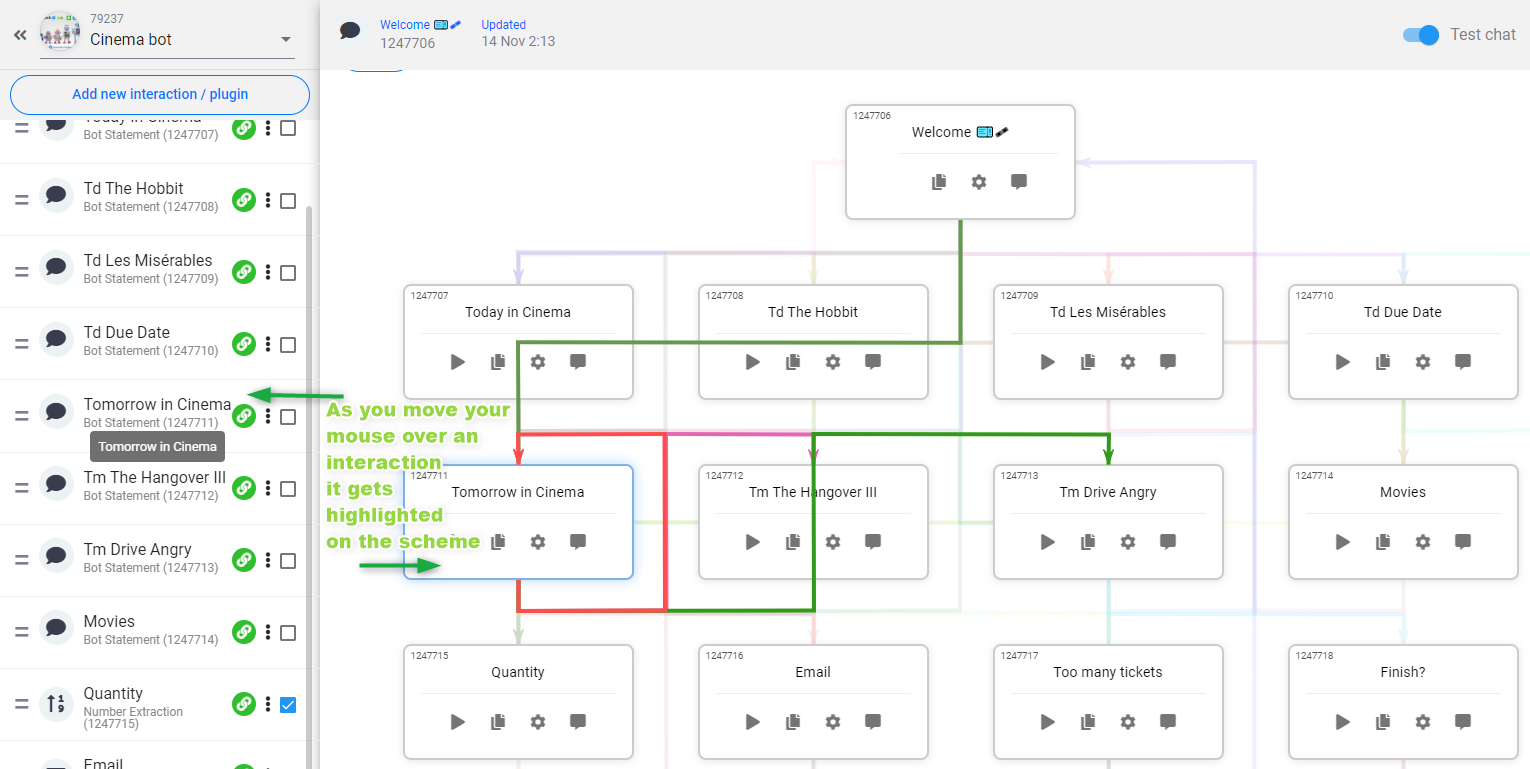
This tutorial will teach you how each interaction is connected to a visual display of the overall structure of the bot.
Updated almost 4 years ago
Learn how to back up and Import a Bot from or into the SnatchBot Platform.
