Exporting and Importing your NLP Samples
Learn how to back up and import multiple NLP samples at once.
You have an option to import or export a list of your samples in XLSX, CSV or JSON format.
Export
In order to export the samples from your Intent NLP model you need to open the Samples page of the model, press Export in the right top corner, choose the appropriate format from the drop-down list and click OK in the confirmation window:
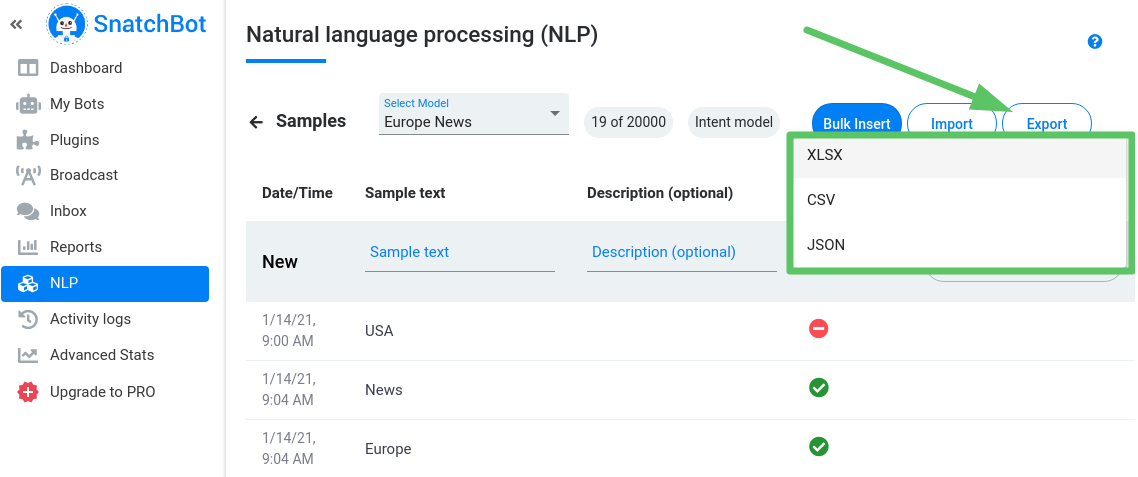
The system will send an email message to the email address that is specified in the Profile page. The message contains a link to your file. Click on it and download your samples:
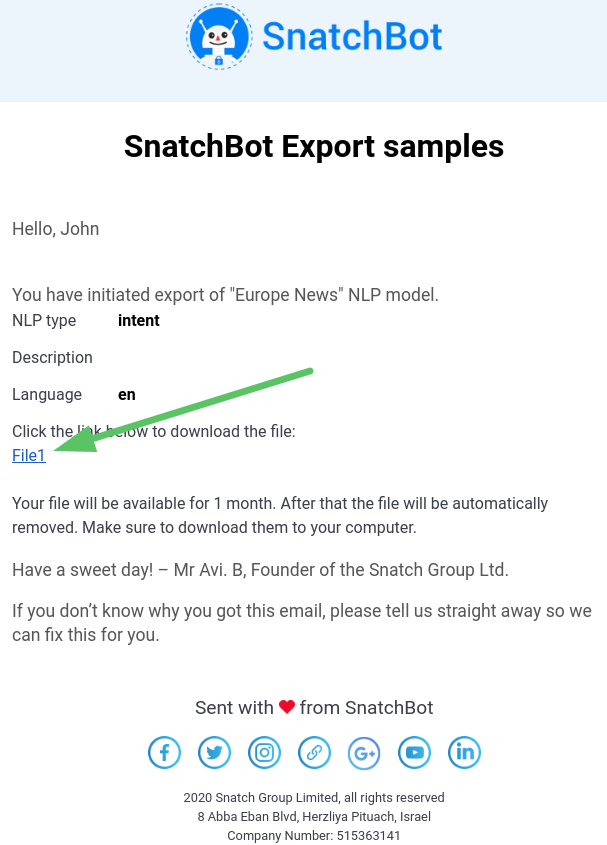
If you are exporting more than 100000 samples, then you will receive several small files (10 Mb max).
Import
In order to import samples back to the model press Import and select the file:
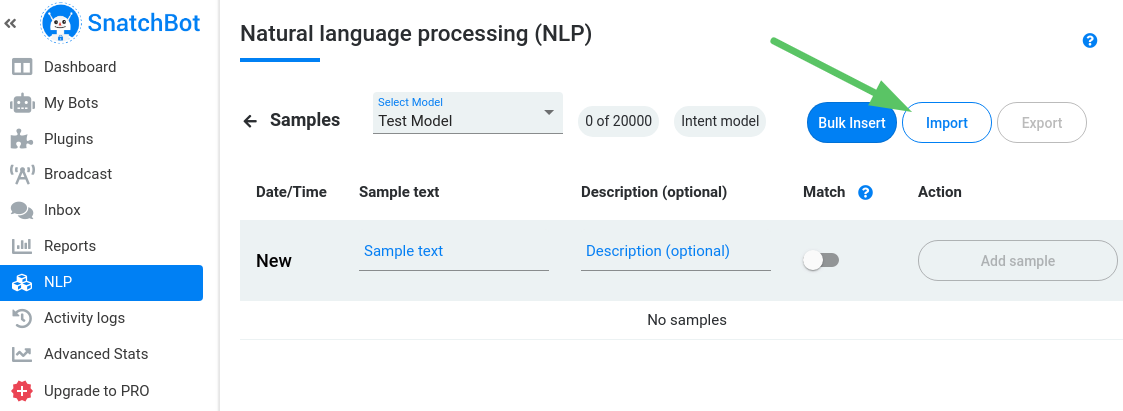
New samples will appear on the page after importing the file.
Note: data in the imported file must have the following structure:
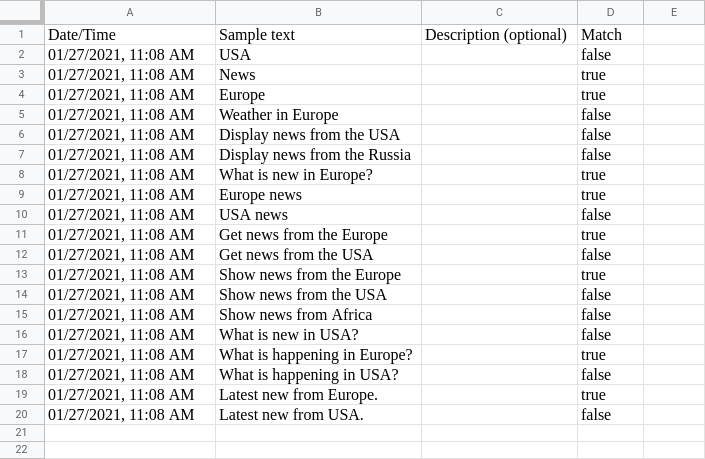
You can import/export minimum one file at a time.
Watch this video to learn more about how to Export and Import NLP models
Updated over 3 years ago
Connect your bots to different services, such as Google Sheets, Mailchimp, Email, SaleForce.
