My Facebook page isn't available in the Publishing section
If you're trying to connect your bot to a Facebook page but it does not show up in the list of existing Facebook pages under the "Publish" tab, we would recommend checking the following settings:
1. First make sure that your page has been published. You can do this on the "Page settings" page:
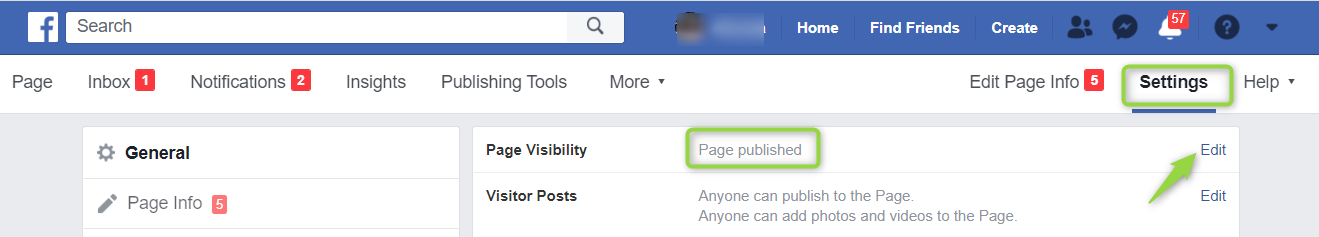
2. Then check whether you are an Admin of this page. The point is that on SnatchBot side you can connect the bot only to the pages you're an administrator of. Having permissions in the Business Manager doesn't count here. You need to be an administrator of the Facebook page as stated in the Page Roles section of the page's Settings
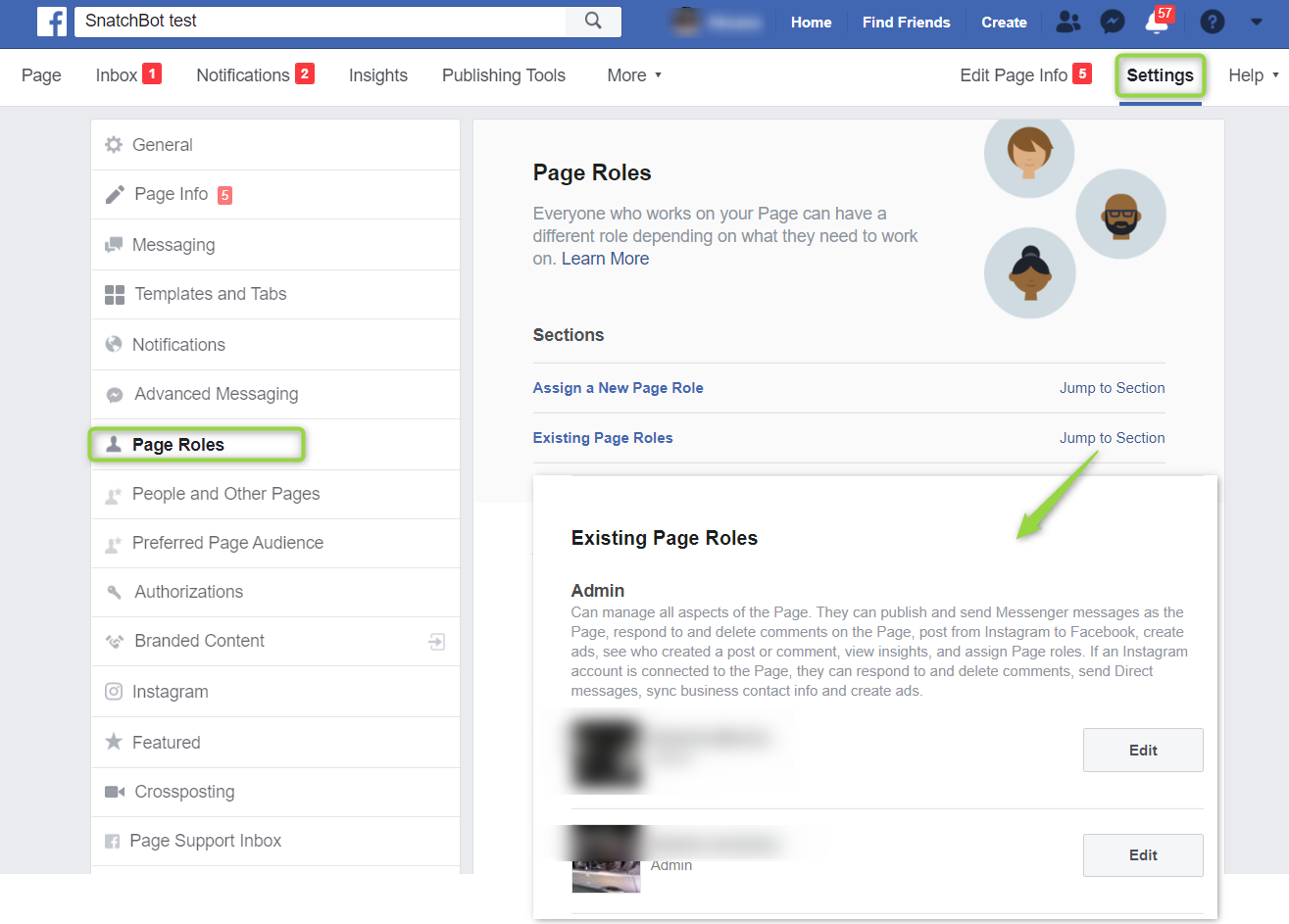
3. If you are an administrator of the page but you still can't see it under the "Publish" tab, then you need to go into your Business Integrations and check if SnatchBot is allowed to manage your Facebook pages (Settings -> Business Integration - > Edit next to "SnatchBot"):
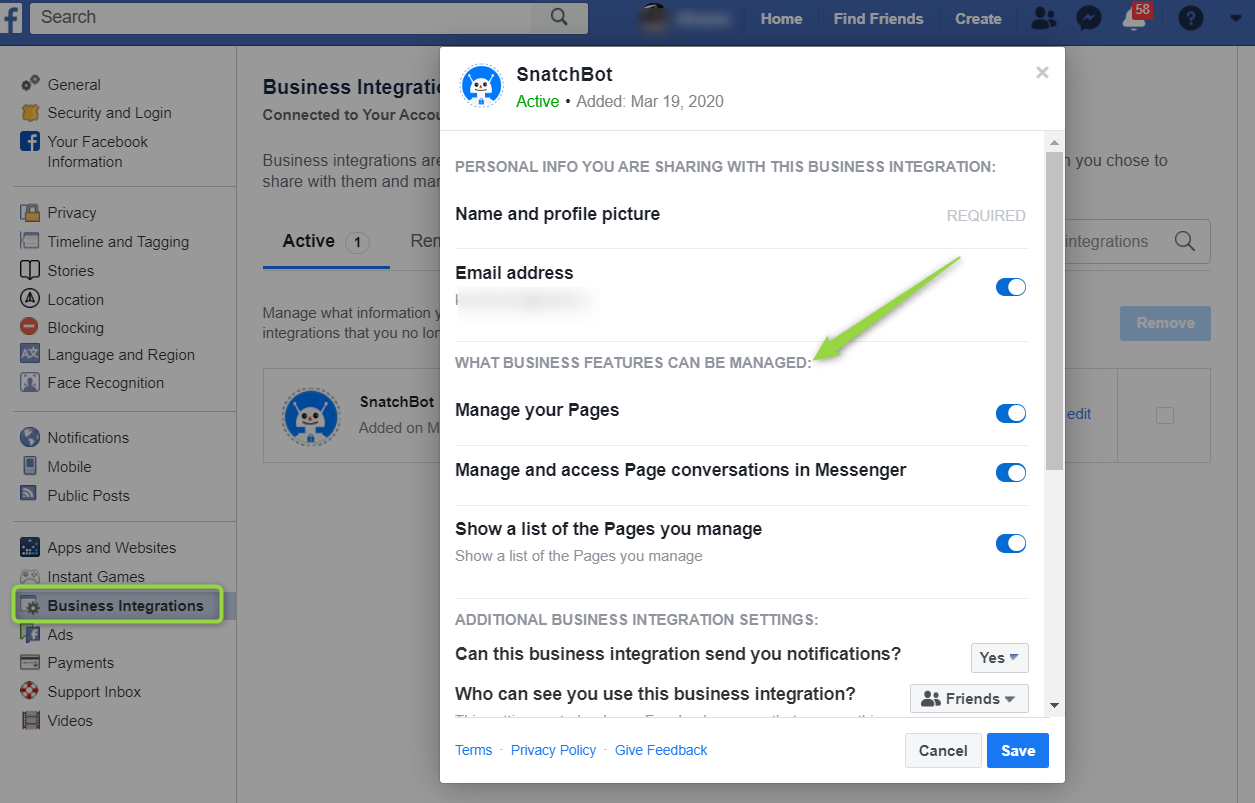
or you can remove SnatchBot from there (feel free to do this, despite the warning pop up you'll see - everything will be in order and you do not lose any data), and then try to deploy your bot again. Make sure to give SnatchBot all the necessary permissions for the desired Facebook page. You should see all the pages you're an administrator of after that.
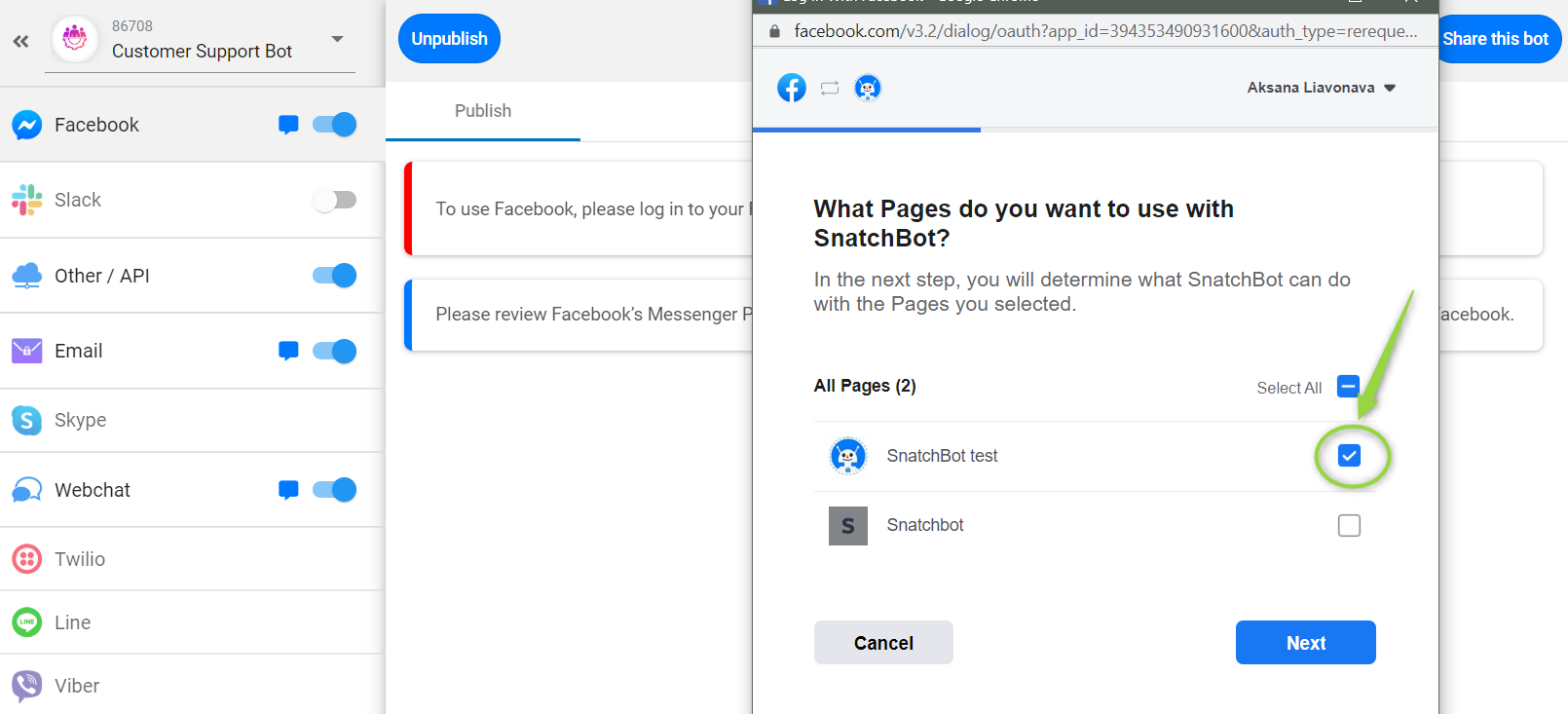
Updated almost 5 years ago
