Shared models tab
In this tab you can see the list of models that are shared to you.
Shared models are displayed only in the "Shared models" tab. The model won’t appear in the tab until you haven’t confirmed the invitation via the link in the confirmation email message.
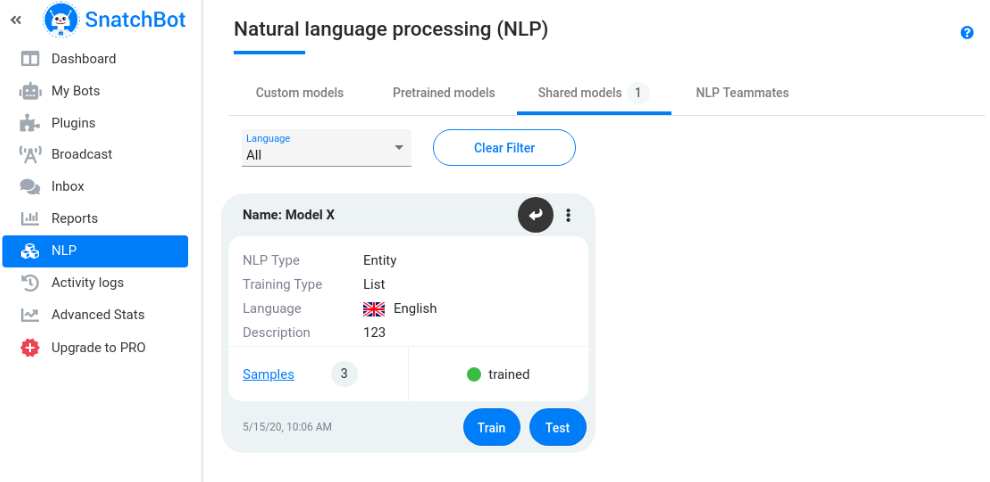
Model owners can see shared models on the ‘Custom models’ tab. They are marked by the Shared icon:
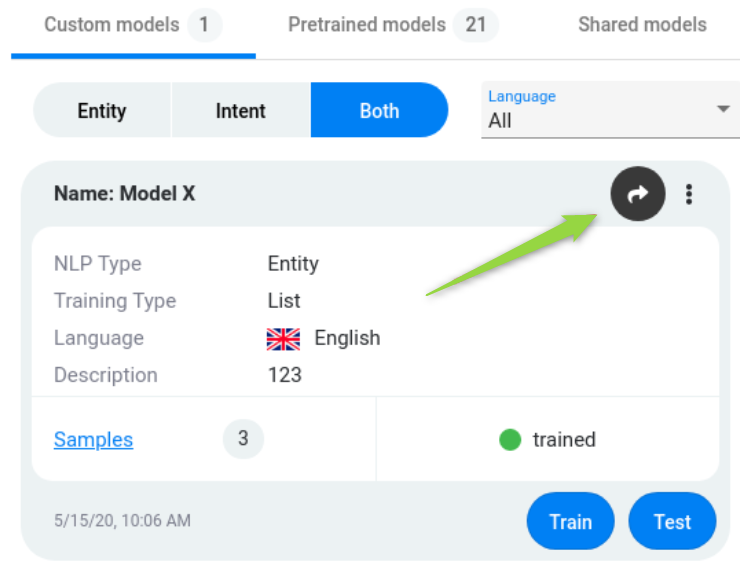
Click on this icon opens the list of users who have access to the model:
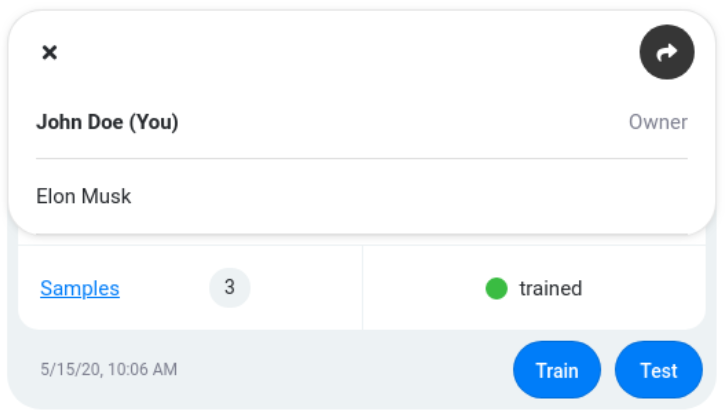
You can lose access to the model if the model owner revokes access to the model (or deletes the model). In this case:
- The model disappears from the Shared models tab.
- In the Build section the model becomes unavailable when you create/edit NLP connections (in the model owner’s bots). If there are NLP connections where the revoked model is used, then the NLP connection becomes unavailable for editing.
- If you were on the Samples page of the revoked/deleted model, then you will be redirected to the Custom models tab automatically.
Shared pretrained NLP models are not displayed in the interface. However, they are available to use for administrators.
You can’t share Pretrained model separately from a bot, it has to be linked to a bot.
Possible cases when you can get access to a model linked to a bot:
- When a bot owner shares you a bot with NLP access (on the Configure->Teammates tab).
- When a bot owner gives NLP access to a bot, in case the bot was shared without NLP access (on the Configure->Teammates tab).
- When a bot owner shares you a model with a bot(s) (on the NLP-> NLP Teammates tab).
- When a bot owner creates a new NLP connection and adds an NLP model, which wasn’t used before (in case you have NLP access).
- When a bot owner changes a model in the NLP connection to the model, which wasn’t used before (in case you have NLP access).
If you have an NLP model which is linked to a bot(s), then you can use this model only in the associated bot.
Possible cases when you can lose access to a model linked to a bot:
- When a bot owner revokes NLP access on the Configure->Teammates tab.
- When a bot owner deletes the last NLP connection which uses the NLP model.
- When a bot owner changes a model in the last NLP connection which uses the NLP model.
- When you quit collaboration on the Configure->Teammates tab (Escape collaboration).
- When a bot owner revokes access to the bot on the Configure->Teammates tab.
- When a bot owner has removed the NLP model.
- When a bot owner has removed the bot.
- If the account of the bot owner has been removed.
Possible cases when you can lose access to a model which is not linked to a bot:
- When a bot owner revokes access to the model on the NLP->NLP Teammates tab.
- When a bot owner has removed the bot.
- If the account of the bot owner has been removed.
Updated about 4 years ago
Please take a look at our next article to learn how you can grant owner access.
