Support center
If you need any assistance please visit our Support Center section.
If you do not have at least one PRO-Plan chatbot, then you will only have access to the Documentation portal and Forum.
If you have at least one PRO-bot, then you will be able to get help from our premium support center. Users with PRO-bots have access to the documentation portal and forum as well.
If your last PRO-bot loses PRO-status or once the limit of monthly messages is reached, and if there are no funds to prolong your subscription, you will no longer have access to the premium support. Nevertheless, your open tickets (if you have any) will be visible until the issues are resolved.
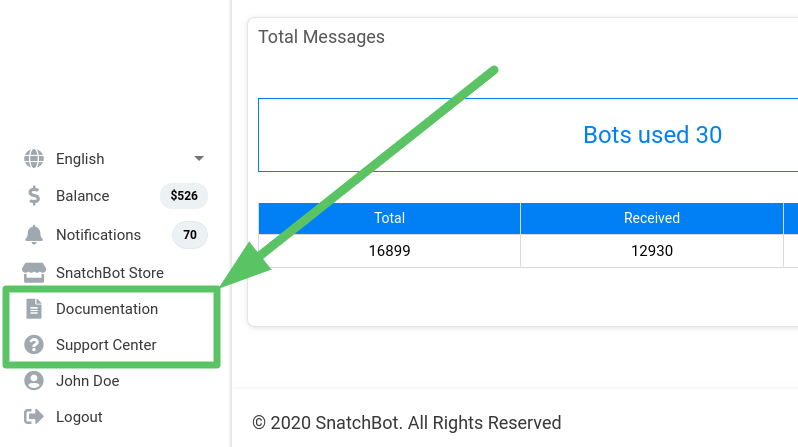
Click the Upgrade to PRO button at the bottom of the page to upgrade to a PRO-Plan:
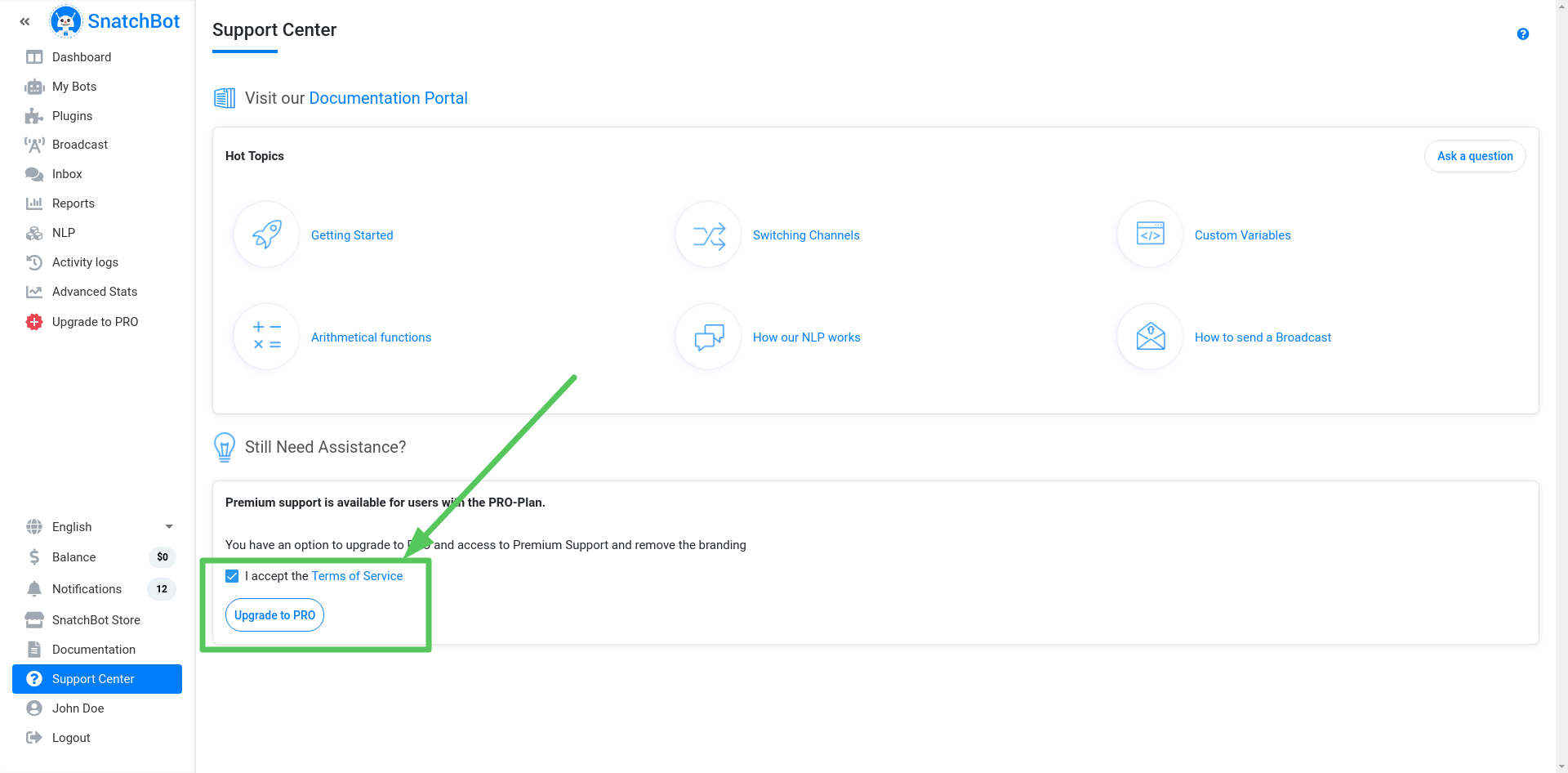
Users with PRO-Plan bot(s) have access to the Documentation portal, Forum and premium support as well. Once the limit of monthly messages is reached, however, you will no longer have access to premium support. Nevertheless, your open tickets (if you have any) will be visible until the issues are resolved.
Bot administrators do not have access to the support center when using the Collaboration feature.
The Support Center for PRO-Plan owners looks similar to the Inbox section. Here you can create and view tickets. The section consists of two parts: the list of tickets and a chat window:
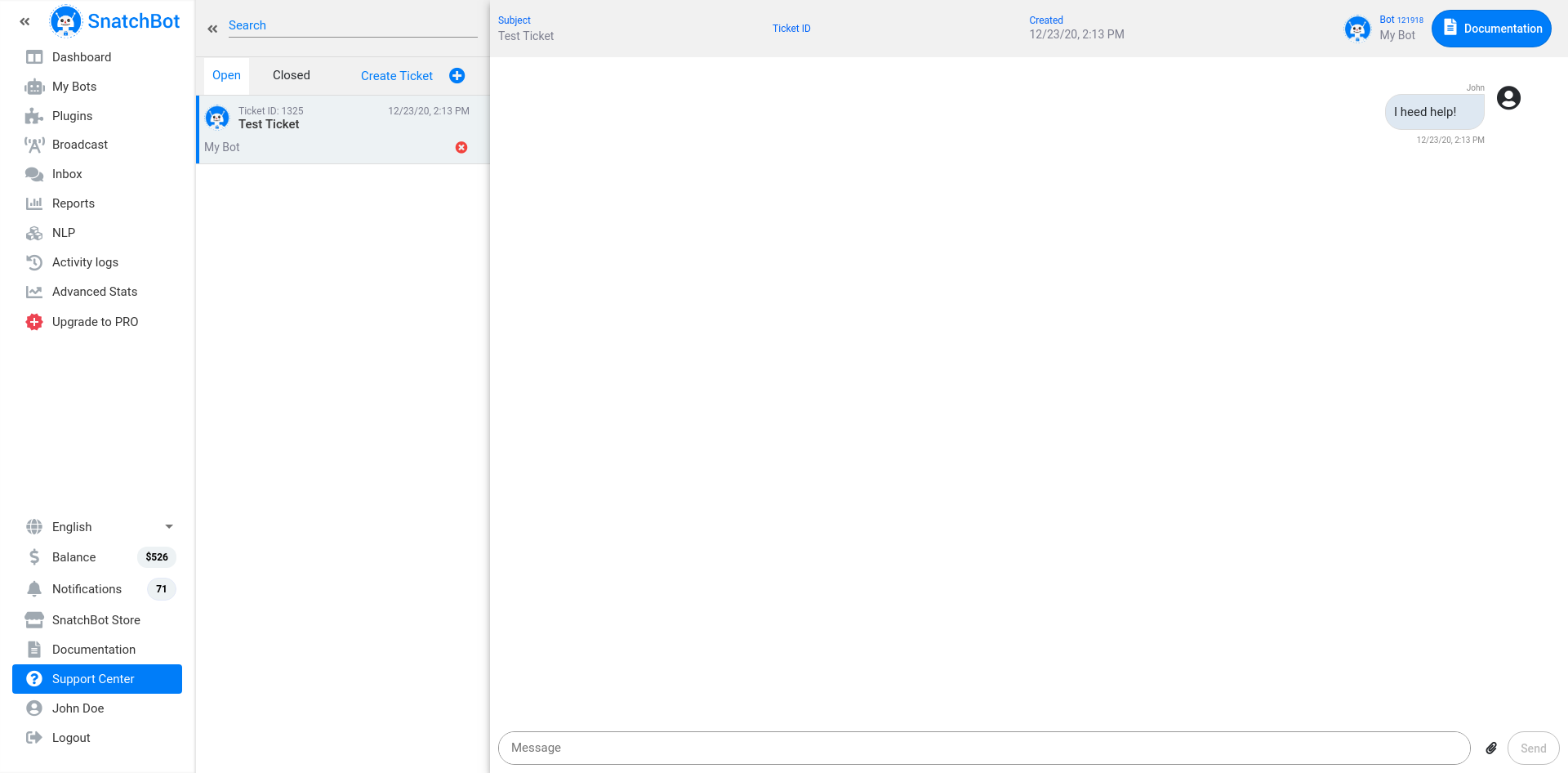
List of tickets
In this section you can review, create and close tickets. You can search them by ticket ID number and by the text in the message. You can switch between open and closed tickets
Create a ticket
To submit a question press “Create Ticket”:
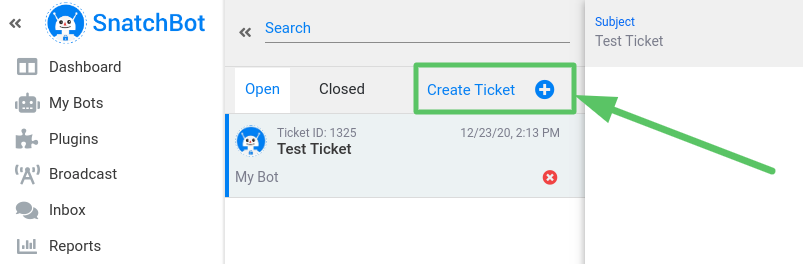
The Create Ticket window will open up:
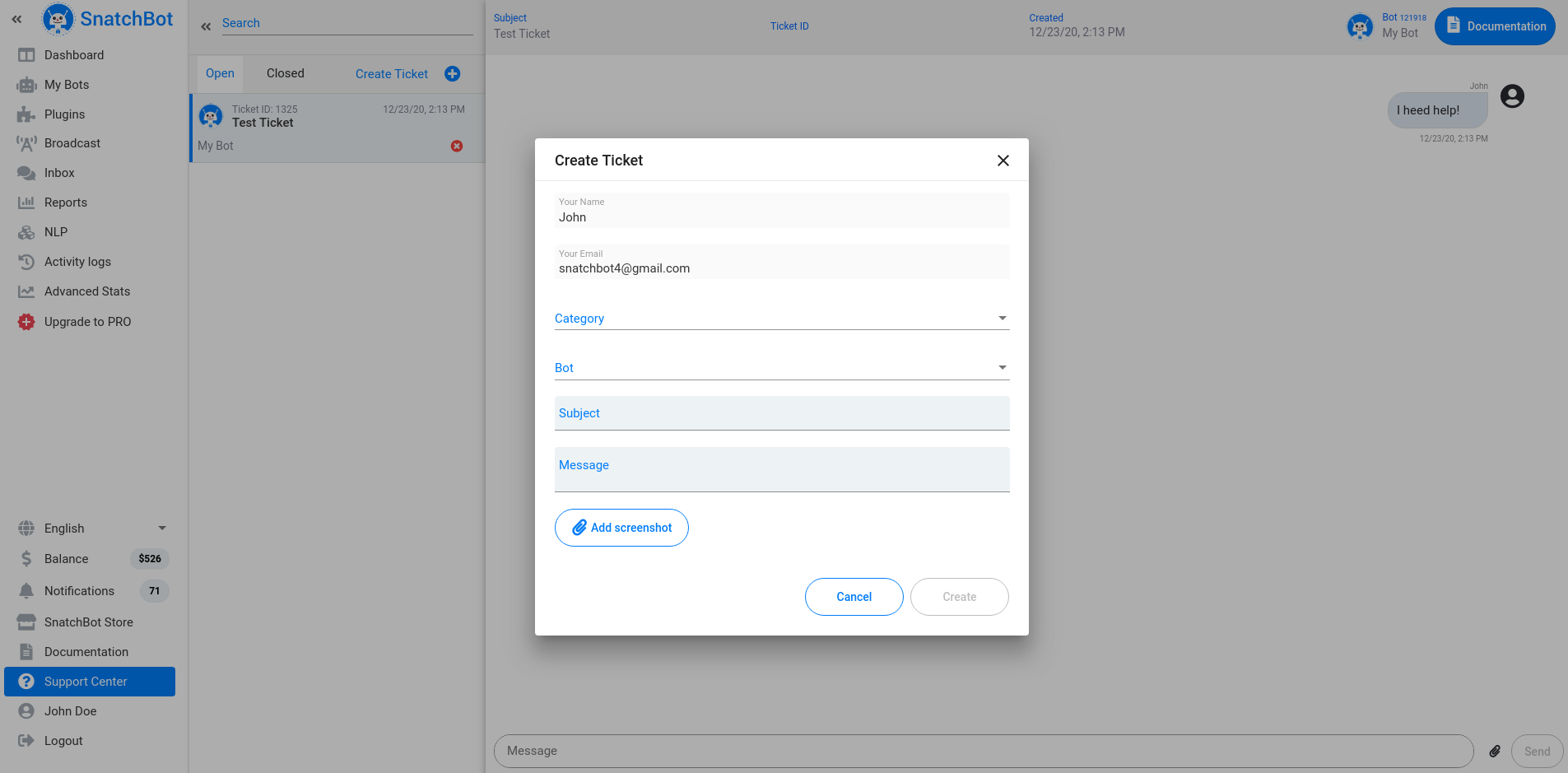
Fill the required fields and click Create. Once the SnatchBot manager replies you will see a notification next to the Support Center button.
Chat window
At the bottom of the page you can compose a message and send it to an administrator. You can attach a file in jpg, jpeg, png, gif format:
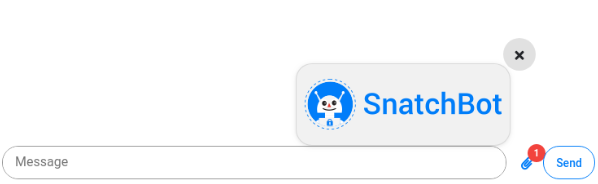
Once an administrator has replied to your ticket you get a notification next to the Support Center button:
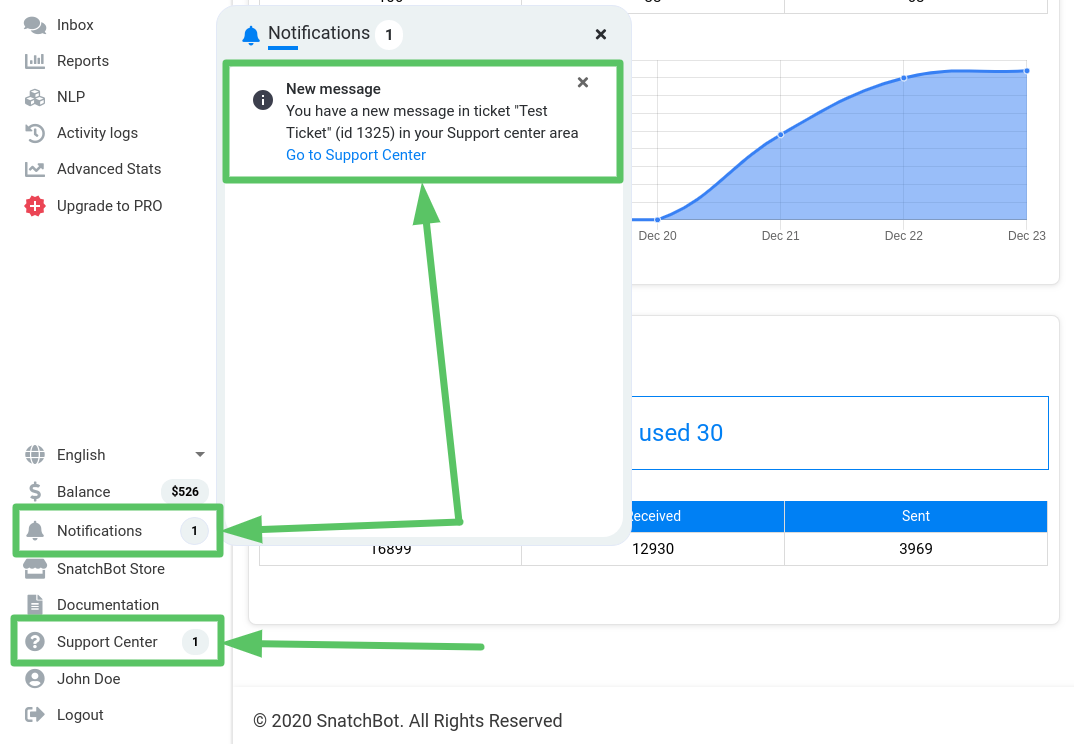
You also get notifications next to the Notifications button in the following cases:
- If an administrator has replied to your ticket, but you did not open the ticket within 10 minutes, then you will get a notification next to the Notifications button and you also get notified by email.
- When your ticket has been opened by admin
- When your ticket has been closed by admin
- When your ticket has been deleted by admin
Watch this video tutorial ''Support Center'
Updated almost 4 years ago
