Telegram
Creating a Telegram bot is easy
First, create your chatbot (or select an existing one). Then go to the Channels page, selected from the left-hand column, and click the Telegram option.
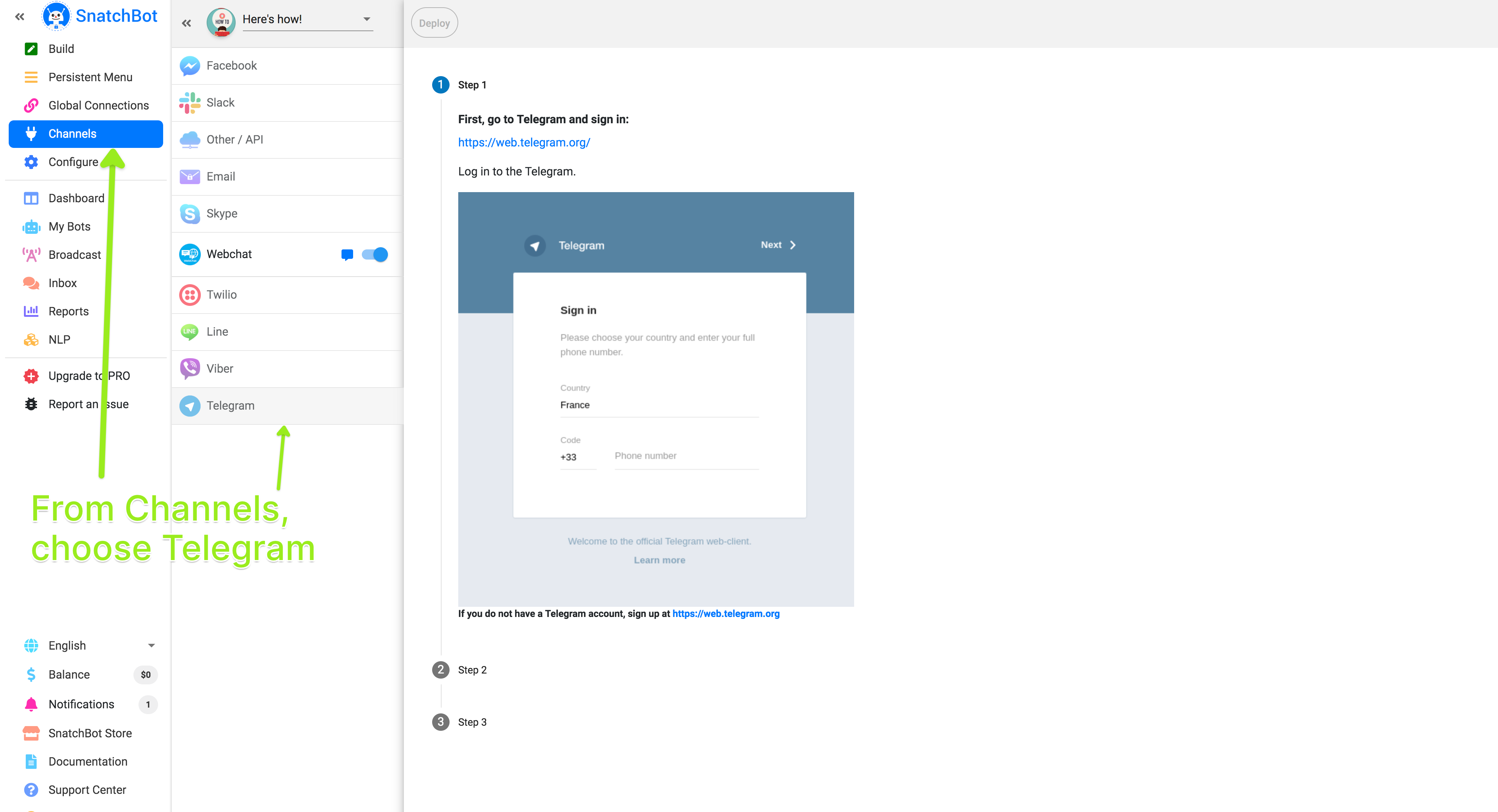
Now there are just three very short steps to take. Firstly, log in to your Telegram account. If you don’t already have one, you can set Telegram up on your phone very quickly. It is just a case of entering your phone number and then a code that they send you.
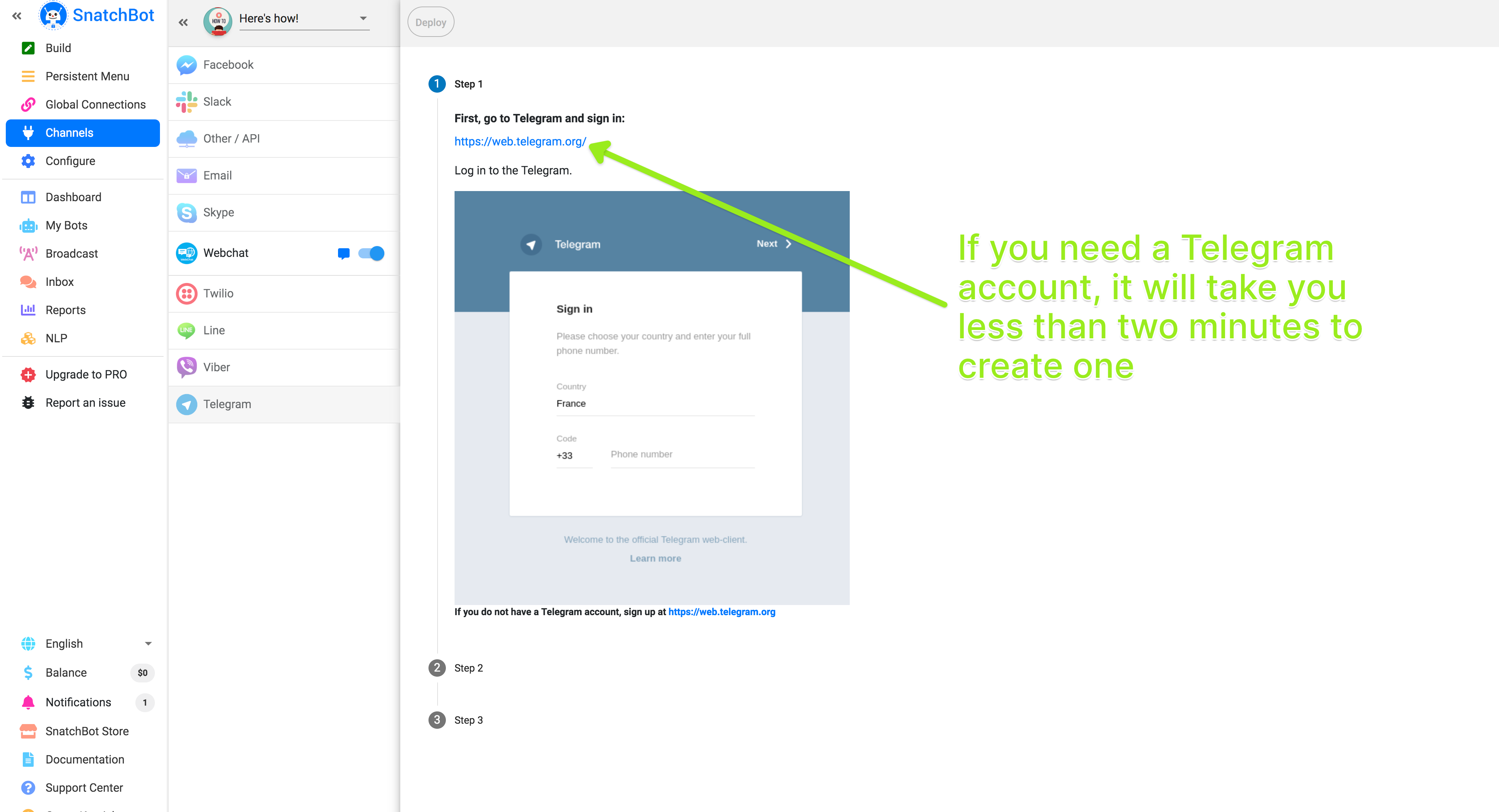
The second step (click, Step 2) is to open Telegram’s bot creation menu. Once signed in, follow this link to start a chat with BotFather, which will guide you. This is at https://web.telegram.org/#/im?p=@BotFather. Just click the link we have supplied.

Now in that bot creation menu, type /start (or click on the start button), followed by /newbot. You will then be invited to give a name to your new chatbot.
Once you have provided a unique name, Telegram issues a token, this is a long string of numbers, characters and symbols.
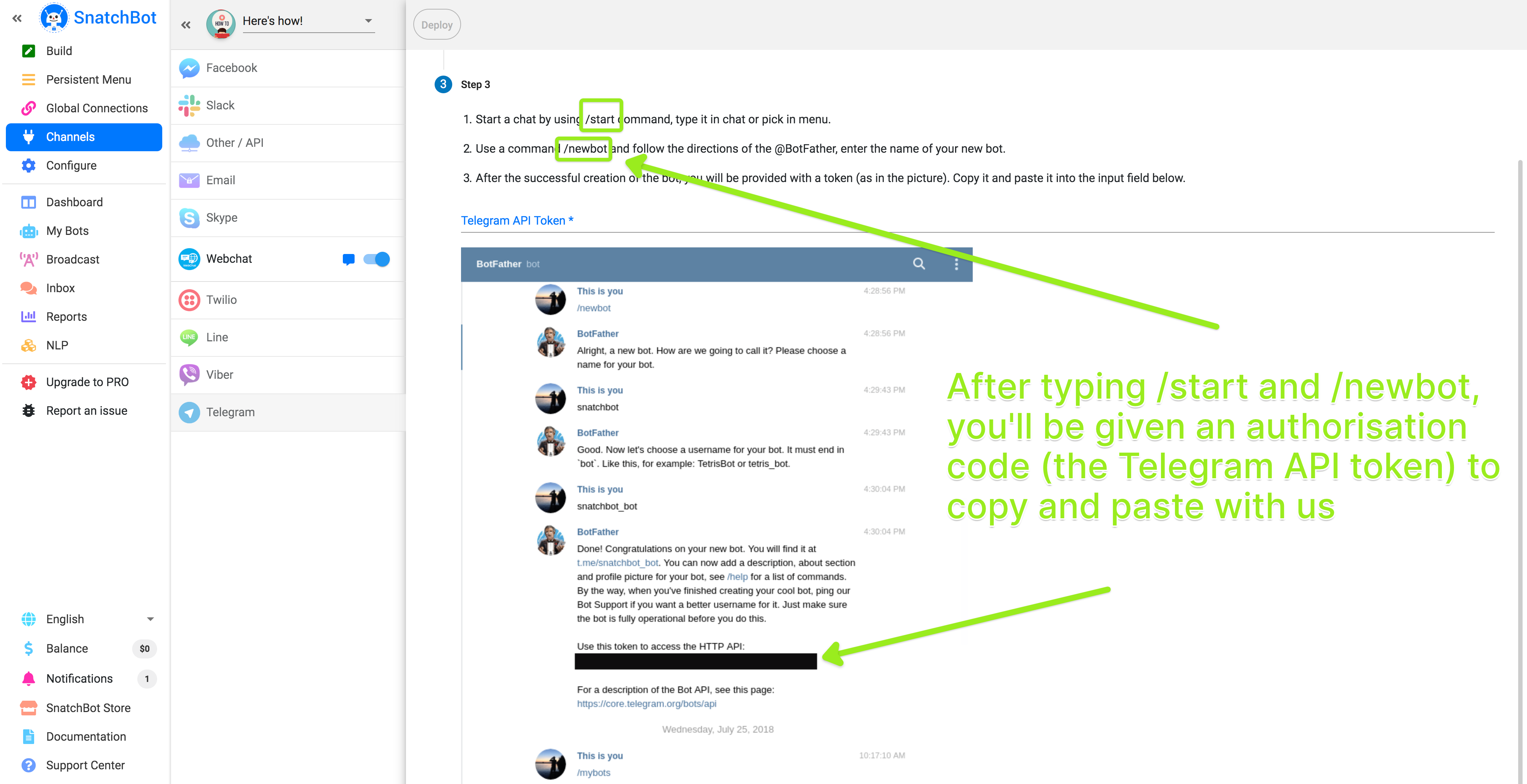
Copy that token and paste it in the line ‘Telegram API Token’ back on your SnatchBot channel page.
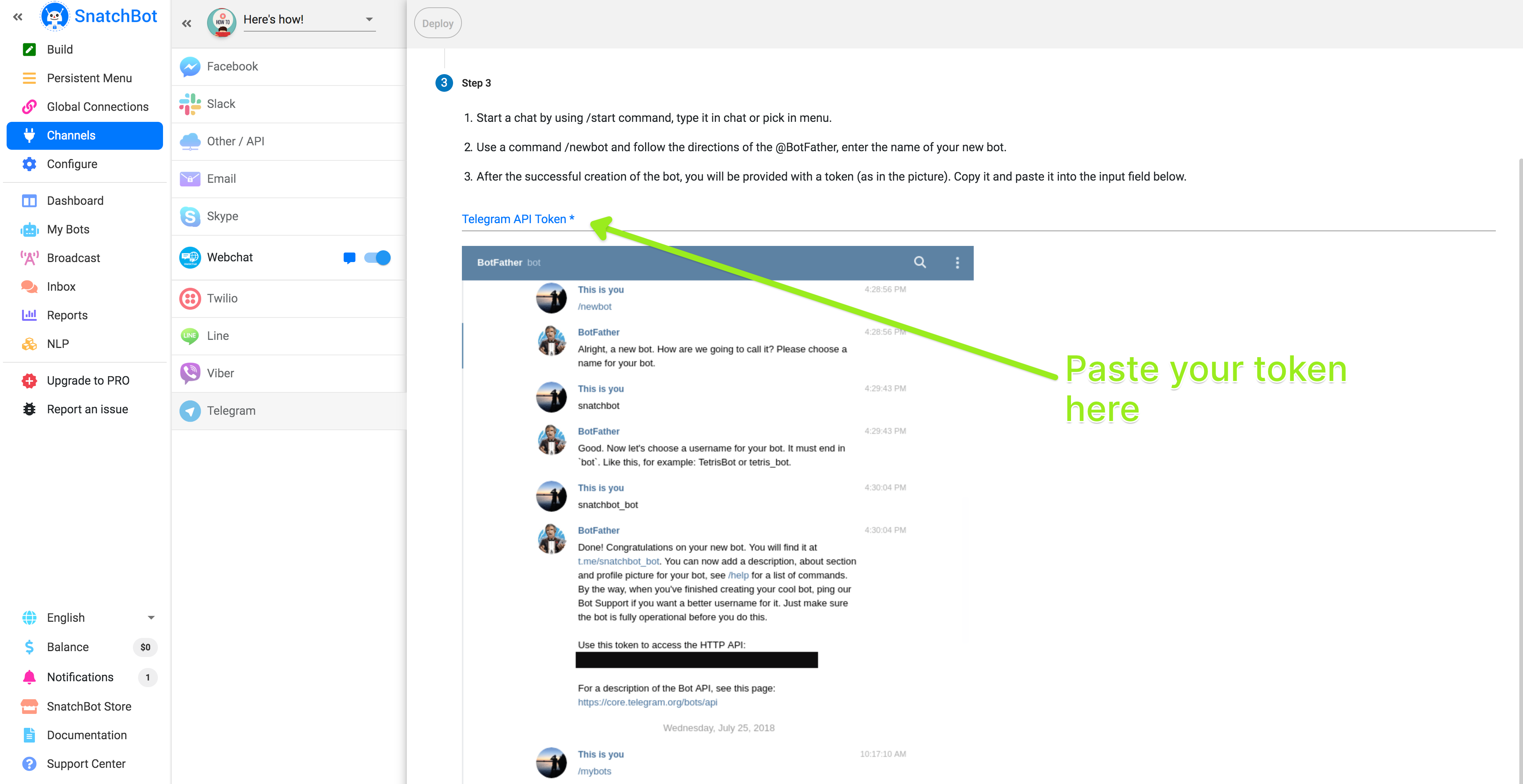
That’s it! The Telegram channel now appears automatically in your live channels list, with switched to on. Your bot is available to Telegram users.
You will want to customise the appearance of your chatbot on Telegram, such as changing the image and description text. It is very straightforward to do so, just use the commands in their bot creation menu.
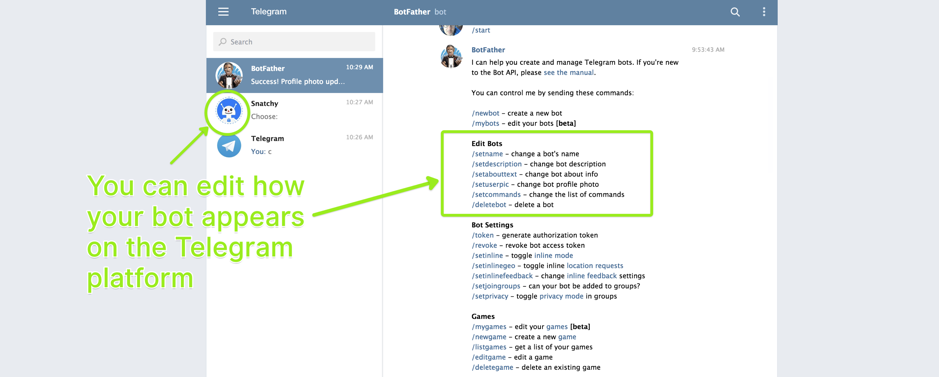
| Telegram commands BotFather | |
|---|---|
| /newbot | create a new bot |
| /mybots | edit your bots [beta] |
| /setname | change a bot's name |
| /setdescription | change bot description |
| /setabouttext | change bot about info |
| /setuserpic | change bot profile photo |
| /setcommands | change the list of commands |
| /deletebot | delete a bot |
| /token | generate authorization token |
| /revoke | revoke bot access token |
Some restrictions
- Facebook attributes are available for Telegram. They become available once the user performs any action with the bot connected to the Facebook channel (such as starting a conversation or sending the bot a message).
- The following plugins are not available for Telegram: eBay, Giphy.
- Text cards: the maximum length of the “Description” field is 640 chars
- The “Enable "Share" button for each story” feature is not available for Telegram (Facebook only).
- The “Disable text input” and “Submenu” features are not in Persistent Menu. The maximum number of Persistent Menu items is 5.
Watch this video tutorial to learn how to Create a Telegram bot
Updated about 4 years ago
