Hootsuite: Facebook Inbox Tool
Hootsuite is a powerful social media management platform, that allows you to manage multiple social network pages and ad campaigns at once.
Now, for your convenience, we have added the possibility to optionally direct live agent conversation from SnatchBot Inbox to Hootsuite. Available for all Pro bots.
How to integrate SnatchBot with Hootsuite
In order to integrate Snatchbot with Hootsuite, you must perform the following steps:
- Connect the bot to Facebook: Bot Build → Channels → Facebook.
- Add the Facebook page to the Private Social Networks list in Hootsuite, select Manage Social Networks in the Profile pop-up window → click Private Network like shown in the screenshot below:
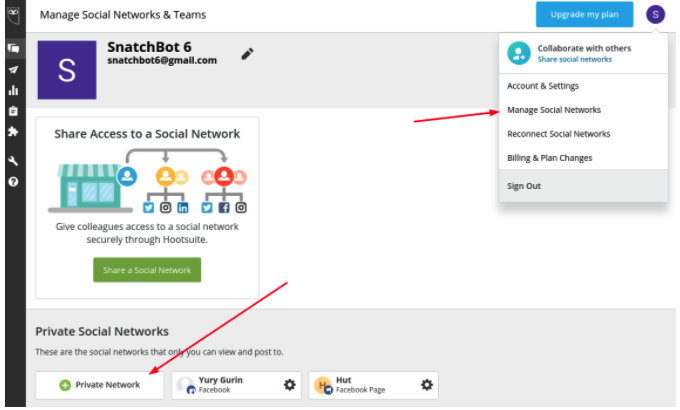
- At Facebook, navigate to the advanced settings of your page.
Settings → Advanced Messaging → App Settings → Configure.
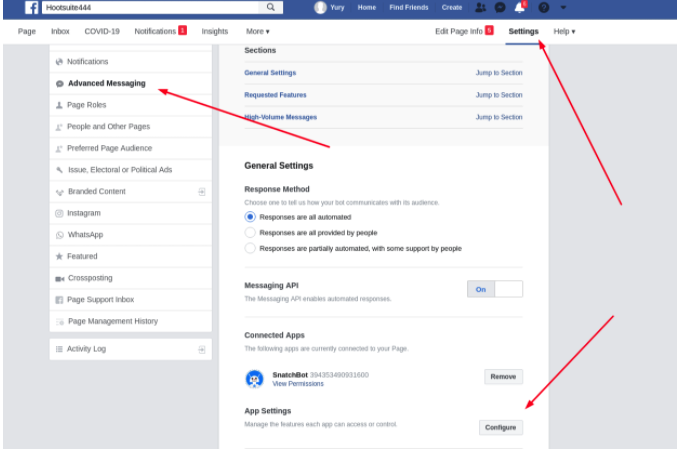
- Set the following settings in the App settings window:
For Primary Receiver for Handover Protocol, select SnatchBot application.
For Secondary Receiver for Handover Protocol, select Hootsuite application.
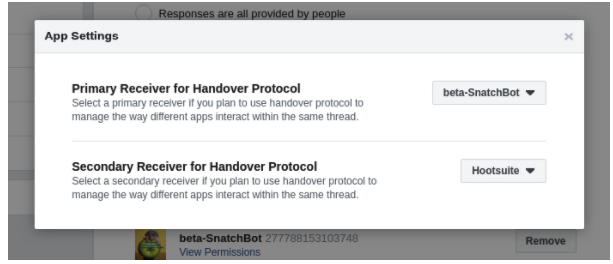
You have to have a paid subscription (or active free trial) on Hootsuite, otherwise, the Hootsuite application won’t appear in the window.
- Connection set! Now, to turn on the integration, go to the Build section of the bot, find or create a Live Agent interaction -> Configure tab → Integrations → activate the Facebook Inbox: Hootsuite toggle (only for Pro bots).
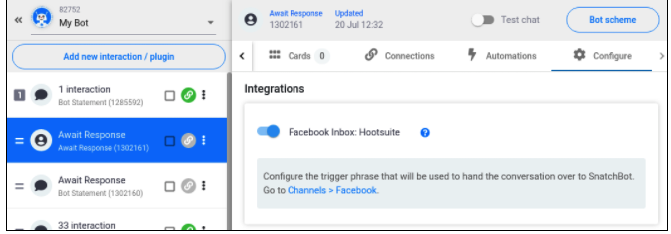
When switching to Inbox → FB conversation, an indicator with the Hootsuite icon appears in the header of the page:
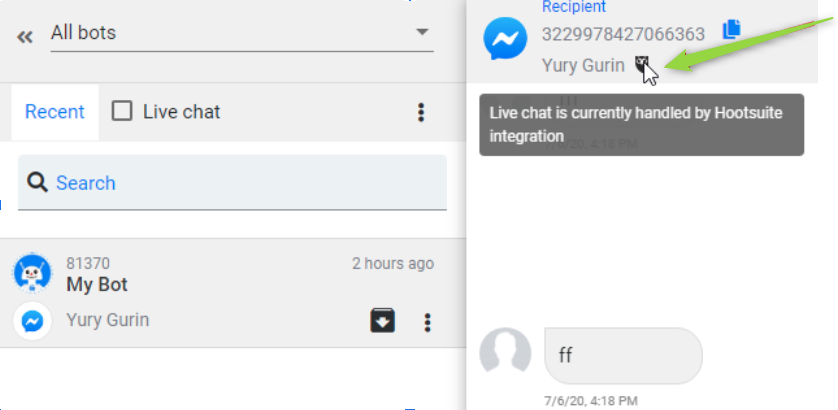
Now, when a user reaches the Live Agent interaction, only the Agent from Hootsuite will be able to respond to the user. SnatchBot Inbox will be locked. Agents from SnatchBot won’t be able to send messages from the Inbox section:
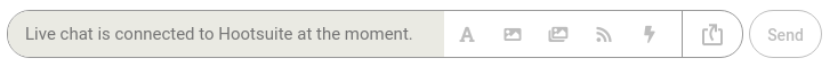
To find a conversation on Hootsuite click the Inbox icon on the left-side panel:
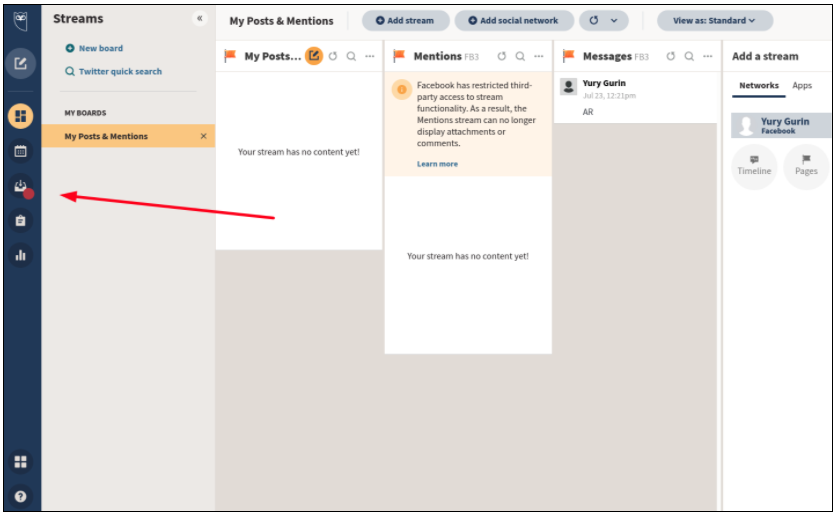
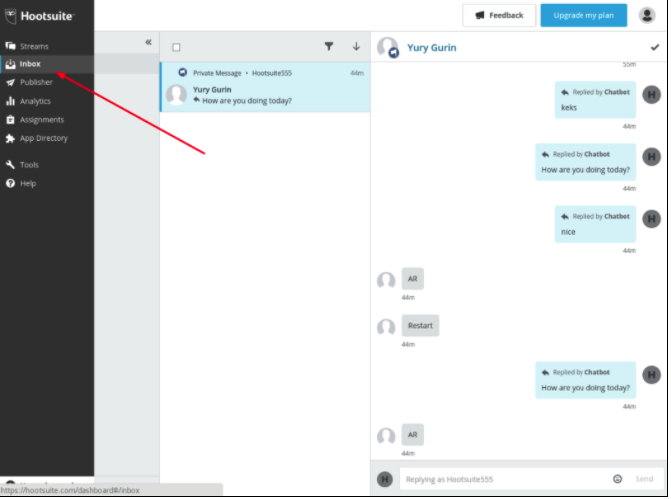
Hootsuite Inbox Interface
How to switch the conversation back to bot
To switch the conversation back to bot, first, you need to specify a trigger phrase in Channels > Facebook > Hootsuite → Switch to bot trigger phrase field (minimum length is 3 characters, maximum 250).
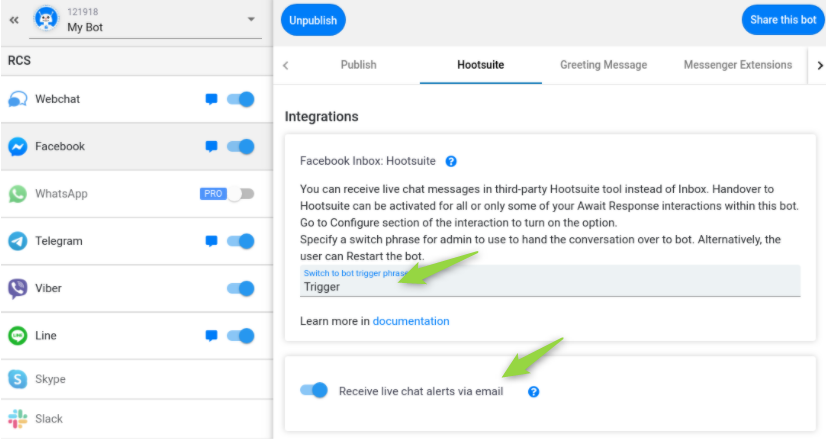
Then in order to switch a user to the bot, the agent has to send the specified trigger phrase to the user (this message will be delivered to the user). The user will be instantly switched to the bot and the initial interaction will be performed and the user will interact with the bot.
Receive live chat alerts via email - the system will send you email notifications every time an end-user reaches AR interaction, which is connected to the Hootsuite. Notifications are sent to the address specified in the Profile section.
Like in the SnatchBot platform, the agent can send a message from Hootsuite to the user at any time, without waiting for the user to reach the Live Agent interaction.
Switching from Hootsuite to bot occurs in the following cases:
- With a Trigger phrase from the agent - switching to initial interaction of the bot.
- With a Restart command from the user - switching to initial interaction of the bot.
- When Await Response Timeout expires (the agent did not respond during the set Live Agent interaction time) - switching to the selected interaction of the bot.
- After the Bot Session Expiry (neither an agent nor a user wrote any messages during the set time in Configure → Bot Settings → Session Expiry) - switching to initial interaction of the bot will occur when a new message arrives.
if Bot Session Expiry < Await Response Timeout, then the priority is given to Bot Session Expiry (if the user writes a message before the Await Response Timeout expiration, but after the Bot Session Expiry)
Updated over 3 years ago
