People Tasks component
PeopleTask feature allows you to add human entry points in your flows.
The Automation Flow Engine built-in PeopleTask module allows you to add human decision points in your flows. Each of these decision points creates a new task that can either be approved, rejected or due (when the current time passes the "decision by" time configuration of the task). Once the decision is made, the flow continues.
PeopleTask module provides two people task components that you can use in your flows:
RequestApprovalEmail and RequestApproval.
Note
Note that both these components are template components and are assumed to be adjusted for your specific needs. For example, you might want to use your own email provider or use your own email template with your own branding and different wording. You might as well have your component send the task requests via SMS instead of email, etc. ...
As an example, consider a flow for approving employee vacation requests. Your flow may look like this:
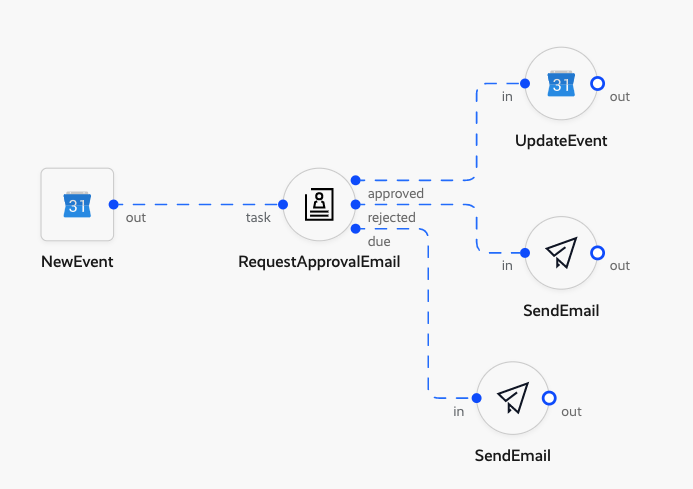
Employee vacation requests approvals
When an employee adds a new event in Google Calendar requesting a vacation, the person that's configured as an "approver" receives an email from the “RequestApprovalEmail” component that looks like this:
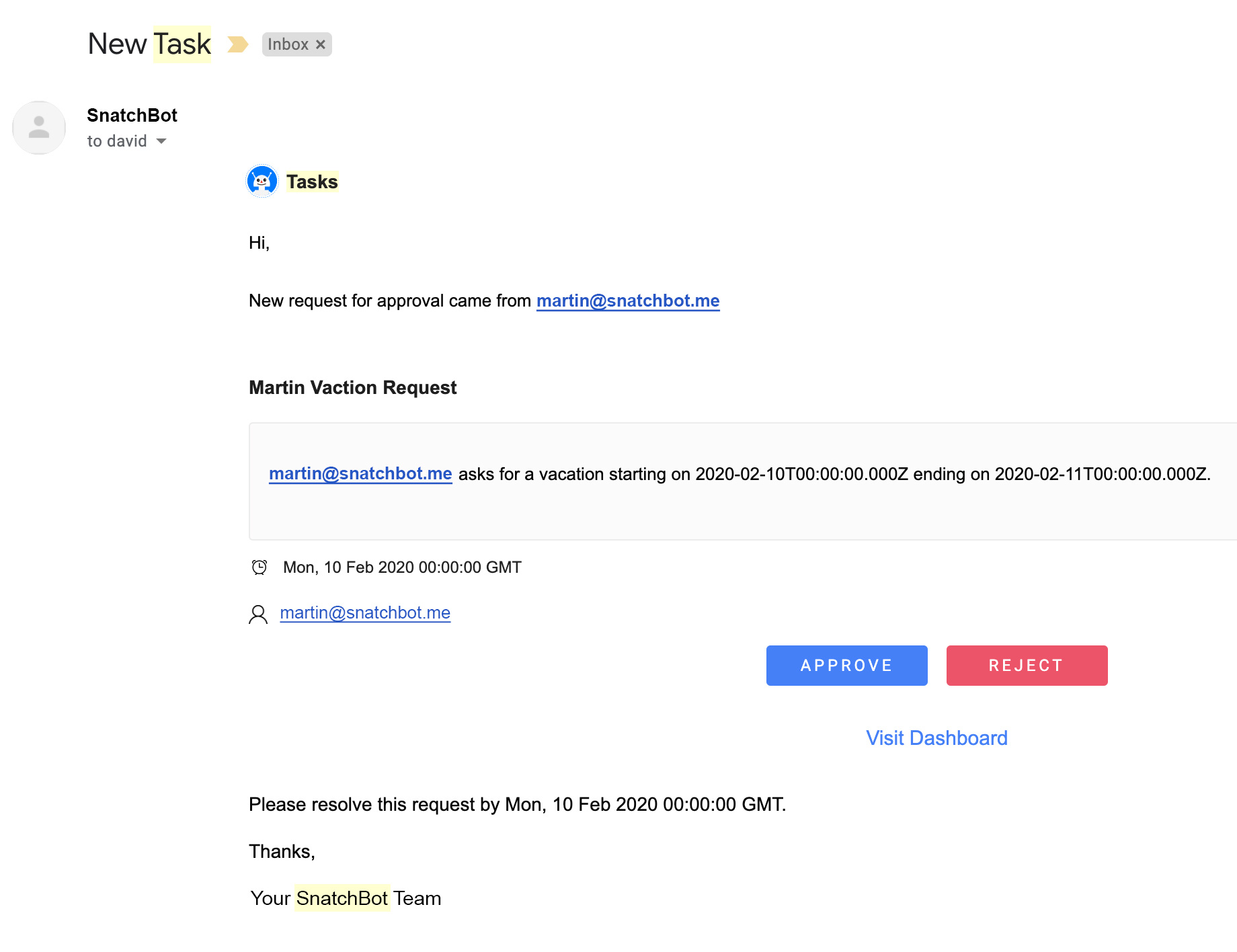
Request Approval Email
The flow for this particular request is blocked until the approver either approves or rejects this vacation request by clicking on the "Approve"/"Reject" links in their email. If the task is approved, our flow then continues to update the event in Google Calendar by adding a "CONFIRMED" text to the description of the event. If the request is rejected, the employee receives an email that their request was rejected. Both the approver and requester can visit their People Task dashboard that shows them an overview of all their approved/rejected/pending tasks:
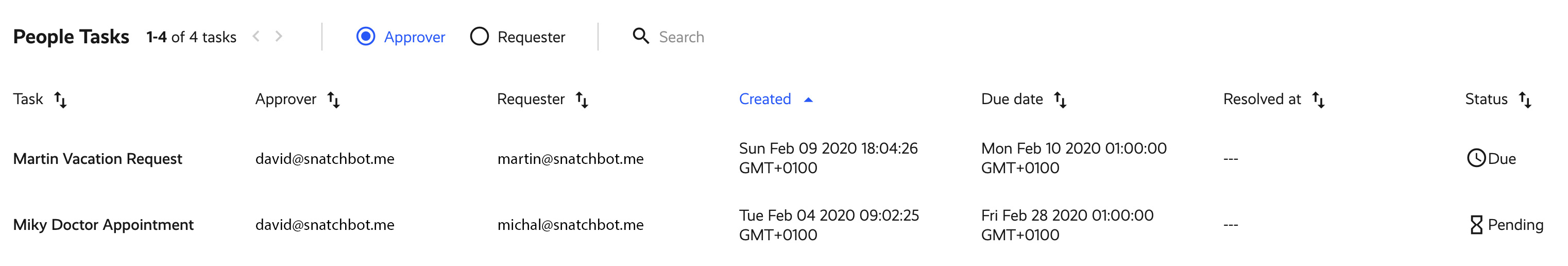
People Task Dasbhoard
Updated almost 3 years ago
