Managing Connected Accounts
Manage 3rd party accounts connected anywhere in your flows.
Manage 3rd party accounts connected anywhere in your flows.
The Accounts page is where you can see a list of accounts you connected with SnatchBot Automation Flow You can access this page from the left sidebar.
The Accounts page allows you to search your accounts, rename them, see a list of flows the account is used in and remove the account from SnatchBot Automation Flow.
Note
SnatchBot Automation Flow automatically stops all the flows the removed account was used in.
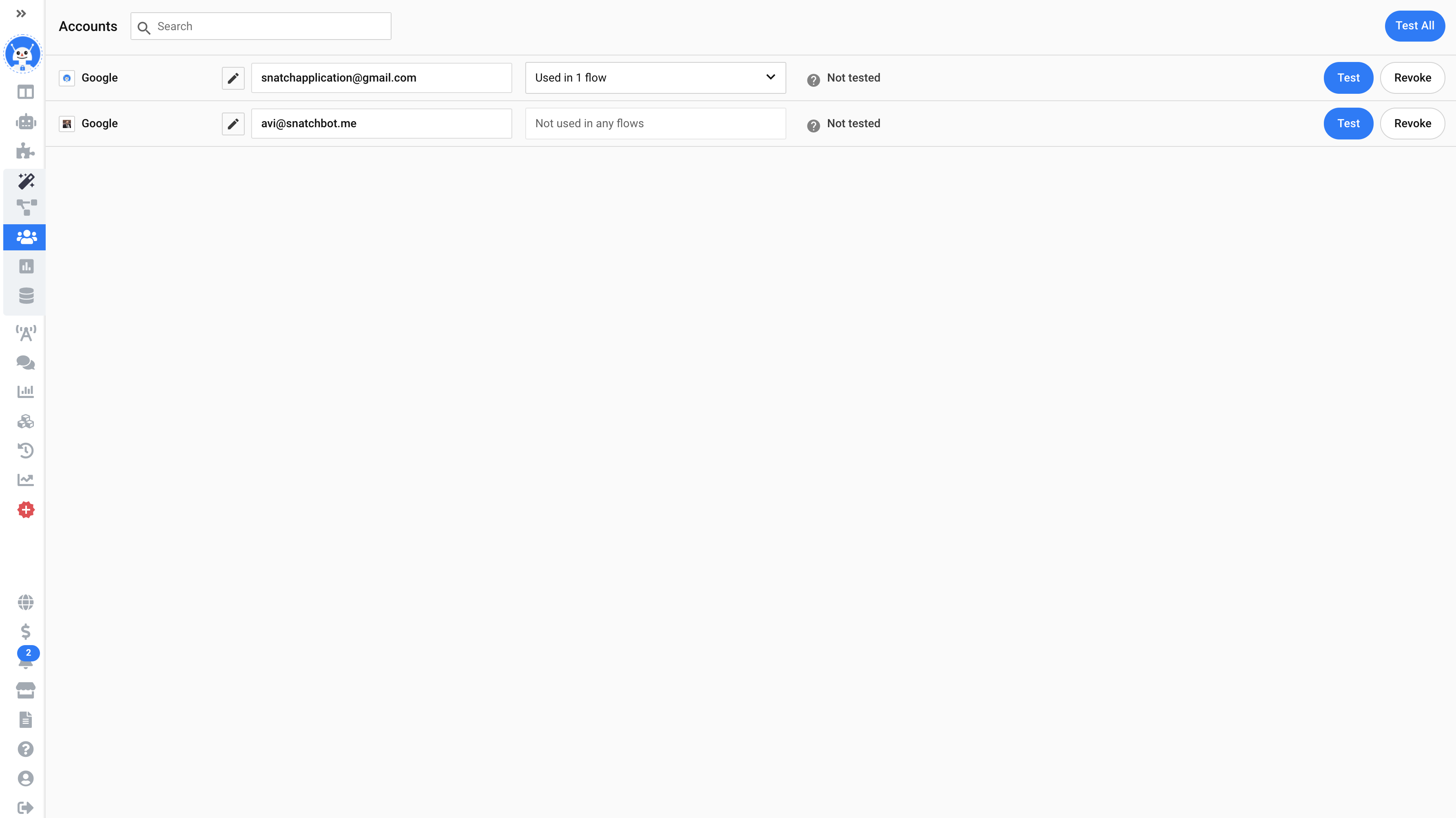
Important
It's important to note that SnatchBot Automation Flow stores all your accounts in a safe and encrypted place.
Connecting a New Account
New accounts can be connected in the SnatchBot Automation Flow Designer when a component is added or edited. Simply click on a component and click on the "Connect New Account" button in the account section of the Inspector panel.
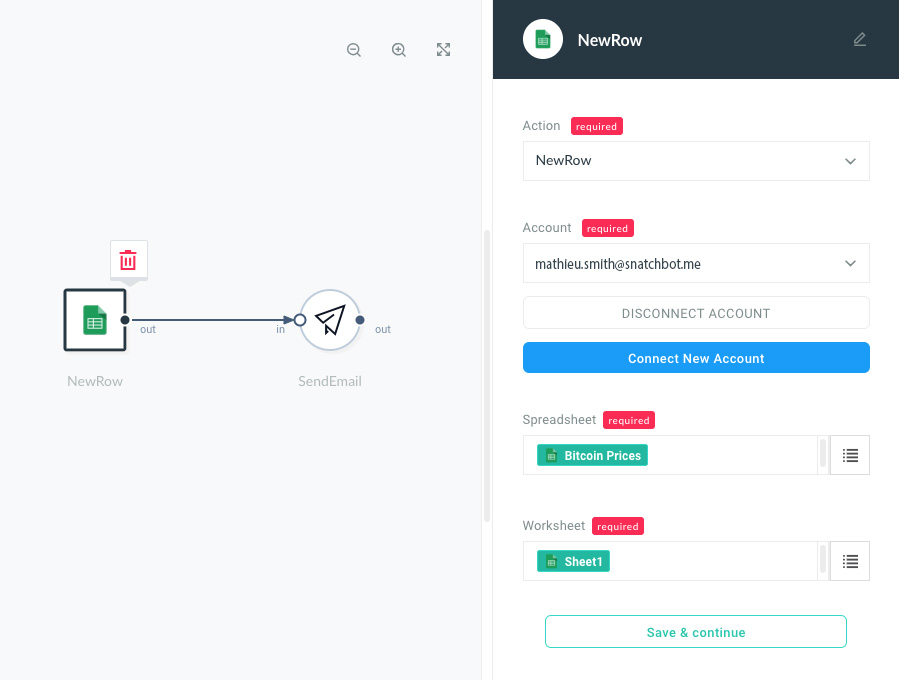
And follow the on-screen instructions of your service provider.
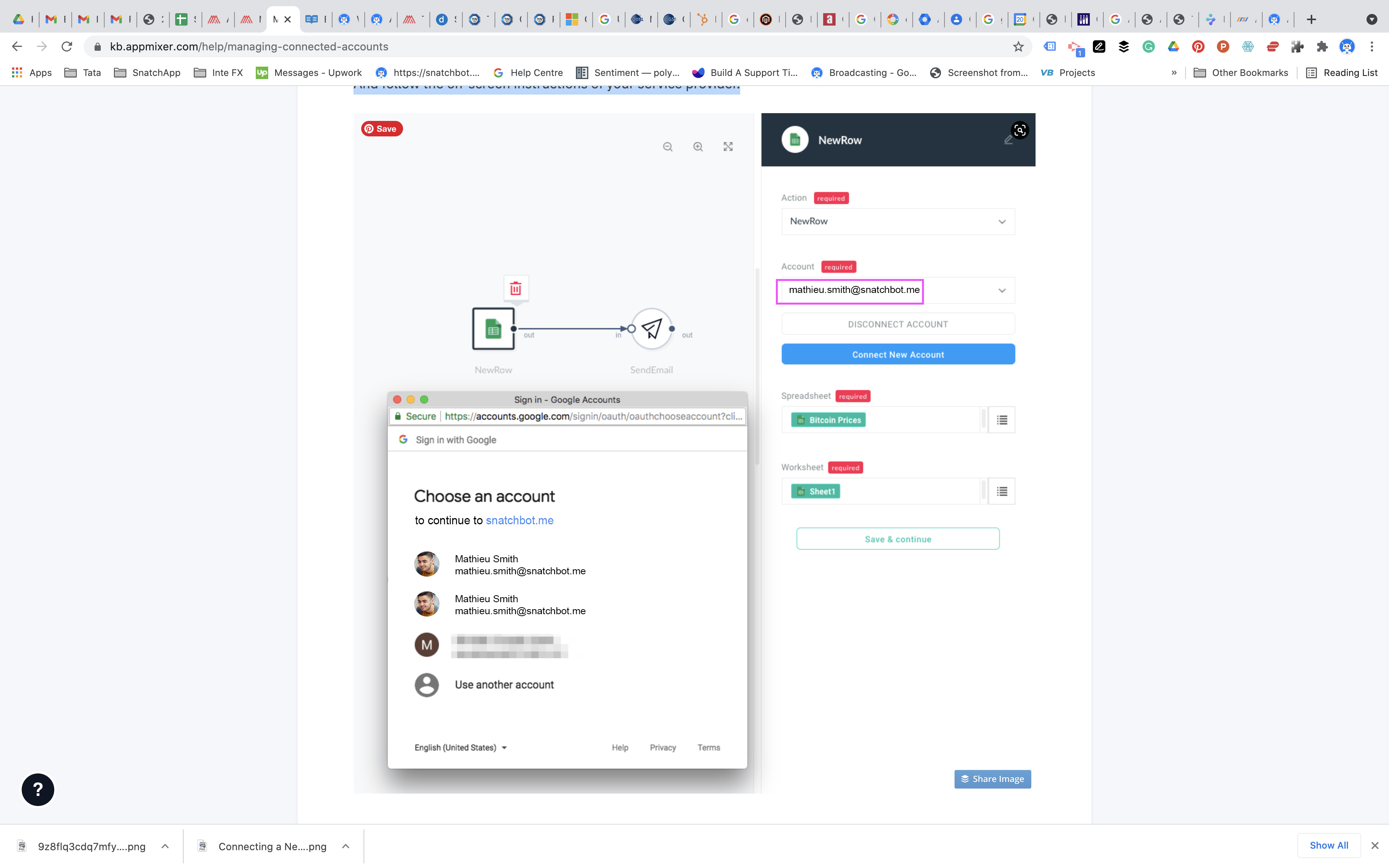
Updated almost 3 years ago
