Integrate a flow into a bot?
Add a webhook into your bot, so when a user goes to the particular interaction the system will trigger the WebHook (HTTP) component and activate the flow you created.
How to integrate a flow into a bot?
You can add a webhook into your bot, so when a user goes to the particular interaction the system will trigger the WebHook (HTTP) component and activate the flow.
1. Open the Flows section and select the HTTP component:
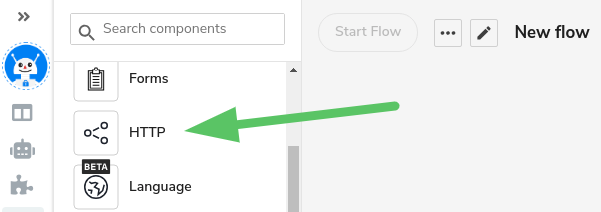
Integrate a Flow to SnatchBot
2. Select WebHook in the component settings in the right column.
3. Click Start Flow and copy WebHook URL to the clipboard. If you don’t start the flow, the system will return the 400 error in the Build section later.
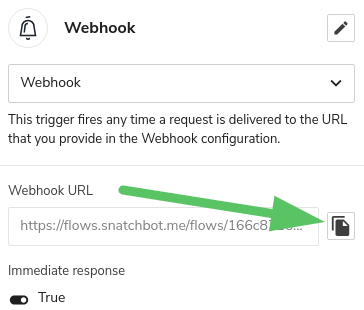
4. Go to the Build section and create a connection, for example, a Fallback connection, and add the WebHook:
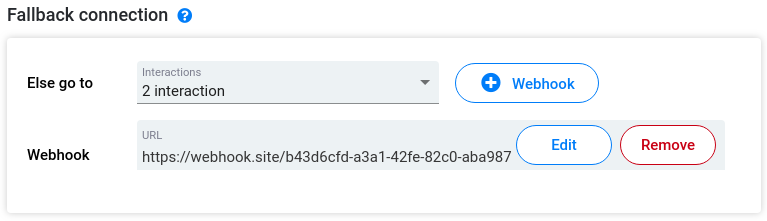
Now, every time a user triggers this connection, the system will activate the pre-set flow.
Updated almost 3 years ago
More than 50 reusable and customizable connectors with cloud APIs and apps.
